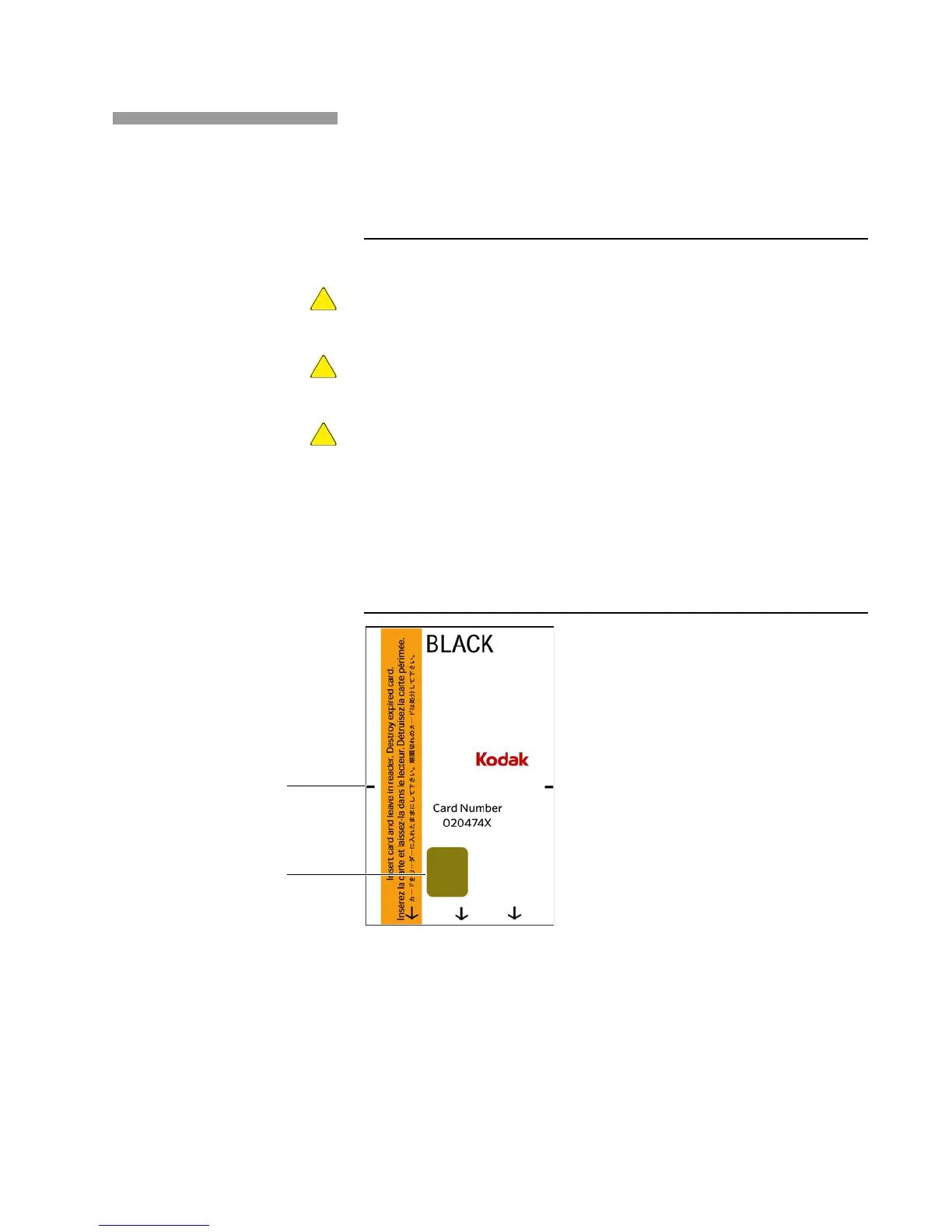Operator’s Guide 17
Chapter 2. Printer Operation
Fluid Container Replacement
Fluid Container Replacement
This section gives the procedures to replace the ink, replenisher, storage,
and waste fluid containers. Follow all safety procedures in this section.
Ink Container
If it is necessary to change the usual ink to a different type of ink, contact
Kodak technical support to schedule a flush procedure.
Make sure to replace the empty container with ink of the same type and
color.
If the ink card is missing, damaged or unreadable, use a new ink
container and card. Contact Kodak technical support to get a replacement
for the damaged ink card.
1. Open the new ink container.
a. Remove the envelope from the container.
b. Remove the ink card from the envelope (Figure 4).
Figure 4 Ink card
Horizontal mark
Gold contact
Sample ink card can
look different from
the actual ink card.
