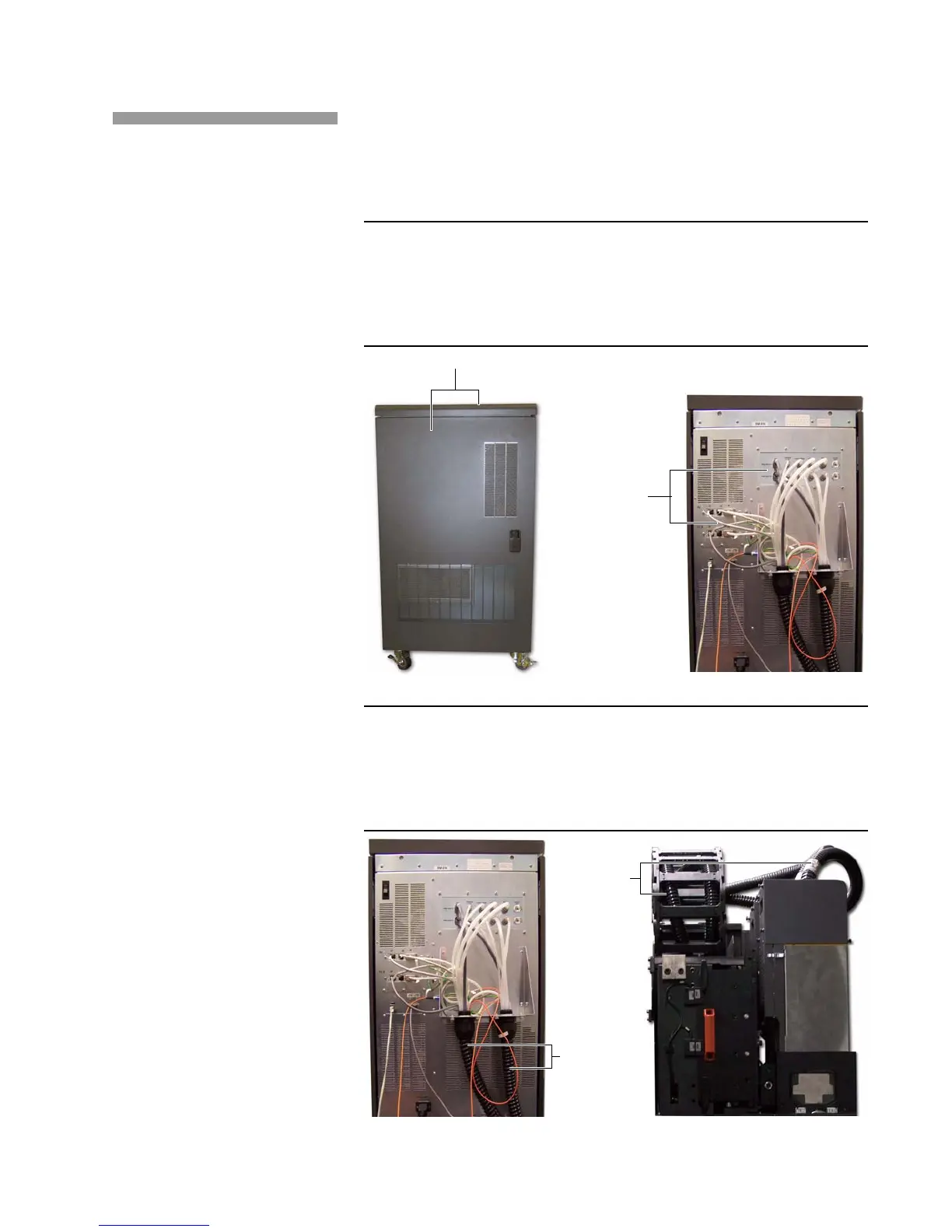Operator’s Guide 27
Chapter 3. Printer Maintenance
Inspection
Inspection
This section gives the areas to inspect for wear, dirt, paper dust, and ink.
Print Station
On the print station, examine the external areas weekly to make sure that
they are clean and not damaged (Figure 17).
Figure 17 Print station
Umbilical
Examine the umbilical weekly, from the print station to the PIC box, to
make sure that it is clean and not damaged (Figure 18).
Figure 18 Umbilical
External surfaces
Connector
panel