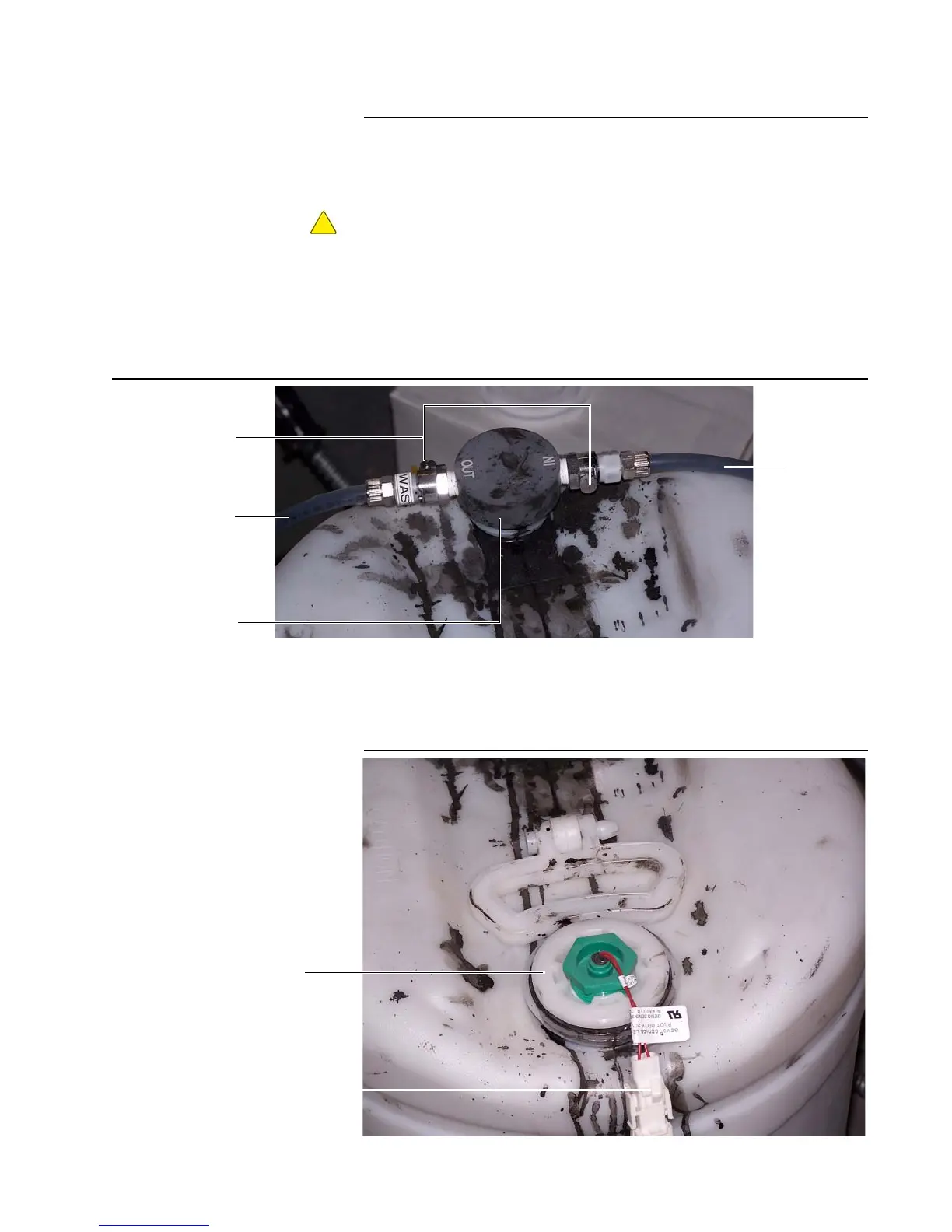Operator’s Guide 21
Chapter 2. Printer Operation
Fluid Container Replacement
Waste Container
This procedure is to replace a full 15 gal (56.8 L) waste container. Follow
all guidelines and procedures to discard waste fluids.
Do not replace the waste container while a shutdown or flush procedure is
done. Ink can spill out of the waste lines and cause damage.
1. Push the quick-disconnect buttons to disconnect the waste lines from
the full waste container (Figure 10).
2. Remove the gray cap from the full waste container (Figure 10).
Figure 10 Waste container, quick disconnect/cap
3. Disconnect the electrical connector (Figure 11).
4. Remove the bung/float from the full waste container (Figure 11).
Do not disconnect the float from the cap.
Figure 11 Waste container, cap/float
Waste line
Cap
Quick
disconnect
Waste line
Bung/float
Electrical connector