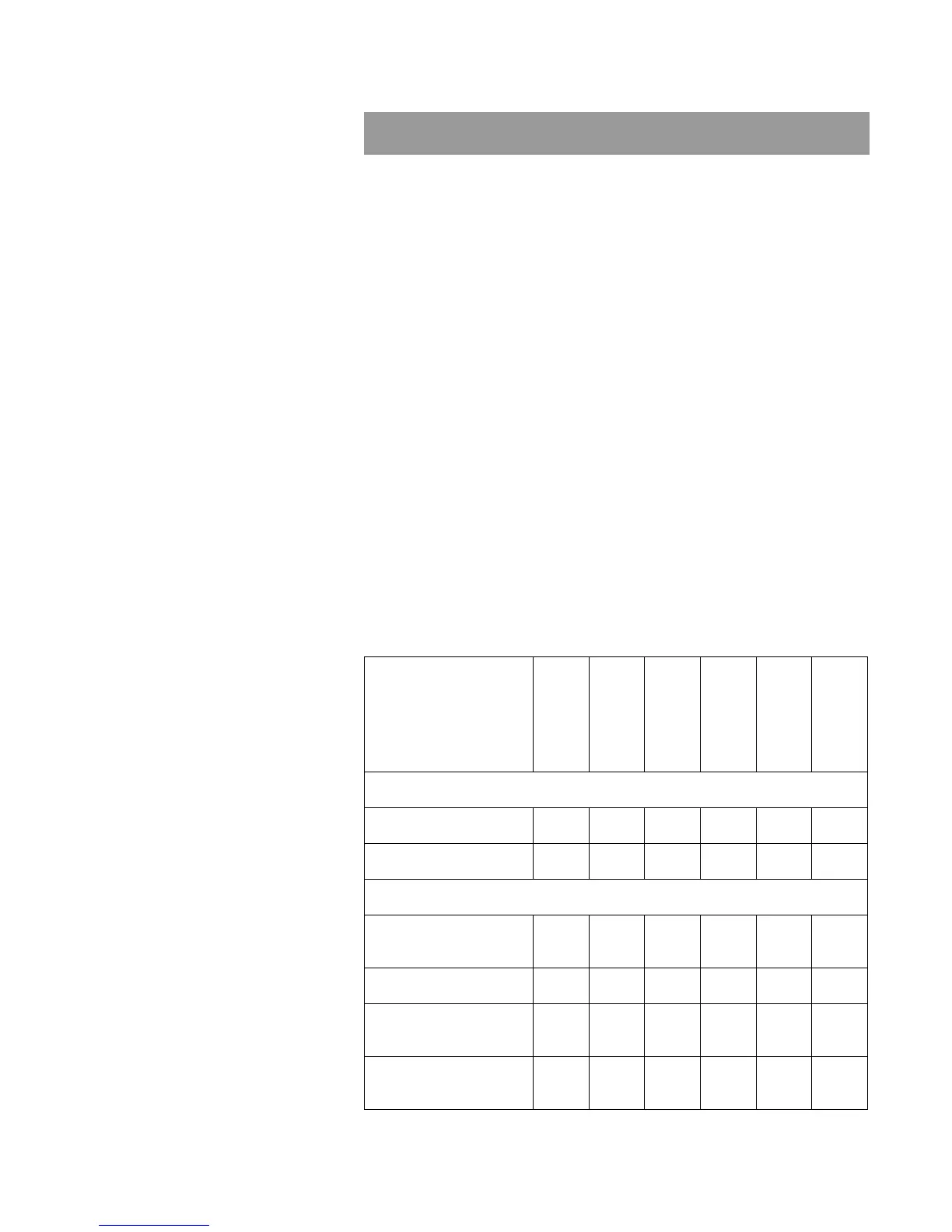Operator’s Guide 25
Chapter 3. Printer Maintenance
This chapter gives operator procedures necessary for printer
maintenance. Operator maintenance procedures prevent problems and
make sure that the printer remains fully operational.
Cleaning and replacement times for the filters change with each printing
environment. If there is a lot of paper dust, a dirty environment, or a
continuous run time (24/7), it can be necessary to change the filters more
frequently. When the filters are cleaned, check to see if it is necessary to
change them more frequently.
Table 1 gives the maintenance schedule. Table 2 gives the consumable
materials list.
Operator maintenance is divided into these sections:
• Inspection—gives parts to check during operation
• Cleaning—gives areas and filters to keep free of dirt, ink, and
paper dust
• Filter Replacement—gives the procedures to replace filters
Table 1 Operator maintenance schedule
Task
As Required
Weekly
Monthly
Quarterly
Semi-Annual
Annual
Inspection
Print station X
Umbilical X
Cleaning
Print station cabinet
exterior
X
Connector panel X
Print station cooling
fan filters
X
Dry shutdown valve
(vacuum bleed) filter
X