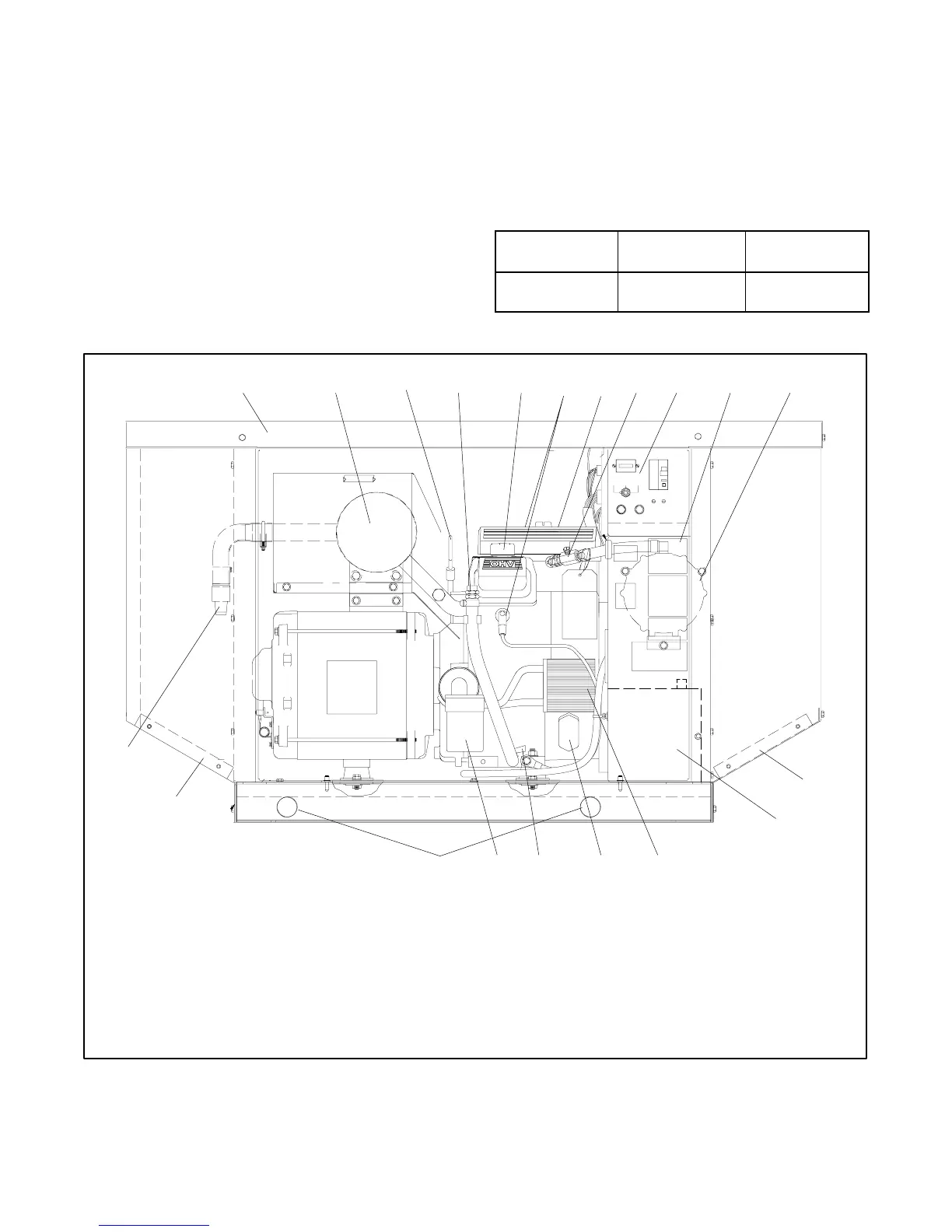TP-6049 9/022 Section 1 Features
1.5 Service Views
This section includes two generator set service views.
See Figure 1-1 and the descriptions below to determine
which service view applies to your generator set.
Figure 1-2 shows single-fuel generator sets, which can
be identified in two ways:
D Single-fuel model specification numbers begin with
PA-. See the generator set nameplate for the spec
number.
D Single-fuel models have the fuel valve shown in
Figure1-2,item8.
Figure 1-3 Shows multi-fuel generator sets, which can
be identified in two ways:
D Multi-fuel model specification numbers begin with
GM. See the generator set nameplate for the spec
number.
D Multi-fuel models have the multi-fuel block shown in
Figure 1-3, item 10.
Spec Number
Format
Fuel System Service View
PA-xxxxxx Single-fuel Figure 1-2
GMxxxxx Multi-fuel Figure 1-3
Figure 1-1 Service View Identification
AUTOOFF
RESET/
RUN
F2 10 AMP
TYPE ABCTYPE ABC
F1 10 AMP
~
ON
OFF
P-358000-C
123 679 11
1617
5
1415
13
19
12
12
18
1. Generator set sound enclosure
2. Muffler
3. Oil check
4. Oil drain hose
5. Oil fill
6. Spark plugs
7. Air cleaner
8. Fuel valve (Do not adjust on emission-certifed models.)
9. Controller
10. Nameplate
11. Gas regulator assembly
12. Rodent screens
13. Engine starting battery location
14. Engine oil cooler
15. Engine battery charge regulator
16. Oil drain valve
17. Oil filter
18. Rodent plugs
19. Spark arrestor
84 10
Figure 1-2 Generator Set Service View, Single-Fuel Systems (spec numbers PA-)
