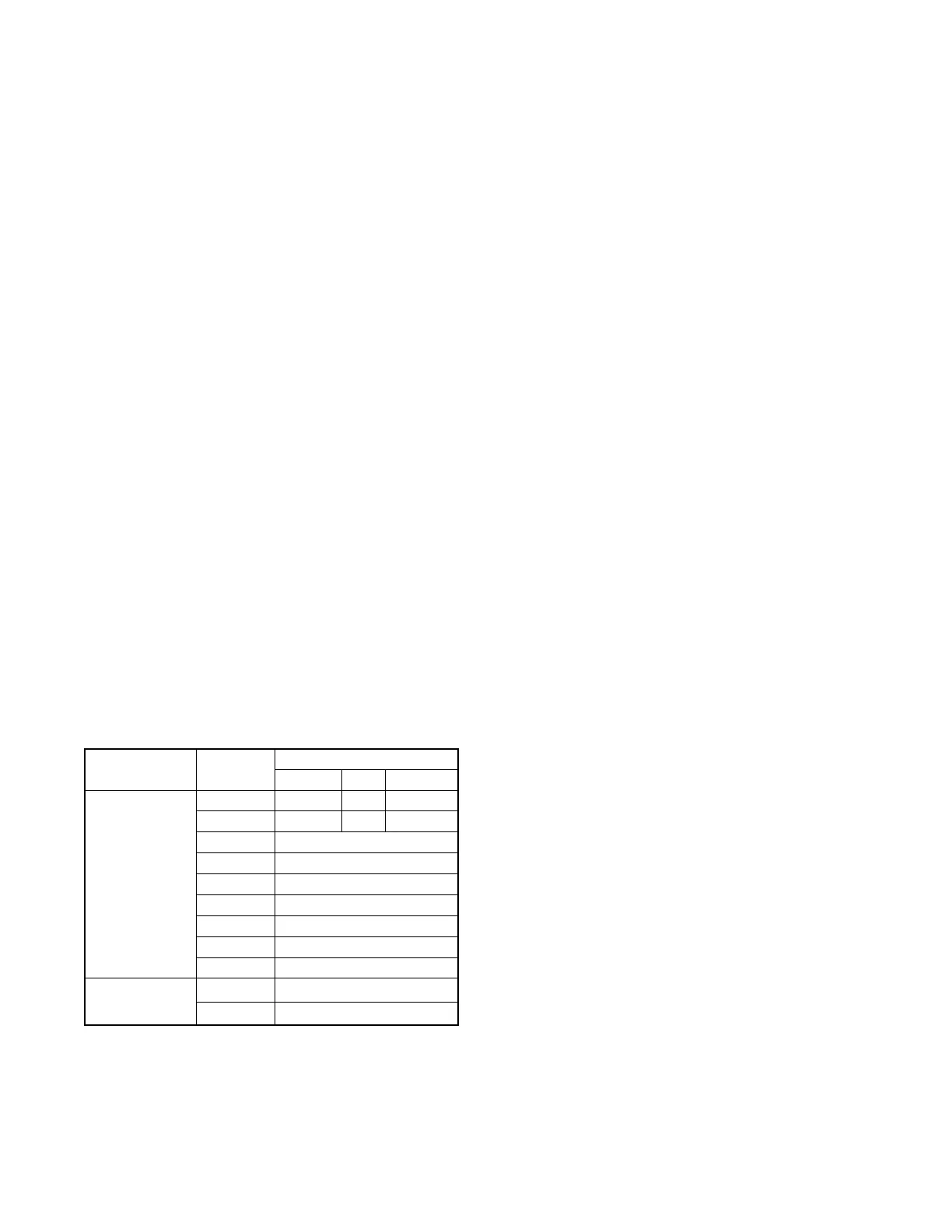TP-6735 7/1752 Section 4 Controller
4.10 Controller Configuration and
Adjustment
The first step in troubleshooting the controller is to verify
that the c ontroller is correctly configured for the
generator set. The RDC controller’s configuration
modes allow selection of the system voltage and
frequency and generator set configuration. Follow the
instructions in the generator set installation manual to
check the controller settings and change them, if
necessary. A Kohler-authorized distributor or dealer
can also c heck and adjust the RDC controller
configuration and settings using a personal computer
and Kohlerr SiteTecht software.
The DC controller configuration and settings cannot be
viewed or adjusted at the controller. However, a
Kohler-authorized distributor or dealer can check and
adjust the DC controller configuration and settings
using a personal computer and Kohlerr SiteTecht
software.
4.10.1 Controller Configuration
The controller c onfiguration for each generator Model is
set at the factory. If the controller is replaced, check the
configuration of the new controller and change the
settings, if necessary. The configuration procedure is
shown in Figure 5-15 of this manual. Refer to the
generator set installation manual if more detailed
instructions are needed.
See Figure 4-12 for the controller settings. Do not use
settings Uu07--Uu22. These settings may appear as
choices during configuration but do not apply to the
14RES/RESL or 20RES/RESL generator sets.
Parameter Setting
Definition
Phases Hz VAC
System voltage
and frequency *
Uu01 1 60 120/240
Uu06 1 50 115/230
Uu07 DO NOT USE
Uu11 DO NOT USE
Uu15 DO NOT USE
Uu16 DO NOT USE
Uu19 DO NOT USE
Uu21 DO NOT USE
Uu22 DO NOT USE
Engine
Configuration *
Ec13 14RES/RESL
Ec14 20RES/RESL
Figure 4-12 Controller Configuration Settings
4.10.2 Controller Time Out
The controller will automatically exit the configuration
mode without saving any changes after about 1 minute
if no buttons are pressed. Start the configuration
procedure again from the beginning if the controller
exits the configuration mode before the settings have
been saved.
Changes in voltage and speed adjustments are also lost
if they are not saved before the generator set shuts
down. The generator set continues to run with the new
settings until it shuts down but then reverts to the
previous settings at the next startup. Be sure to save
your changes immediately after making adjustments.
4.10.3 Controller Firmware Version
Number
The controller firmware version number is displayed on
the LED screen during the key sequence to enter the
configuration mode. Press and hold the Select and UP
buttons together. After about 5 seconds, the firmware
version number will be displayed on the controller
display. For example, 01.10 will be displayed for
firmware version 1.10.
The DC controller firmware version number is displayed
during the first 2 seconds of the crank cycle.
4.10.4 Voltage and Frequency
Adjustments
Voltage and/or frequency adjustments may be required
after controller r eplacement or other service
procedures. See Section 5.8 for instructions to adjust
the generator set output voltage and frequency using
the RDC controller. Use a personal computer and
Kohlerr SiteTecht software to make adjustments on
RESL models equipped with the DC controller.
The generator set must be running during these
adjustments. Use a multimeter to measure generator
set output voltage and frequency during adjustments.
Refer to Sections 5.8, Voltage Adjustment, and 5.9.5,
Frequency Adjustment, for instructions to measure and
adjust the output voltage and frequency.
Note: Be sure to save your settings before exiting the
configuration mode. The controller reverts to the
last saved s ettings when turned off.
