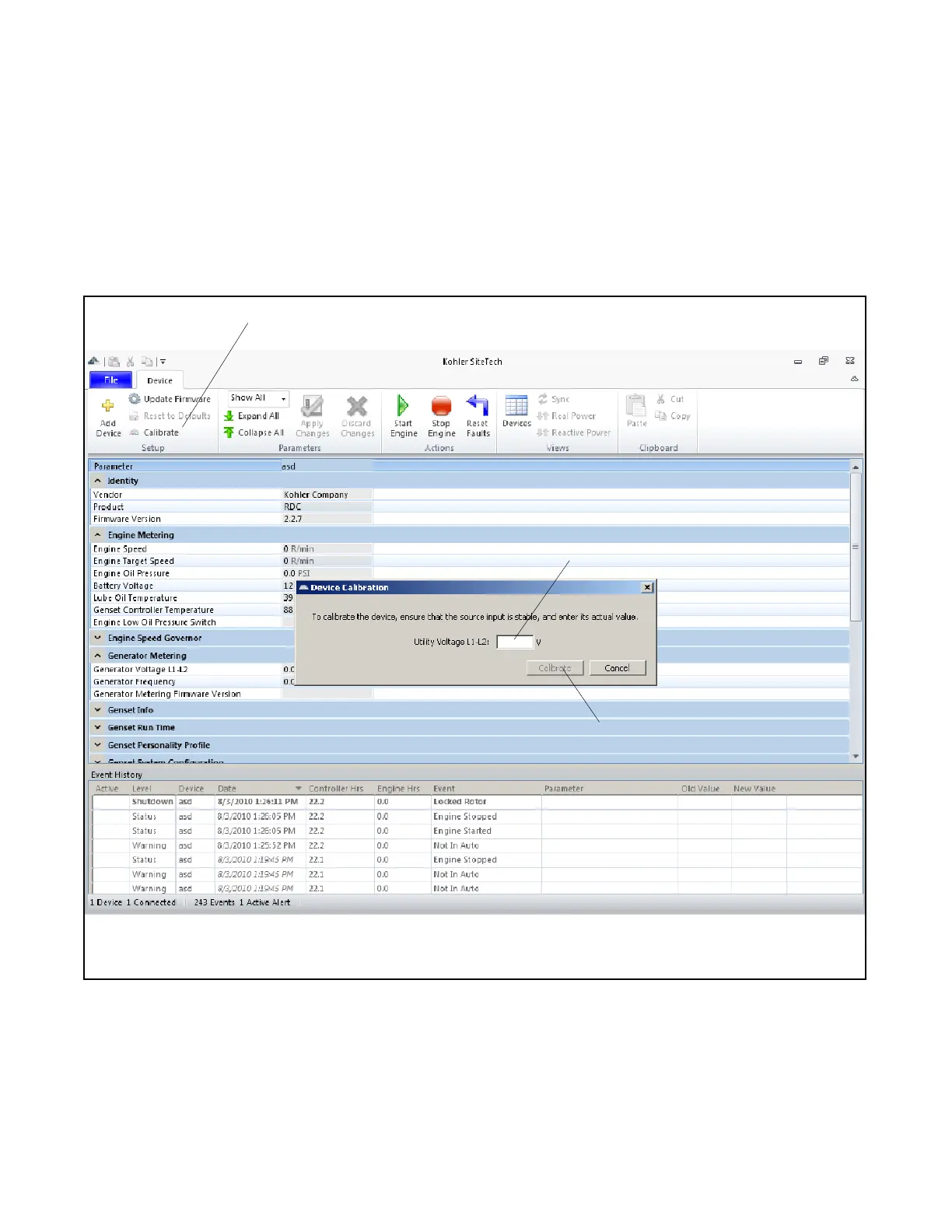TP-6735 7/1754 Section 4 Controller
Calibration Procedure
1. Measure the actual utility voltage across L1 and
L2. Use a digital voltage meter and observe the
safety precautions in the generator set installation
manual.
2. Click on Calibrate in the ribbon at the top of the
SiteTech screen. See Figure 4-14.
3. The Device Calibration window appears. Type the
measured voltage into the space provided.
4. Click the Calibrate button in the Device Calibration
Window.
After the calibration procedure, view the utility voltage in
the Source 1 metering window. Voltage L1--L2 and
average line-to-line voltage are displayed.
4.11.2 Calibration Factor
The Source 1 Calibration Factor Voltage L1--L2
parameter in SiteTech shows the ratio of measured
voltage to the source 1 system voltage.
1
1. Click on Calibrate in the ribbon at the top of the screen.
2. Enter the measured voltage.
3. Click Calibrate in the Device Calibration window.
2
3
Figure 4-14 Calibration Using SiteTech Software
