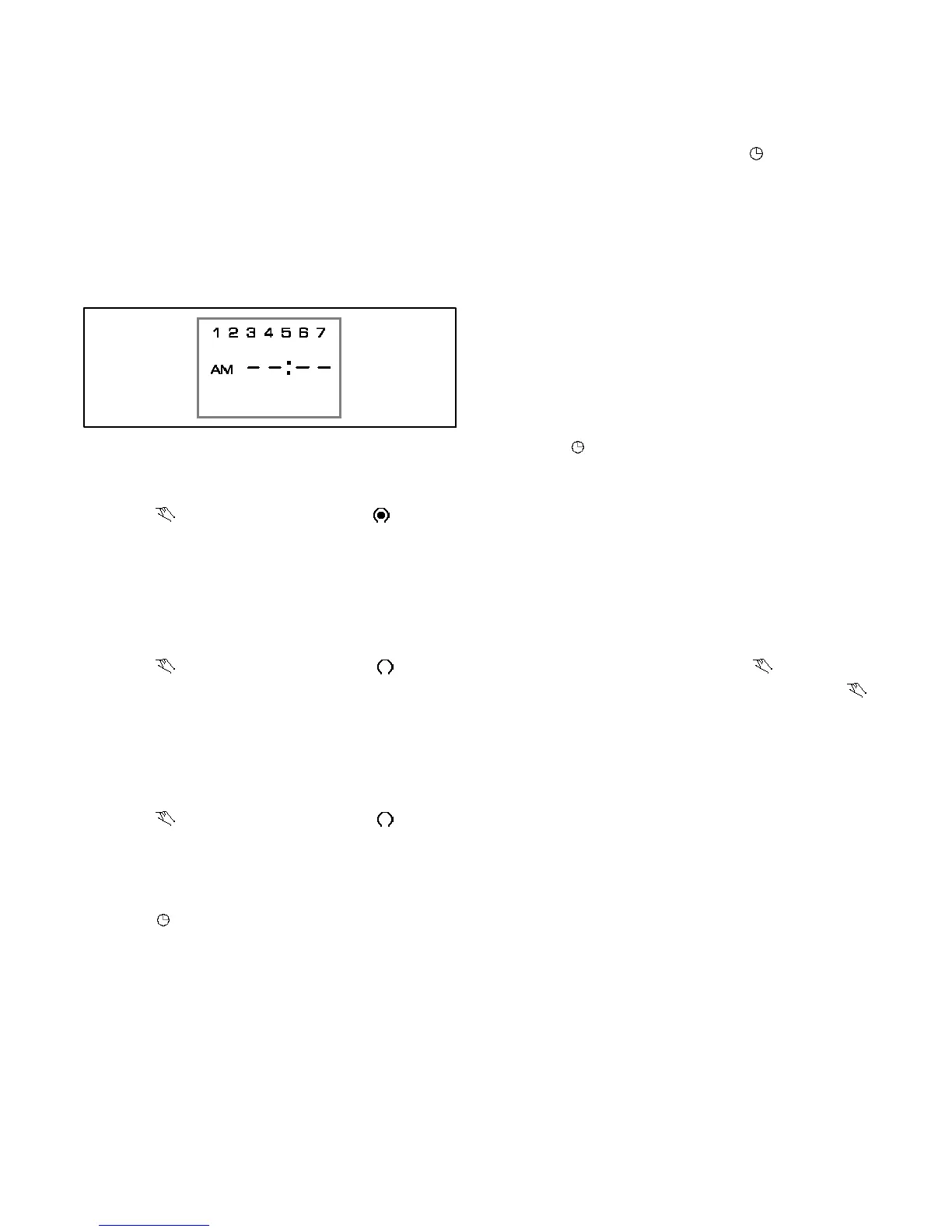18 TT-1403 4/16
EXAMPLE
The following example demonstrates how to program
different on and off times. Typically, the generator set
should be exercised once a week.
Program 1: ON at 1:00 AM Monday thru Saturday
Program 2: OFF at 1:30 AM Monday thru Friday
Program 3: OFF at 2:00 AM Saturday
Three programs need to be entered.
Press the Prog. key only once. The display appears as
shown in Figure 29.
Figure 29 Display after Prog. KeyisPressed
Program 1 (ON at 1:00 AM Monday thru Saturday):
Press
key once ON symbol appears
Press h key to 01AM
Press m key once to 00
Press Day keyonce 123456isdisplayed
Press Prog. key to enter
Program 2 (OFF at 1:30 AM Monday thru Friday):
Press
key twice OFF symbol appears
Press h key to 01AM
Press m key to 30
Press Day keytwotimes 12345isdisplayed
Press Prog. key to enter
Program 3 (OFF at 2:00 AM Saturday):
Press
key twice OFF symbol appears
Press h key to 02AM
Press m key once to 00
Press Day key 9 times until only 6 is displayed
Press Prog. key to enter
Press
key to enter
9.4.3 Reviewing Programs
To review the programs at any time, press Prog. key.
Programs will appear in the order they were entered with
repeated presses of the Prog. key. After all programs
have been reviewed, the blank display will appear to
allow entering another program. Another press of the
Prog. key will display the number of free programs
available, such as Fr 16 if 4 programs have been
entered.
9.4.4 Changing A Program
Select the program to be changed with the Prog. key. A
new set of days may be selected with the Day key just as
in initial programming. Hour and minute can be changed
with the h and m keys. Press Prog. or
key to store the
new program.
9.4.5 Deleting A Program
To delete only one or a few programs:
1. Press Prog. key until the desired program is
displayed.
2. Press m key to :59 and press once more to blank
out.
3. Press h key to 11PM and press once more to blank
out.
4. Press
key. Display will flash for several seconds
and then enter the Run Mode.
Note: Using the reset key will delete ALL programs, the
time of day, and day of the week.
9.5 Manual Override,
Exerciser GM39330
9.5.1 Temporary Override
While in the Run Mode, pressing the key once will
reverse the output; ON to OFF or OFF to ON. The
symbol appears in the display to indicate a temporary
override. At the next scheduled switching time,
automatic control resumes, eliminating the override.
Pressing the override key will turn the generator set on
at unprogrammed times. Be sure to press the override
key again to turn the generator set off.
Note: If the override key is not pressed a second time to
turn the unit off, the generator set will run until the
next programmed OFF event.
