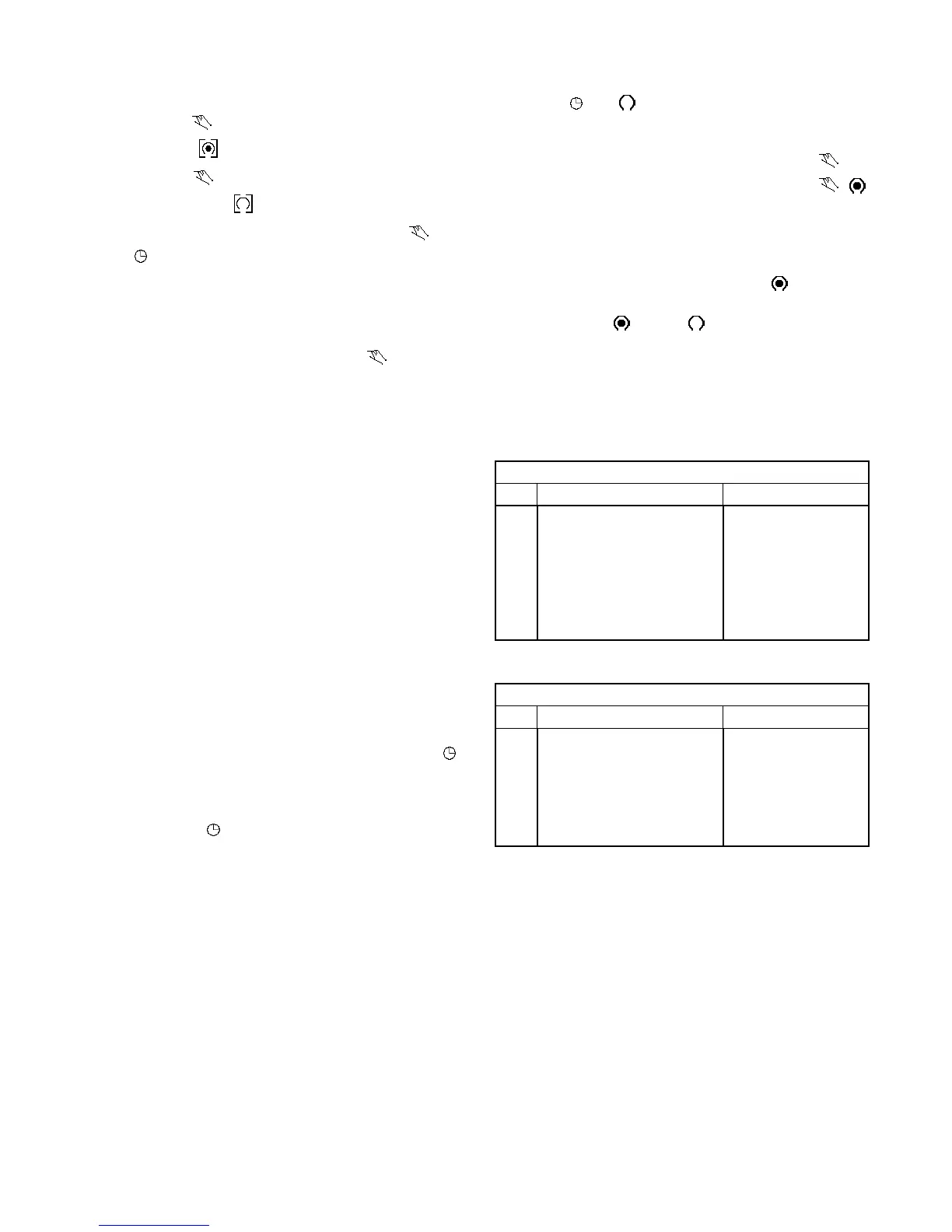TT-1403 4/16 19
9.5.2 Continuous Override
While in the Run Mode:
D Pressing the key twice will turn the output to ON
permanently.
symbol appears in display.
D Pressing the key three times will turn the output
OFF permanently.
symbol appears in display.
D To terminate a continuous override, press the key
until
appears in the display.
9.6 Troubleshooting,
Exerciser GM39330
PROBLEM: Days are flashing, pressing key turns
output ON and OFF, and pressing any other key does
nothing.
SOLUTION: Time of Day and Day of Week have not
been set. See Setting the Time.
This is the condition after a reset. If the timer is found in
this condition after it has been installed, programmed
and operating for a while, it may indicate that electrical
noise or voltage transients have disrupted the
microprocessor causing a loss of program information.
Contact the factory if the problem persists.
A second but unlikely cause of program loss is a power
failure with the backup capacitor low or dead. Check by
disconnecting power and monitoring how long the
capacitor keeps the time of day in the display. Typically,
the capacitor will maintain the time and programs for 4
days, but not more than 5 days.
PROBLEM: Time of day was set while holding the
key down, but days are still flashing.
SOLUTION: Current day of week was not set while
holding down the
key. See Setting the Time.
PROBLEM: It is 10:00 AM and an ON program for
8:00 AM was entered, but the output is not ON. Display
shows the
and symbols.
SOLUTION: After programming, the timer does not look
back to determine if it should be ON. Press the
key
(temporary override) to turn the output ON;
appears in display. The timer will assume automatic
operation at the next programmed event.
PROBLEM: A program for 8:00 AM Monday thru Friday
was entered, but it will not accept it and
is flashing.
SOLUTION: ON
or OFF was not entered as part
of the program. ON or OFF must be selected.
9.7 Parts Lists, Exerciser GM39330
(no longer available)
Exerciser, Programmable 100A
Kit: GM38798-KA1, -KP1
Qty. Description Part Number
1 Timer GM39330
2 Terminal, ATS Lug Sensing GM31593
1 Bracket, Timer Mounting GM38801
1 Diagram, Wiring GM39331
1 Lead SW101--1816 --5757
1 Lead SW102--1816 --5757
1 Lead SW103--1808 --5705
1 Lead SW104--1808 --5705
Exerciser, Programmable 200A
Kit: GM38798-KA2, -KP2
Qty. Description Part Number
1 Timer GM39330
1 Bracket, Timer Mounting GM38801
1 Diagram, Wiring GM39331
1 Lead SW101--1816 --5757
1 Lead SW102--1816 --5757
1 Lead SW103--1808 --5705
1 Lead SW104--1808 --5705
