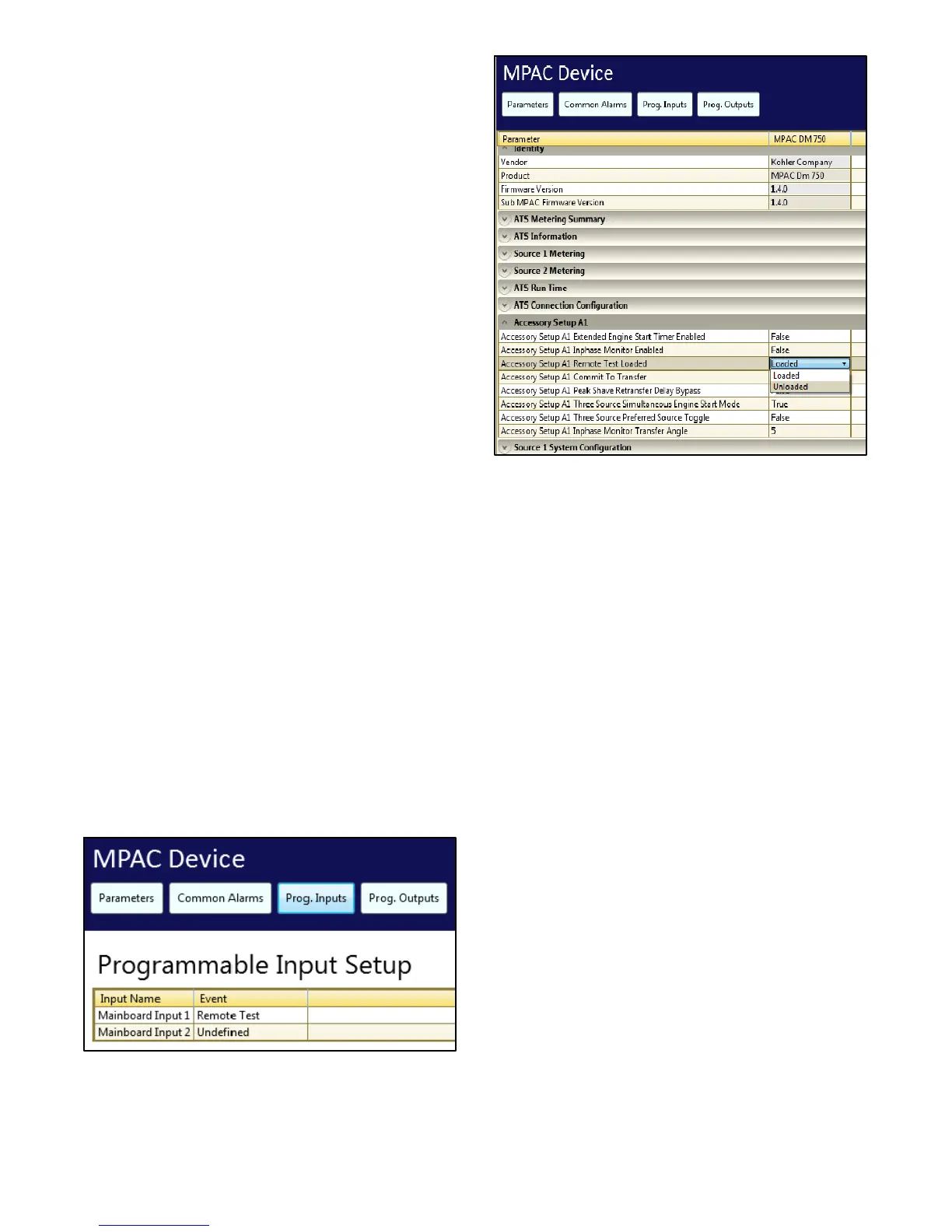TT-1403 4/16 9
5.2 Setup for KSS-J with Decision-Makerr
MPAC 750
On KSS-J model transfer switches, use SiteTecht
software to change the default setting (unloaded) for
exercises that are run by the exercise timer. Kohler
SiteTech is available to Kohler authorized distributors
and dealers. For detailed information on using SiteTech
software, see the SiteTech operation manual, TP-6701.
Note: On the MPAC 750 controller, the default setting
for the exercise timer will be unloaded.
Note: The exerciser timer uses the remote test feature
to provide the exerciser timer functionality. If
necessary, an exercise started by the
programmable exerciser can be stopped locally
by pressing and holding the TEST button on the
MPAC 750 controller for about two seconds.
1. Reconnect power as described in Section 6.
2. Use a USB cable to connect the Decision-Makerr
MPAC 750 controller to your personal computer.
3. Launch the SiteTech software.
4. Select Prog. Inputs at the top of the screen.
5. For Mainboard Input 1, select Remote Test from
the drop-down menu. See Figure 16.
6. Select Parameters at the top of the screen.
7. Scroll down to Accessory Setup A1 and click on
the arrow to expand the menu. See Figure 17.
8. Find Accessory Setup A1 Remote Test Load in
the list and select either Loaded or Unloaded from
the drop-down menu in the second column.
9. Select Apply Changes from the top menu to set
the changes and complete the procedure.
Figure 16 SiteTech Software, Programming Exercise
Timer
Figure 17 SiteTech Software, Programming Exercise
Timer
