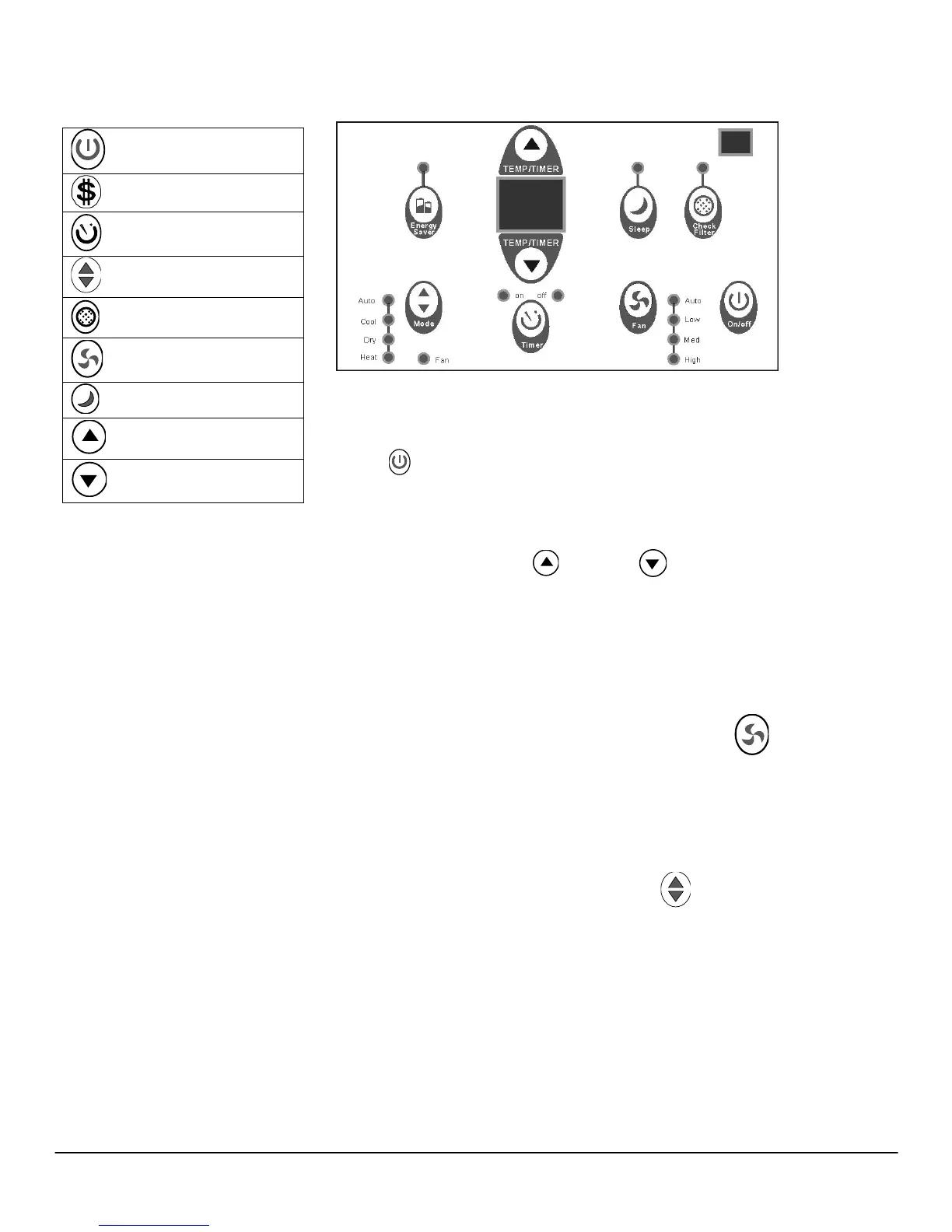7
Control Panel Operations
Using the Control Panel
To Turn Unit on:
Press On/Off Button. NOTE- The Energy Saver feature will
automatically turn on in “Cool”, “Dry”, and “Auto” mode.
To Change Temperature:
Press or hold either Up or Down button until desired
temperature is seen on the digital display. This temperature will be
automatically maintained anywhere between 62 °F (17°C) and 86°F
(30°C). If you want the display to read the actual room
temperature, see “To Operate on Fan only” section.
To Adjust Fan Speeds:
To select the speed of the fan press Fan Speed in four steps-
Auto, Low, Medium, or High. Each time the button is pressed the
fan speed mode is shifted. NOTE- During "Dry mode" the fan
speed is controlled at Low automatically.
To Select Operating Mode:
To choose operating mode press Mode . Each time you press
the button a mode is selected in a sequence that goes from Auto,
Cool, Dry, Heat to Fan. The indicator light beside will be illuminated
and remain on once the mode is selected.
To operate on Auto Feature:
When you set the unit to “Auto” mode it will automatically
select cooling, heating, or fan only operation depending on
the temperature selected and the current room temperature.
Once the temperature you selected is achieved the unit will
automatically maintain the room temperature.
On/Off
Energy Saver
Timer
Mode
Check Filter
Fan Speed
Sleep
Temp/Timer Up
Temp/Timer Down
