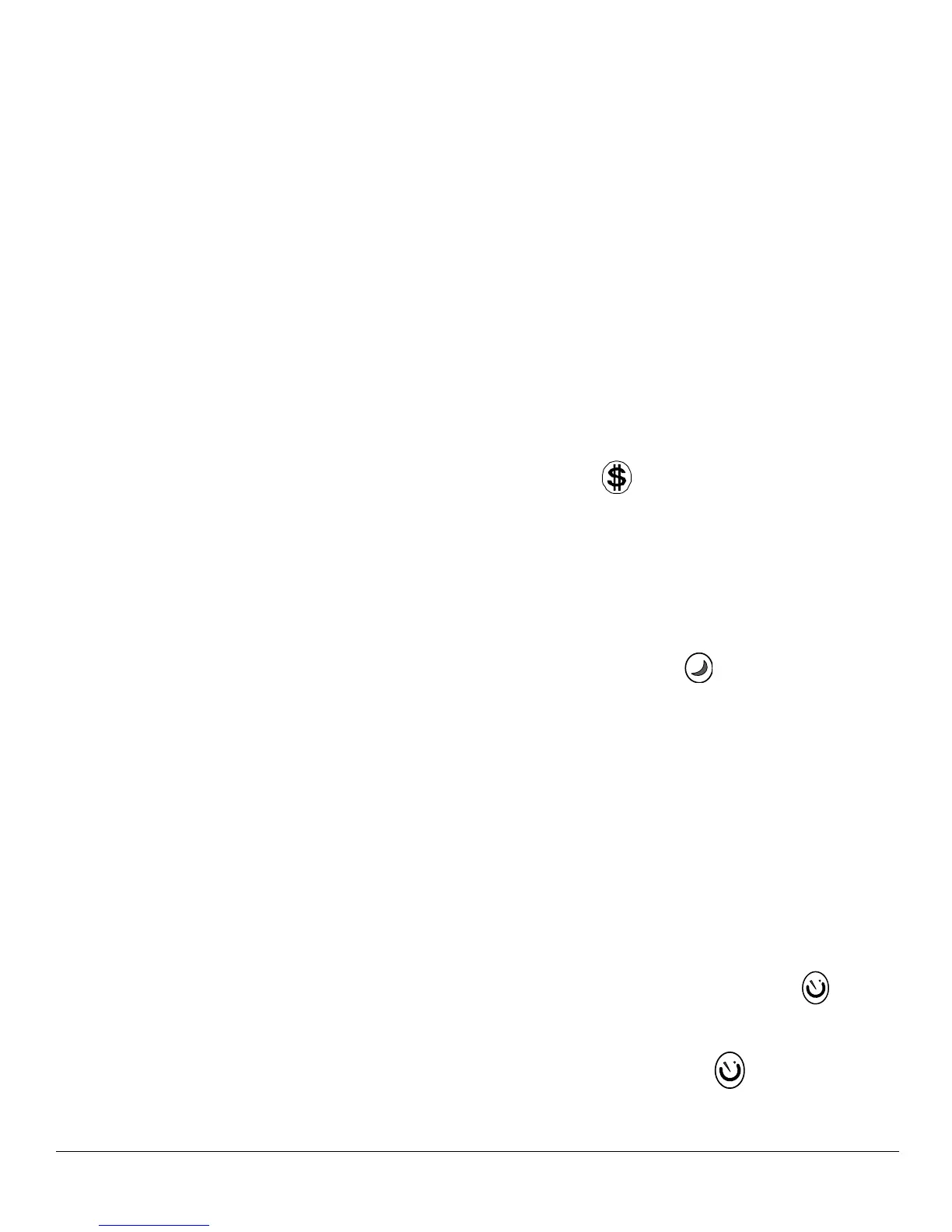Koldfront Through the Wall Air Conditioner 8
In this mode the fan speed cannot be adjusted. It will start
automatically at a speed according to the actual room
temperature.
To operate on Fan Only:
Use this function only when cooling is not desired, such as
for room circulation or to exhaust air (remember to open the
vent). You can choose any speed you prefer.
During this function the display will show the actual room
temperature as in the cooling mode.
In Fan only mode, the temperature is not adjusted.
To operate on Dry mode:
In this mode, the air conditioner will operate as a
dehumidifier. Because the conditioned space is a closed or
sealed are some degree of cooling will continue.
To Use Energy Saver Feature:
To start the Energy saver, press . This feature is available on
“Cool”, “Dry”, and “Auto”. The fan will continue to run for 3 minutes
after the compressor shuts off. The fan then cycles on for 2
minutes at 10 minute intervals until the room temperature is above
the set temperature at which the compressor turns back on and
cooling starts.
To Use the Sleep Feature:
At the time of sleep press the sleep button . In this mode the
selected temperature will increase (cooling) or decrease (heating)
by 2°F (2°C) 30 minutes after the mode is selected. The
temperature will then increase (cooling) or decrease (heating) by
another 2°F (2°C) after an additional 30 minutes. This new
temperature will be maintained for 6 hours before it returns to the
originally selected temperature. This ends the Sleep mode and the
unit will continue to operate as originally programmed. The Sleep
Mode program can be cancelled at any time during operation by
again pressing the Sleep button.
To Use Timer (Auto Start/Stop) Feature:
When the unit is on or off, press the Timer button the
“Timer On” indicator light illuminates. It indicates the Auto
Start program is initiated.
To switch to off press the Timer button again and the
“Timer Off” indicator light illuminates. It indicates the Auto
Stop program is initiated.
