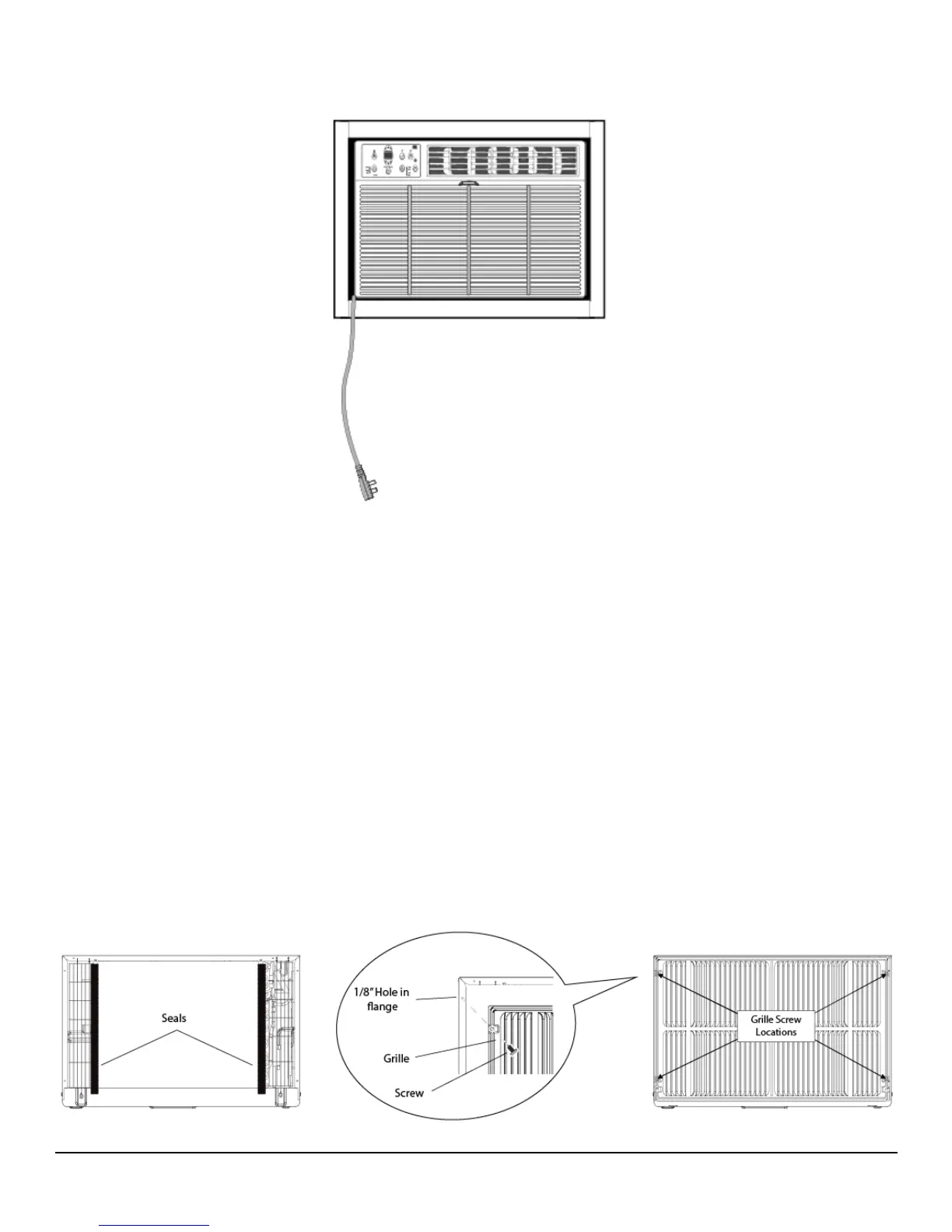11
3. Pull the power cord through the Trim Kit frame and then slide the Trim Kit Frame over the unit
until it is flush with the wall.
Alternate and Supplemental Installation Instructions
The below instructions may be referenced for scenarios in which the standard installation
procedures cannot be followed.
Install Rear Louver Panel / Grille Directly on Back of Air Conditioner
If your installation scenario does not allow you to attach the Rear Louver Panel / Grille to the
Wall Sleeve you may carefully secure the Panel directly to the rear of the Air Conditioner unit.
1. Attach the 1” x
3
/
8
” x 14” seal pieces.
2. Position the Grille over the rear of the air conditioner ensuring that:
- The double set of screw holes are on the bottom.
- The Grille fins are pointed away from the unit.
3. Align the top of the Grille with the top of the air conditioner unit.
- Holes should be pre-drilled, but if required, carefully pre-drill 4 (four)
1
/
8
” holes through
the Grille and into the side flange of the air conditioner cabinet frame approximately
1 ½” – 2” from the top and bottom.
4. Attach the Grille to the unit with 4 (four) self-tapping screws.
5. Install the unit into the sleeve.
