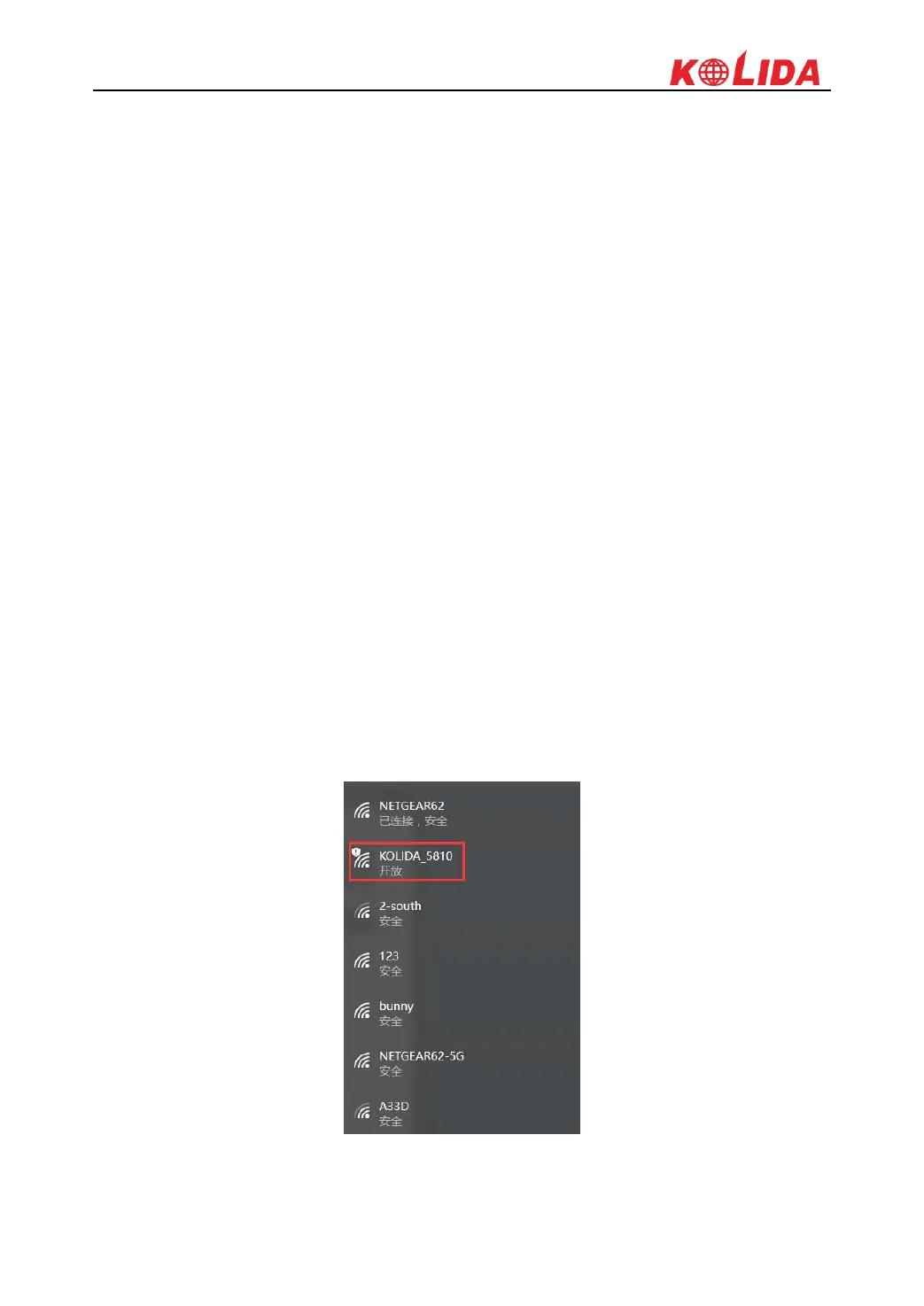K3 IMU
ChapterⅢ Web UI Management
§3.1 Overview
Because of using the smart embedded Linux operating system and KOLIDA intelligent cloud
technology, the web UI allows users to configure and monitor the status of K3 IMU in real-time.
The accessing way is not only by WIFI connection, but also can be USB mode.
§3.2 Access by WiFi
The WIFI hotspot is default broadcasted by K3 IMU, search the WIFI hotspot which named with
KOLIDA_xxxx using smartphone, tablet or laptop, then establish the WIFI connection, input the
default IP (10.1.1.1) into broswer, on the login interface, apply “admin” for the username and
password.
For example, search the WIFI hotspot broadcasted by a KOLIDA receiver using a laptop PC,
choose the WIFI hotspot and click on connect button to establish the connection without
password.
Run IE broswer on computer and input the
default IP (10.1.1.1) into address bar, after a while, the
system login interface is refreshed, then apply “admin” for username and password to login.
