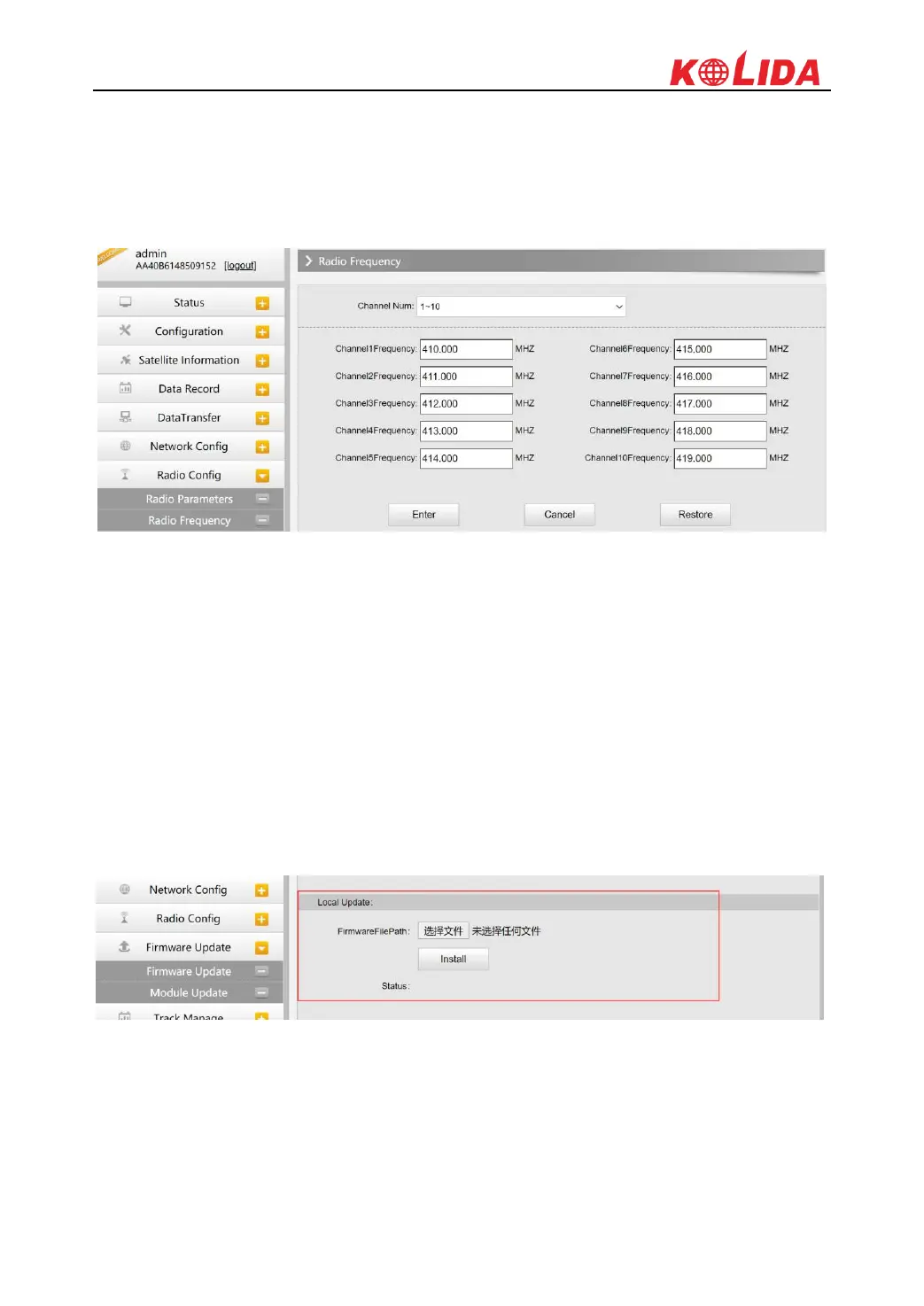K3 IMU
Radio Frequency
There are 10 (Farlink protocol) or 20 (other protocol) radio channels listed in this page after
clicking on radio frequency. Users are able to change the frequency freely in the channel spacing,
click Restore button to bring the frequency of each channel back to default setting.
§3.4.8 Firmware Update
Update the latest firmware for receiver or for corresponding modems can be done in “Firmware
Update”.
Firmware Update
This page displays all the information of the firmware which current installed on KOLIDA K3
IMU, and allows to update the latest version firmware for receiver. To get latest version firmware
please contact with KOLIDA technician.
Online Update:KOLIDA K3 IMU supports to update the firmware online anytime if there is
something update or optimized.
Local Update: Update the latest firmware by using a firmware file.