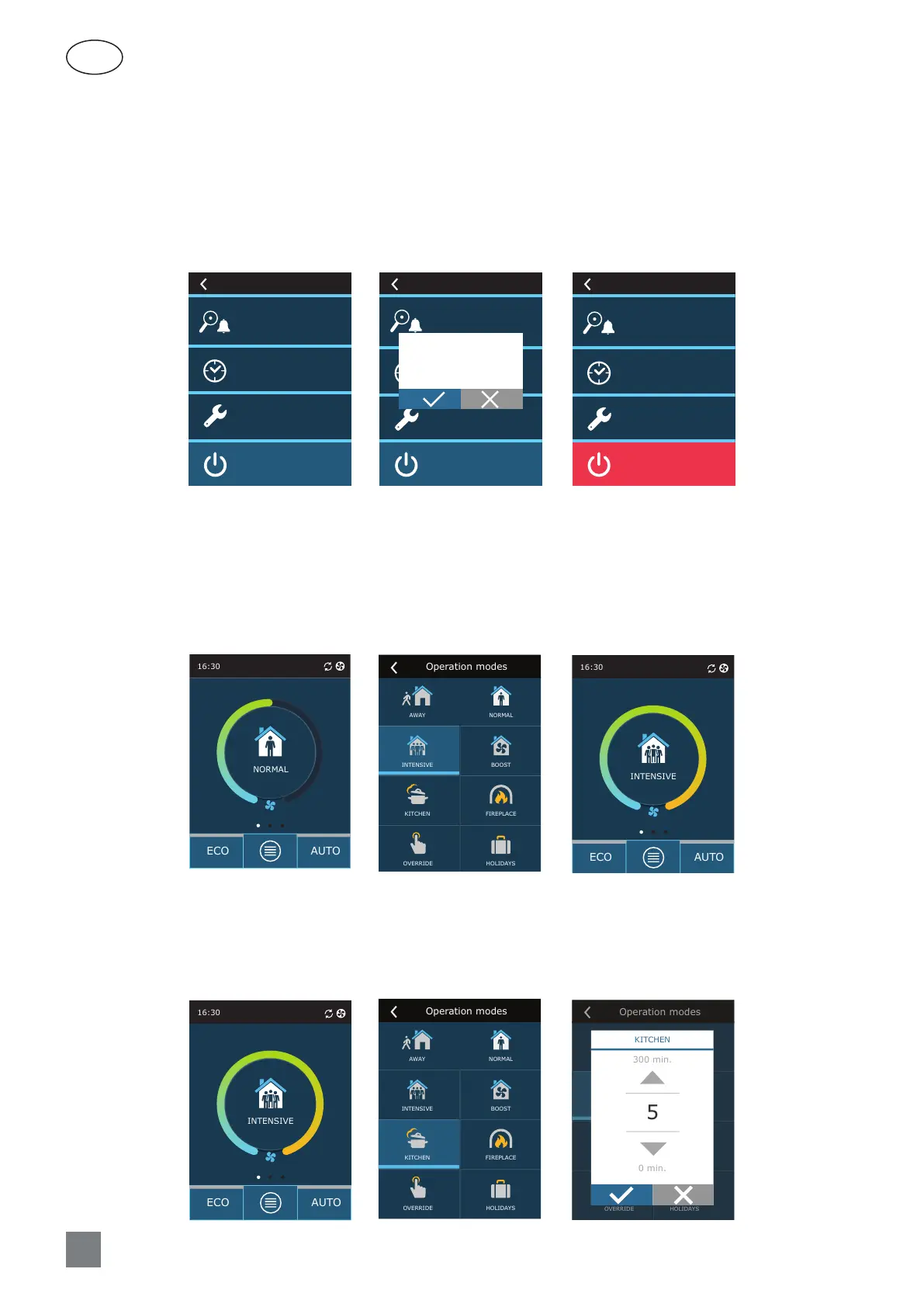10
UAB KOMFOVENT we reserve the right to make changes without prior notice
DOMEKT_C8_guide_21-07
EN
3.1.3. Turning o
If you want your device to stop working, regardless the operation schedule and other functions, you can turn it o.
To turn o the device:
1. Press “Menu” button at the bottom of the home screen.
2. Press the ON/OFF button at the bottom of the menu window.
3. Conrm the message that appears.
4. Press a return icon at the top of the window to return to the main screen.
Overview
Scheduling
TURN OFF
Settings
Menu
Overview
Planavimas
TURN OFF
Settings
Menu
TURN OFF?
Overview
Scheduling
TURN ON
Settings
Menu
3.1.4. Mode change
To turn on a standard ventilation mode:
1. Press an icon indicating the current operation mode in the middle of the home screen.
2. Select and press a desired operation mode.
3. An icon for the selected operation mode appears in the middle of the home screen.
INTENSIVE
NORMALAWAY
BOOST
HOLIDAYS
KITCHEN
OVERRIDE
FIREPLACE
Operation modes
To turn on a special ventilation mode:
1. Press an icon indicating the current operation mode in the middle of the home screen.
2. Select and press a desired special operation mode.
3. Use the arrows to select desired operation duration and press to conrm.
4. Press the return icon at the top of the screen to return to the home screen.
INTENSIVE
NORMALAWAY
BOOST
HOLIDAYS
KITCHEN
OVERRIDE
FIREPLACE
Operation modes
INTENSYVUS
NORMALUSMINIMALUS
MAKSIMALUS
HOLIDAYS
VIRTUVĖ
OVERRIDE
ŽIDINYS
Operation modes
KITCHEN
5
0 min.
300 min.
