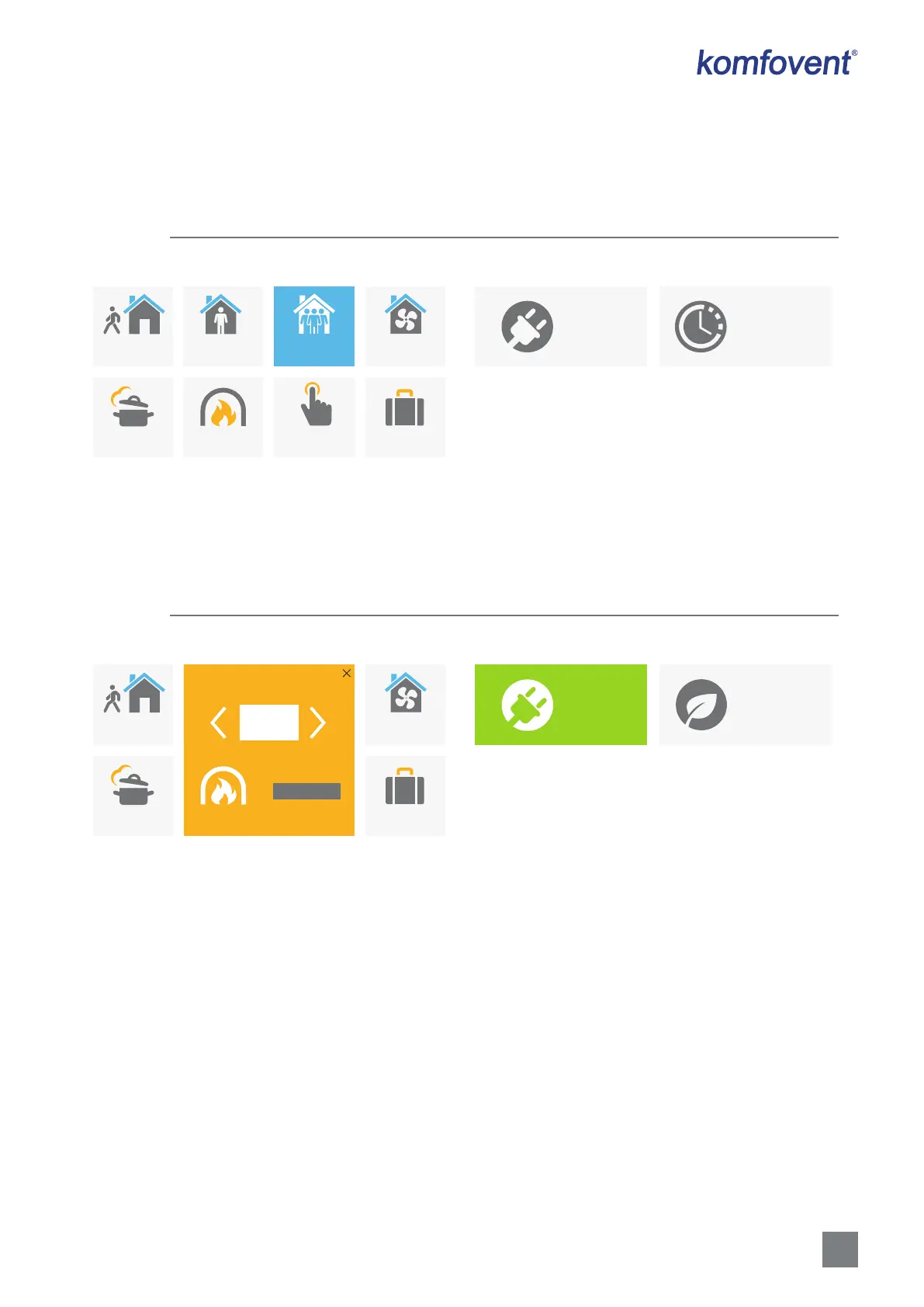25
UAB KOMFOVENT we reserve the right to make changes without prior notice
DOMEKT_C8_guide_21-07
3.4.1. Turning on/o and changing operation modes
Press any ventilation mode button to turn on the device. The unit starts operating and the button of the activated mode
changes its colour. To stop the device, press the TURN OFF at the top of the main window:
INTESIVE
NORMAL
AWAY
BOOST
HOLIDAYS
KITCHEN
OVERRIDE
FIREPLACE
CONTROL
ECO AUTO
OPERATION MODES
MODIFY >
MODIFY >
OPERATION CONTROL
If you select a special operation mode, you will need to select the duration of operation. ECO and AUTO modes are acti-
vated by pressing buttons on the right side of the window. Button of a selected mode will change its colour:
5
AWAY
BOOST
HOLIDAYS
KITCHEN FIREPLACE
CONTROL
ECO AUTO
OPERATION MODES
MODIFY >
MODIFY >
OPERATION CONTROL
OPERATION TIMER, min
ACTIVATE
