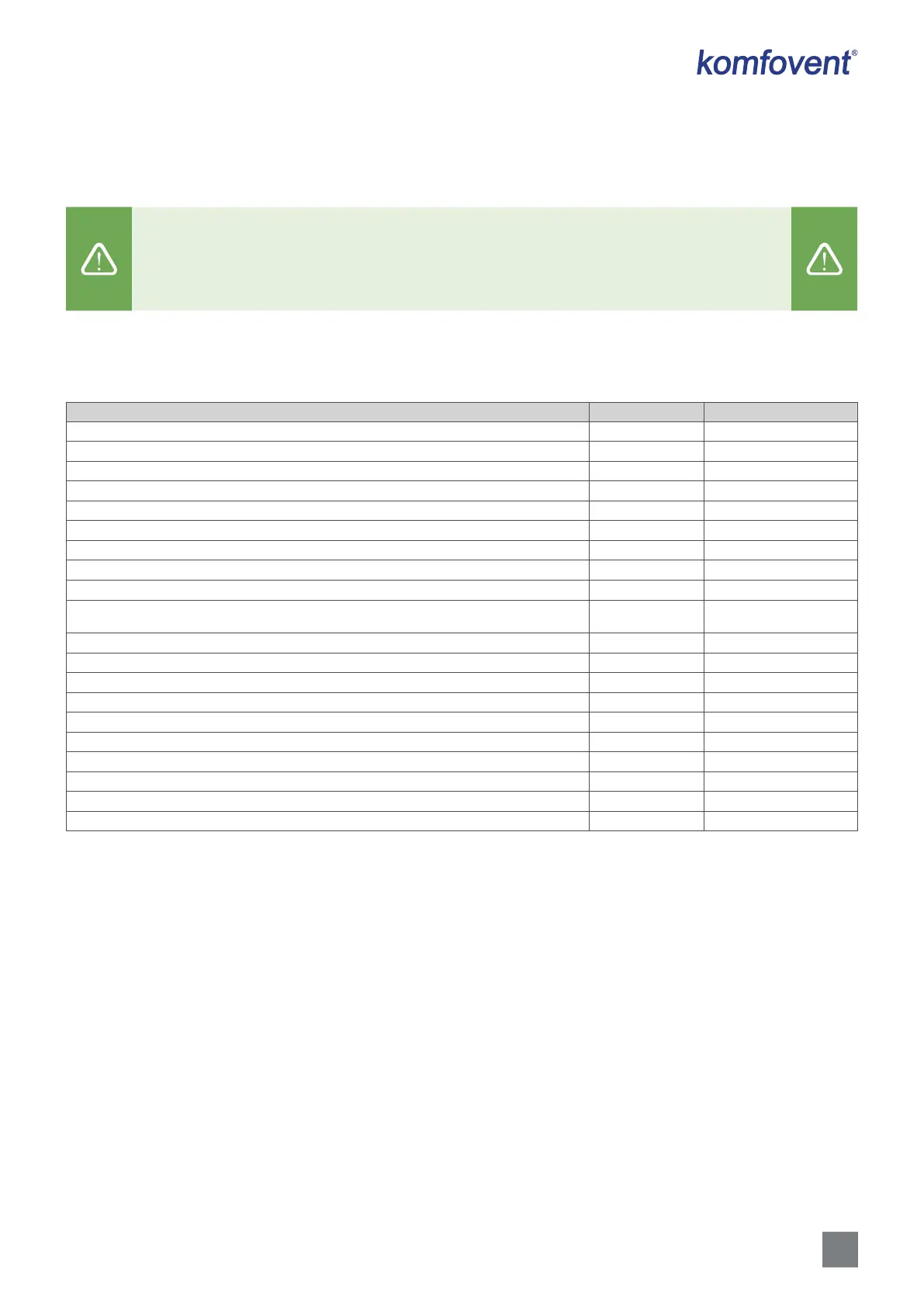37
UAB KOMFOVENT we reserve the right to make changes without prior notice
DOMEKT_C8_guide_21-07
5. PERIODICAL MAINTENANCE
For proper operation of the air handling unit, it should be periodically inspected, the air lters replaced in due time and the in-
terior of the unit cleaned. Some of the maintenance works can be performed by the user and others only by a qualied specialist.
• Before performing any work inside the unit, make sure that the device is stopped and unplugged.
• After stopping the unit, wait a few minutes for the fans to stop rotating and heating devices to
cool down before opening the door.
• Open the door of at ceiling mounted devices carefully, do not let them swing freely on the
hinges. Also, be careful, as the lters may fall out when the door is opened.
The following table provides recommended regular maintenance intervals for the unit. Actual frequency of maintenance
works depends on operating conditions, amount of dust and impurities in the ventilated air as well as environment in which
the unit is installed. Locations of all the mentioned device components and notes indicated in the “Installation Manual”.
Task Frequency Performed by
Check lters; change, if necessary 3 months User
Change lters 6 months User
Clean dust inside the unit 6 months User
Check the rotor belt for wear and tension (only for DOMEKT R devices) 12 months User
Replacement of a worn rotor belt If necessary Service representative
Check the rotor wheel brushes for tightness and wear (only for DOMEKT R devices) 12 months Service representative
Replace worn rotor wheel brushes If necessary Service representative
Check the rotor wheel for contamination with dust/other materials (only for DOMEKT R devices) 6 months User
Clean the rotor wheel If necessary Service representative
Check the plate heat exchanger for contamination with dust/other materials
(only for DOMEKT CF devices)
6 months User
Clean the plate heat exchanger If necessary Service representative
Check if the rotor wheel rotates freely and at the required speed (only for DOMEKT R devices) 12 months Service representative
Check operation of an air bypass damper of the plate heat exchanger (only for DOMEKT CF units) 12 months Service representative
Check if dampers open/close fully (if available) 6 months User
Rotate fans by hand to check for any obstructions, extraneous noise and vibrations 12 months User
Check fan operation and clean impellers 12 months Service representative
Check operation of heating/cooling devices 12 months Service representative
Check automation and safety devices 12 months Service representative
Check tightness of the doors and state of gaskets 12 months Service representative
Clean piping and siphon of the condensate drainage (only for DOMEKT CF units) 12 months User
The inside of the air handling unit can be cleaned with a vacuum cleaner and/or a damp cloth. When cleaning, prevent
water from entering electrical components of the unit. Make sure all surfaces are completely dry before starting the unit.
5.1. Filter inspection and replacement
Check if lters are not damaged, torn or dampened. Filter replacement time depends on environmental contamination,
season of the year, for example, during spring and summer lters may be contaminated with pollen, u or insects, therefore
change intervals are shorter. Replace lters if they are visibly dirty even though it is not time yet. When replacing lters earlier,
be sure to perform a clean lter calibration as described in Chapter 3. When lters are replaced upon a lter replacement
message, calibration is not required. Contaminated lters increase pressure loss of the unit, reduce purication eciency
and increase power consumption.
The pictures below show the location of lters on dierent models of devices. Because the devices are manufactured
with the right and left access sides, and the images show only one access side, your device may look dierent from the one
shown. Layout of lters and components presented in the “Installation Manual”.
