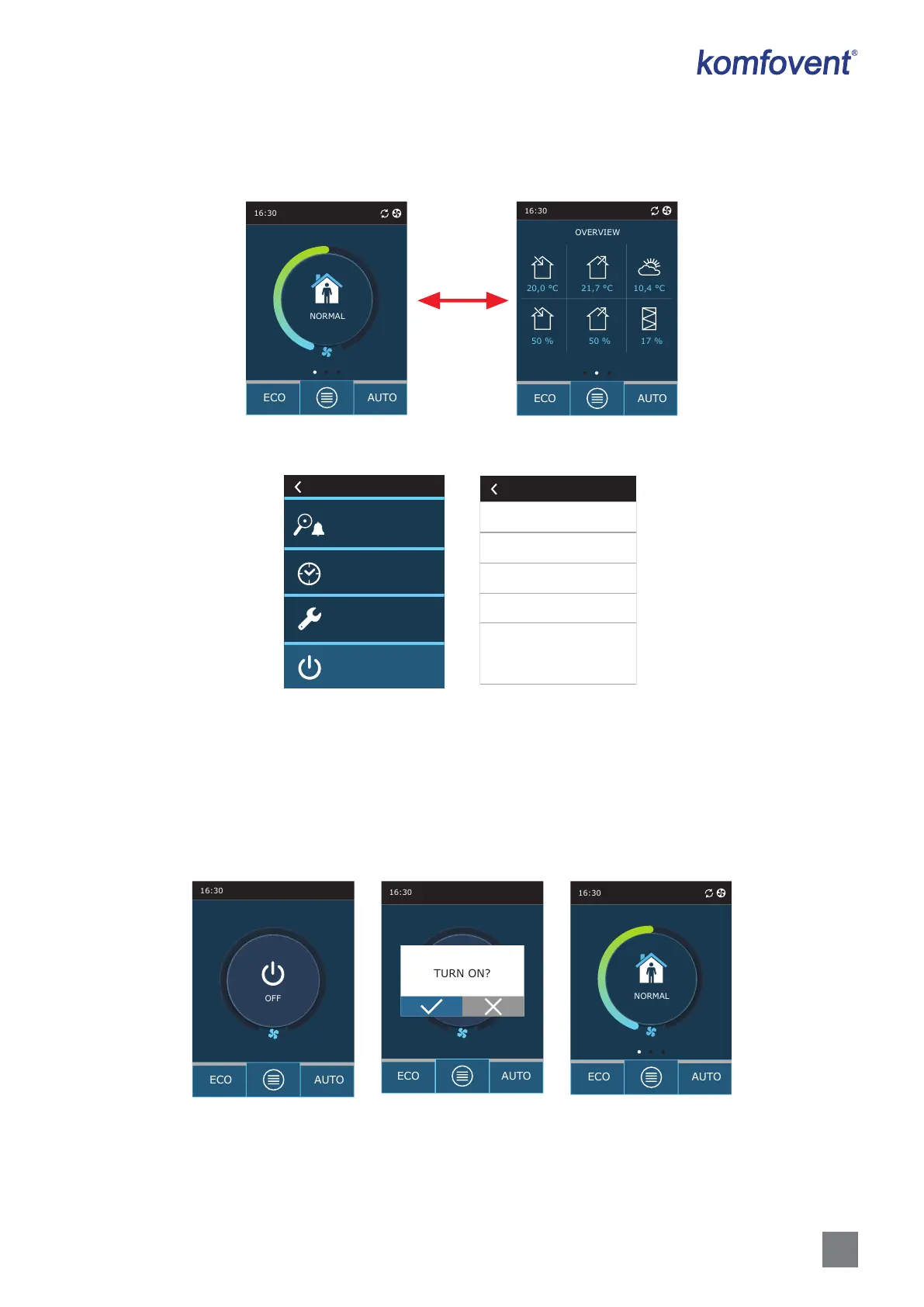9
UAB KOMFOVENT we reserve the right to make changes without prior notice
DOMEKT_C8_guide_21-07
3.1.1. Parameter overview
Swipe the main window to the side to see various parameters: air ow, temperatures, lter contamination, energy recov-
ery and power consumption.
16:30
OVERVIEW
20,0 °C 21,7 °C 10,4 °C
50 %50 % 17 %
ECO AUTO
See menu section “Overview” for more parameters.
Overview
Scheduling
TURN OFF
Settings
Menu
Detailed information
Energy counters
Alarms
About device
Overview
3.1.2. Turning on
The unit must be switched on to operate by a selected ventilation mode, schedule or air quality.
To turn on your air handling unit:
1. Press the ON/OFF button in the centre of the home screen.
2. Conrm the message that appears.
3. A symbol will appear in the centre of the home screen indicating an operating mode which will start soon.
16:30
IŠJUNGTA
ECO AUTO
TURN ON?
