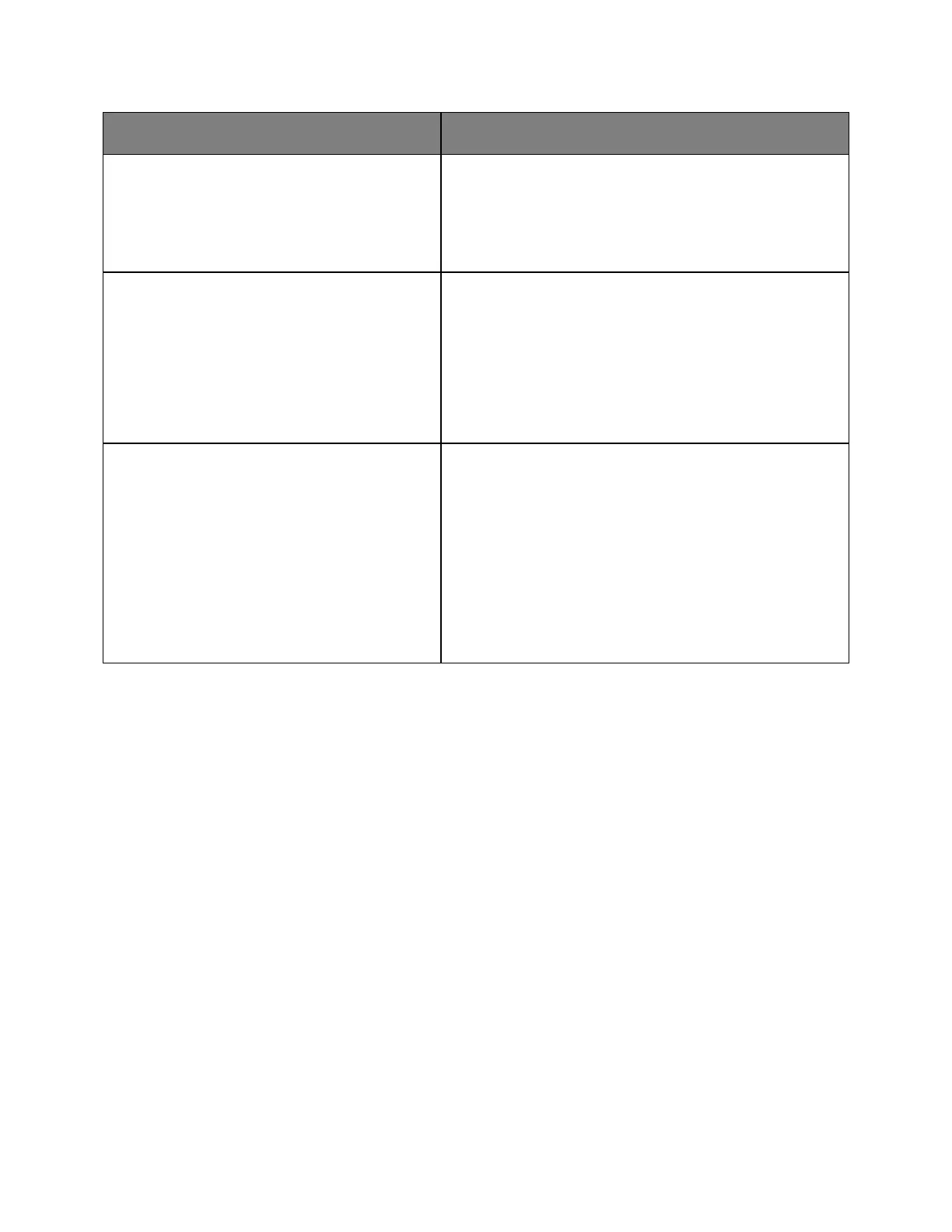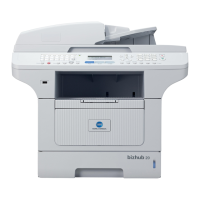User's Guide
- 101 -
Press and Hold Sleep Button
Do nothing
Sleep
Hibernate
Determine how the printer, while in idle state, reacts to a long
press of the Sleep button.
Note: Do nothing is the factory default setting.
Do Not Restore
Restore Now
Use the printer factory default settings except the
Network/Ports menu settings.
Notes:
• Do Not Restore is the factory default setting.
• Restore Now deletes all downloads stored in RAM.
Downloads stored in the flash memory are not affected.
Off
IP Address
Hostname
Contact Name
Location
Zero Configuration Name
Custom Text 1
Select a custom home message that appears as an alternating
display of the printer status.
Note: Off is the factory default setting.
