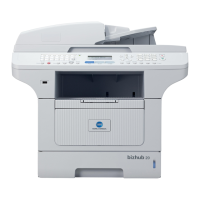User's Guide
- 4 -
Printing information pages ...................................................................................................................... 57
Canceling a print job ............................................................................................................................... 57
Canceling a print job from the printer control panel ........................................................................... 57
Canceling a print job from the computer ............................................................................................ 58
8—Saving the environment ......................................................................................................................... 59
Saving paper and toner .......................................................................................................................... 59
Using recycled paper .......................................................................................................................... 59
Conserving supplies ........................................................................................................................... 59
9—Managing the printer .............................................................................................................................. 60
Finding advanced networking and administrator information ................................................................. 60
Copying printer settings to other printers ................................................................................................ 60
Configuring supply notifications from the Embedded Web Server ......................................................... 60
Printer management ............................................................................................................................... 61
Accessing the remote control panel ................................................................................................... 61
Viewing reports ................................................................................................................................... 62
Restoring factory default settings ....................................................................................................... 62
Creating a printer control panel PIN ................................................................................................... 62
Saving energy ..................................................................................................................................... 63
Adjusting Sleep mode ............................................................................................................................. 65
10—Securing the printer ............................................................................................................................. 66
Using the security lock feature ................................................................................................................ 66
Statement of Volatility ............................................................................................................................. 66
Erasing volatile memory ......................................................................................................................... 67
Erasing non-volatile memory .................................................................................................................. 67
11—Understanding the printer menus ........................................................................................................ 68
Menus list ................................................................................................................................................ 68
Paper menu ............................................................................................................................................ 69
Default Source menu .......................................................................................................................... 69
Paper Size/Type menu ....................................................................................................................... 70
Configure MP menu............................................................................................................................ 73

