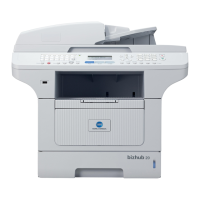User's Guide
- 5 -
Substitute Size menu ......................................................................................................................... 73
Paper Texture menu ........................................................................................................................... 74
Paper Weight menu ............................................................................................................................ 76
Paper Loading menu .......................................................................................................................... 78
Custom Types menu .......................................................................................................................... 79
Universal Setup menu ........................................................................................................................ 80
Reports menu ......................................................................................................................................... 81
Reports menu ..................................................................................................................................... 81
Network/Ports menu ............................................................................................................................... 82
Active NIC menu ................................................................................................................................. 82
Standard Network or Network [x] menu ............................................................................................. 82
Reports menu ..................................................................................................................................... 84
Wireless menu .................................................................................................................................... 84
Network Card menu............................................................................................................................ 85
TCP/IP menu ...................................................................................................................................... 86
IPv6 menu .......................................................................................................................................... 88
Standard USB menu........................................................................................................................... 89
Standard Parallel menu ...................................................................................................................... 91
AppleTalk menu .................................................................................................................................. 94
SMTP Setup menu ............................................................................................................................. 95
Security menu ......................................................................................................................................... 96
Set Date and Time menu ................................................................................................................... 96
Settings menu ......................................................................................................................................... 97
General Settings menu ....................................................................................................................... 97
Print Settings .................................................................................................................................... 102
12—Clearing jams ..................................................................................................................................... 117
Avoiding jams ........................................................................................................................................ 117
Understanding jam messages and locations ........................................................................................ 118
Jam, front door [20y.xx] .................................................................................................................... 119
Jam, rear door [20y.xx] ..................................................................................................................... 123

