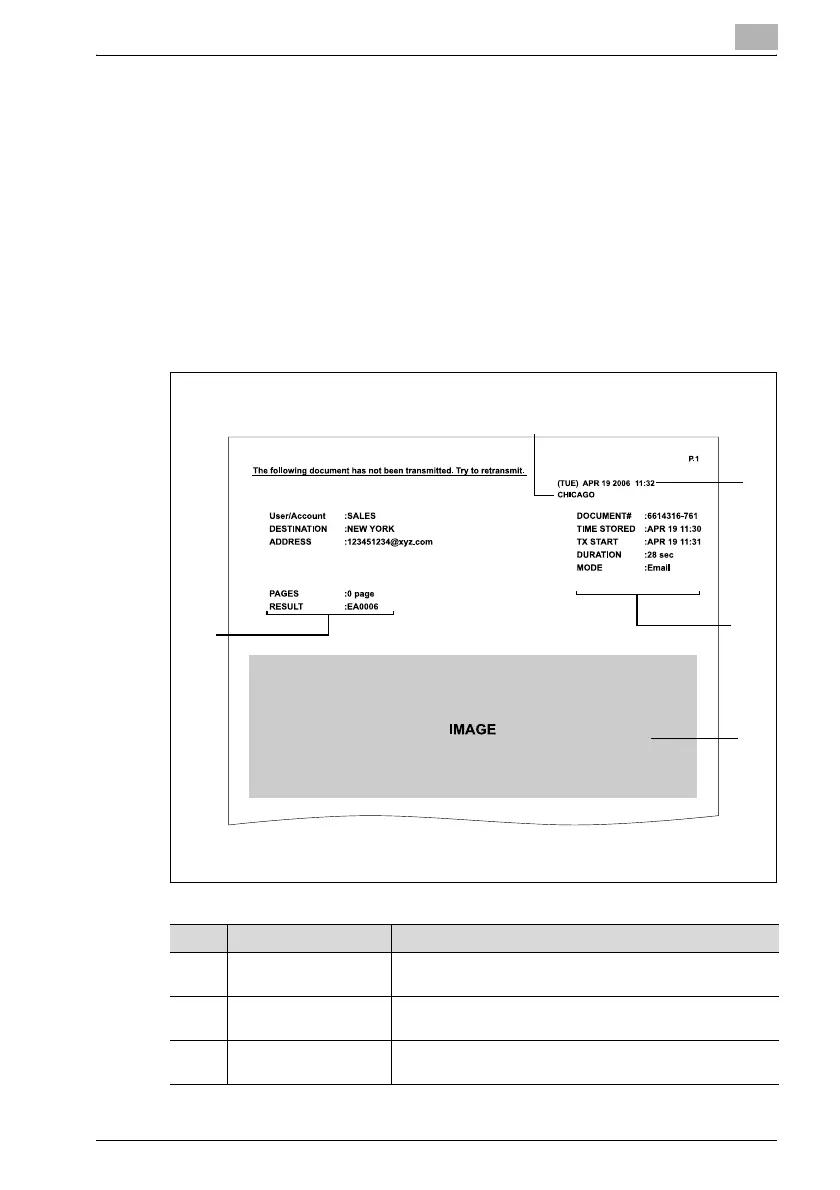Internet faxing
7
bizhub 362/282/222 7-29
7.5 If transmission could not be completed
If the transmission could not be completed correctly, a transmission report
is printed.
!
Detail
You can change the transmission report printing conditions. For details,
refer to "Specifying the transmission report printing conditions (Report
Settings)" on page 10-17.
Viewing a transmission report
2
1
3
5
4
No. Item Description
1 Report output date and
time
Shows the date and time that the report was printed.
2 Transmission source in-
formation (TSI)
Shows the registered transmission source name.
3 Transmission Informa-
tion
Shows the document number, the duration of the transmis-
sion, and the transmission mode.
