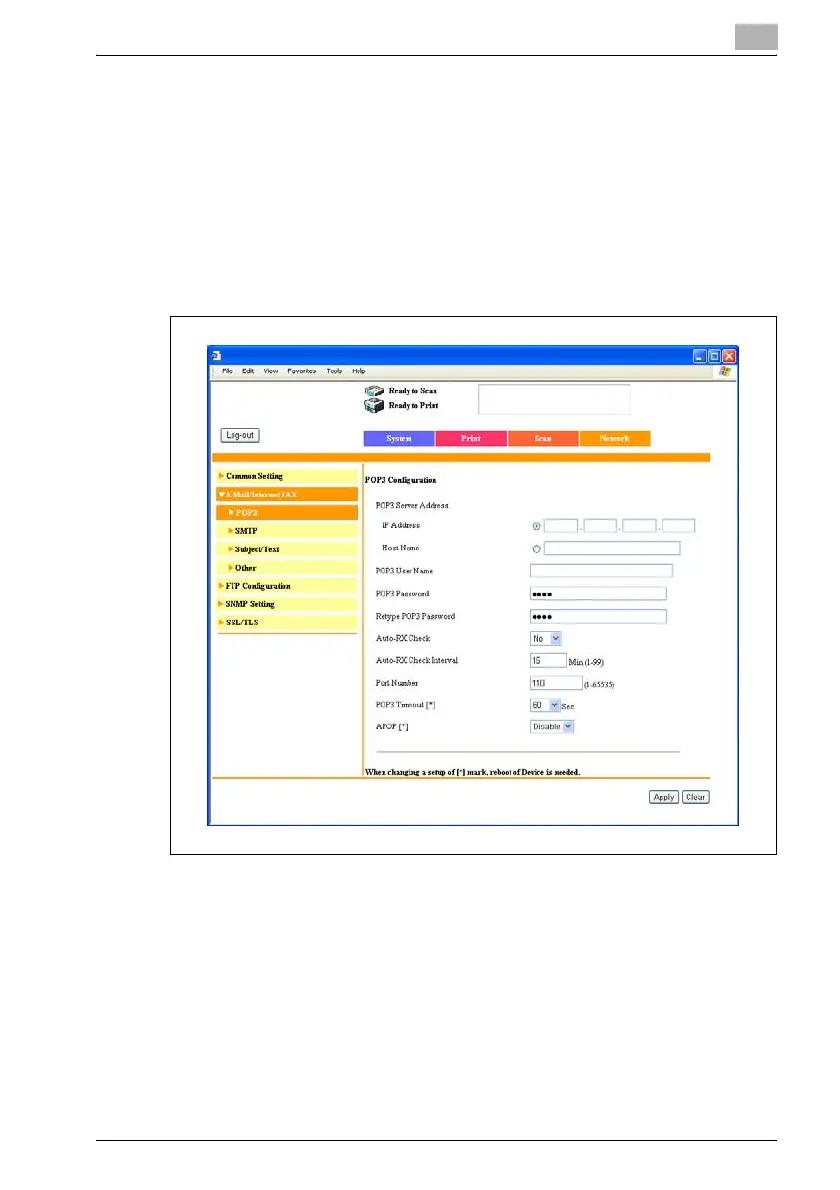Specifying settings using PageScope Web Connection
9
bizhub 362/282/222 9-79
Specifying the POP3 settings
1 In the Administrator mode, click the Network tab.
– For the procedure to log on to Administrator mode, refer to
"Logging on to Administrator mode" on page 9-11.
2 Click [E-Mail/Internet FAX], then [POP3].
3 Specify a setting for each parameter, and then click [Apply].
4 Click [OK].
5 If the setting of a parameter marked with [*] is changed, turn this
machine off, then on again.
