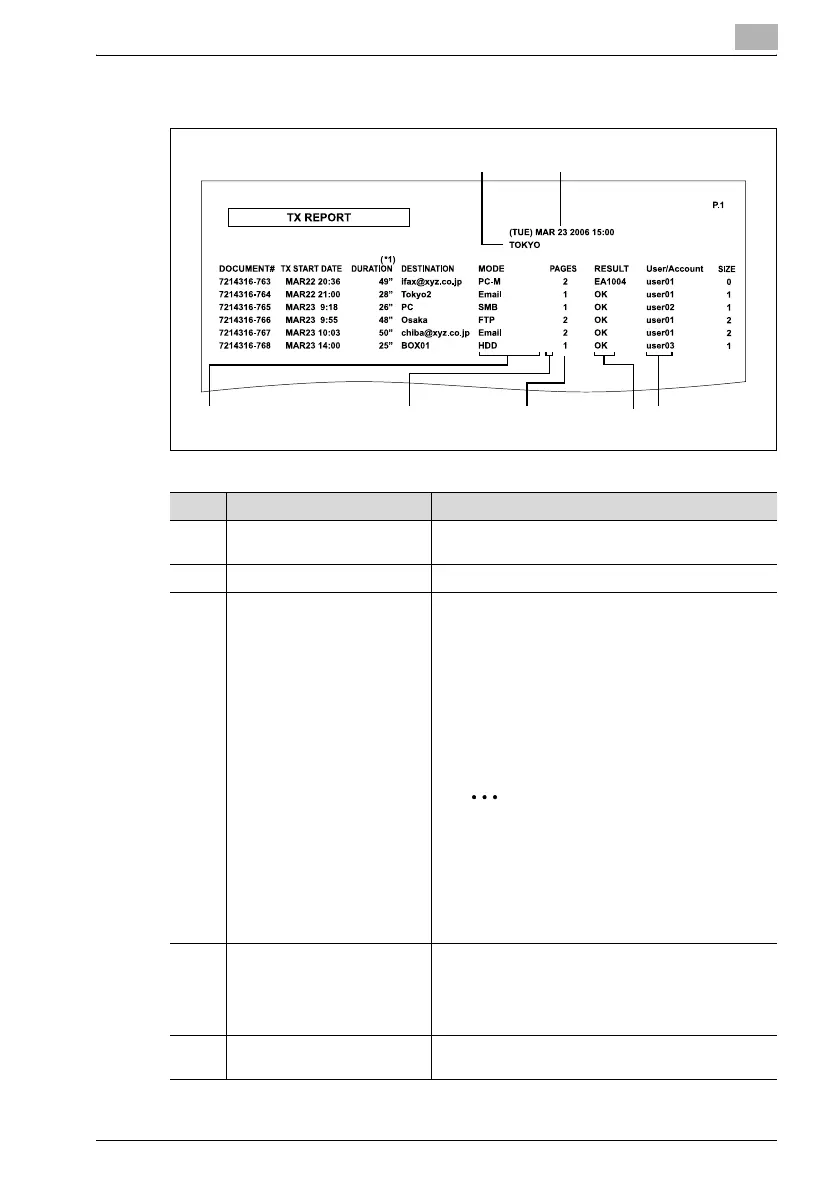Reports and lists
11
bizhub 362/282/222 11-5
Contents of the report
No. Item Description
1 Transmission source informa-
tion (TSI)
Shows the name and number of the transmission
source.
2 Report output date and time Shows the date and time that the report was printed.
3 Mode Shows the transmission mode used. The following
may appear.
PC e-mail: PC-M
FTP: FTP
SMB: SMB
Internet fax: Email
Scan to HDD: HDD
IP-TX: IP address faxing
PC(SCANNER): Scan to PC
IP-RELAY: IP relay
2
Note
"HDD" appears if the optional hard disk
drive is installed.
"IP-TX", "PC(SCANNER)", and "IP-RE-
LAY" appear if the optional scanner unit is
installed.
4 Transmission function Shows the symbol of the transmission function used.
I: Individual login
F: Forwarding
S: Transmission to secondary address
Blank: Other transmission
5 Pages Shows the number of document pages that were
transmitted.
12
56743
