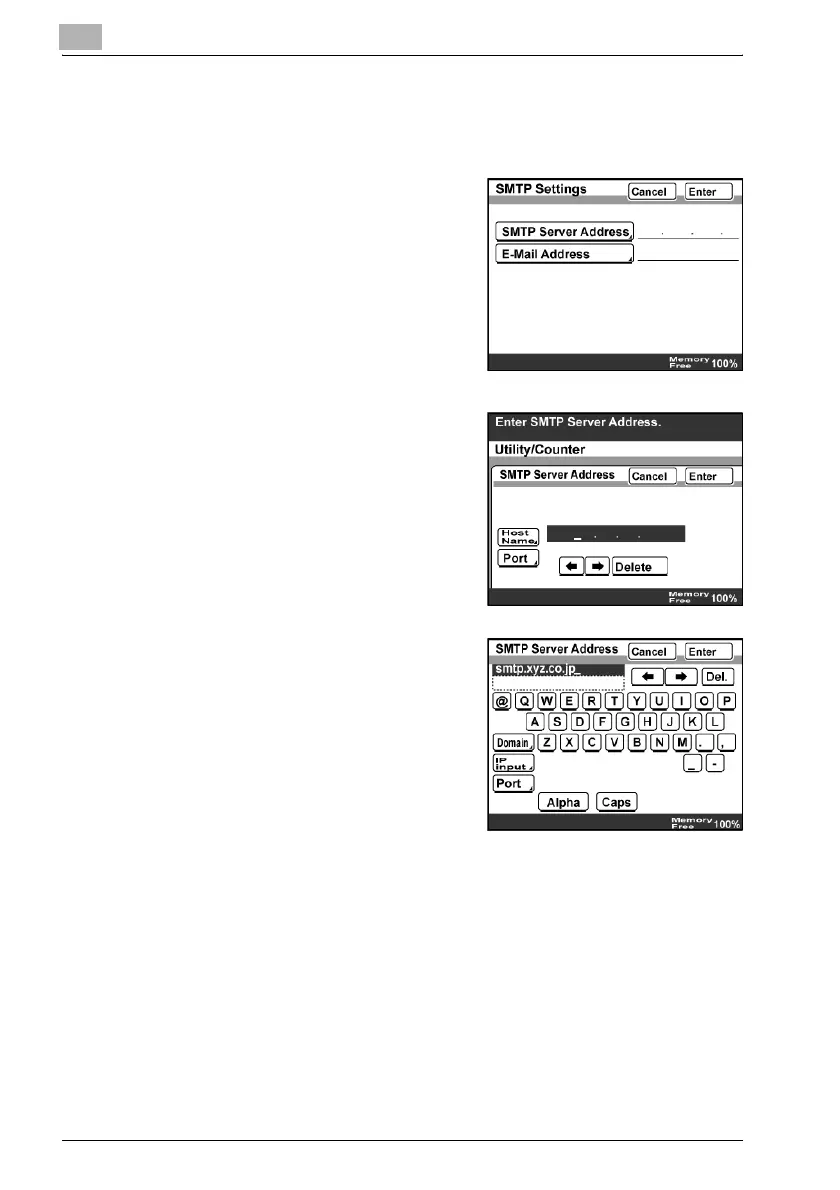3
Setup
3-20 bizhub 362/282/222
SMTP Server Address
1 In the Network Setting screen, touch [SMTP Settings].
2 Touch [SMTP Server Address].
3 Type in the SMTP server address.
– When "DNS Setting" is set to
"YES", you can enter the IP
address and the host name.
4 To specify the host name, touch
[Host Name], type in the host name,
and then touch [Enter].
5 To change the port, touch [Port]. The Port screen appears.
