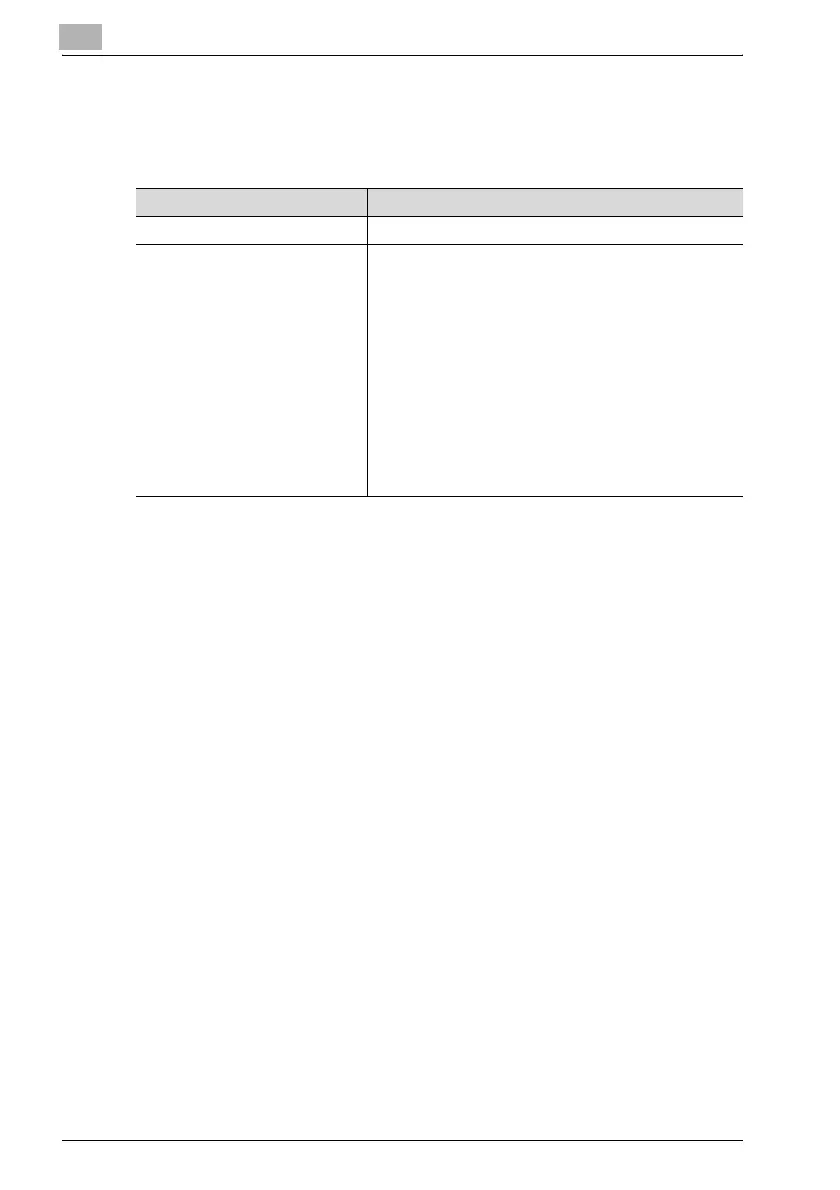9
Specifying settings using PageScope Web Connection
9-6 bizhub 362/282/222
9.2 Using PageScope Web Connection
Operating environment
!
Detail
PageScope Web Connection is a device management utility supported
by the HTTP server built into the device. Using a Web browser on a
computer connected to the network, machine settings can be specified
from PageScope Web Connection.
Item Environment
Network Ethernet (TCP/IP)
Computer applications For Windows NT 4.0:
Microsoft Internet Explorer 4 or later, or Netscape Naviga-
tor 4.73 or 7.0
For Windows 2000:
Microsoft Internet Explorer 5 or later, or Netscape Naviga-
tor 7.0
For Windows XP/Server 2003:
Microsoft Internet Explorer 6 or later, or Netscape Naviga-
tor 7.0
For Windows Vista/Server 2008:
Microsoft Internet Explorer 7 or later, or Netscape Naviga-
tor 7.0
* With Microsoft Internet Explorer 5.5, the one-touch dial
buttons may not exported correctly. Use Microsoft Internet
Explorer 5.5 Service Pack 1 or later.
