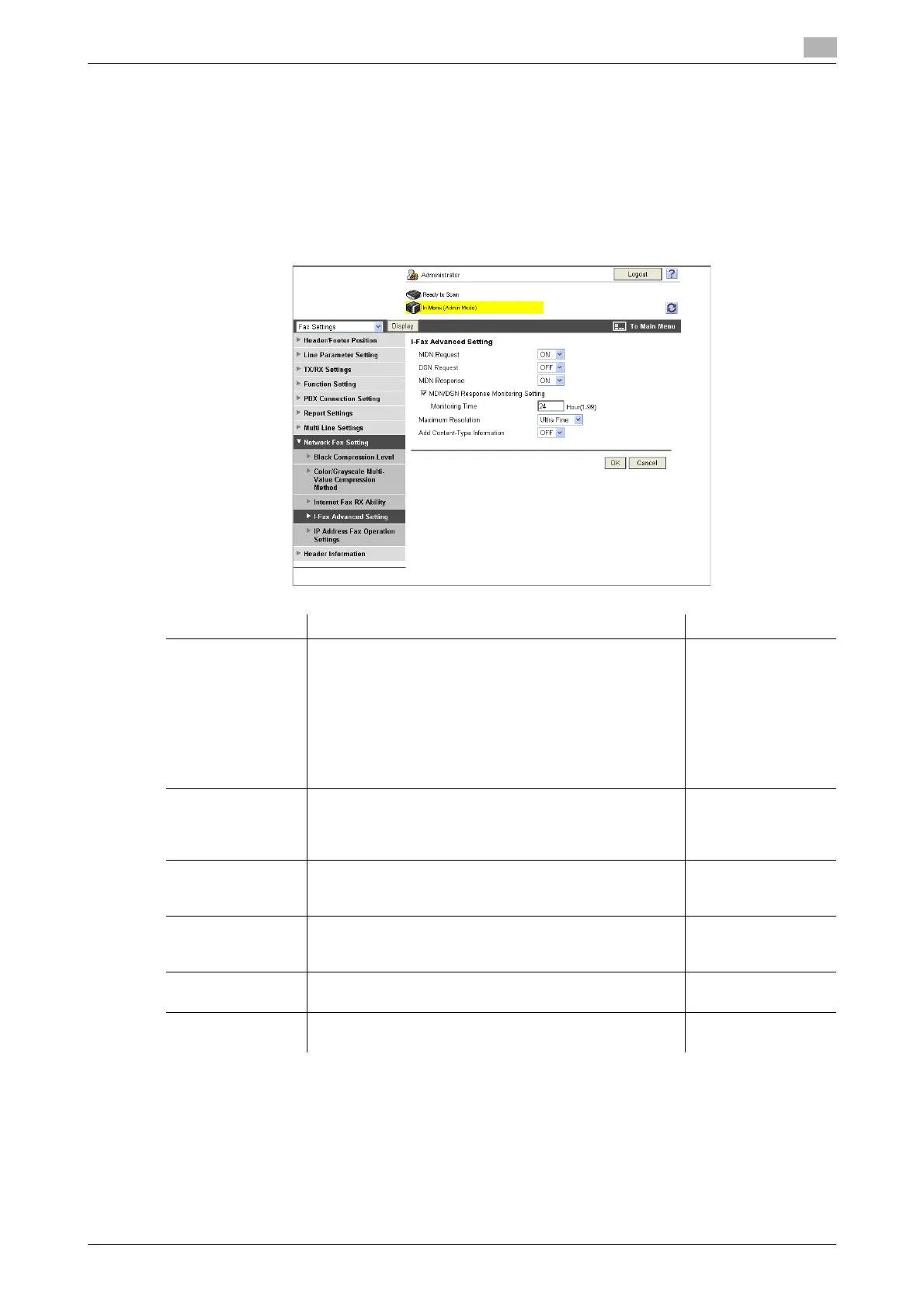bizhub C360/C280/C220 (Version 4) 6-7
6.1 Sending Internet faxes
6
6.1.6 [Network Fax Setting]
(This menu item will not be displayed if the Network Fax function is not available. )
[I-Fax Advanced Setting]
In the administrator mode of PageScope Web Connection, select [Fax Settings] ö [Network Fax Setting]
ö [I-Fax Advanced Setting].
(This menu item will not be displayed if the Internet Fax function is not available. )
Item Description Prior check
[MDN Request] Select [ON].
You can receive an MDN response when an Internet fax is
printed in the receiver side.
By receiving an MDN response, you can obtain informa-
tion on the reception capability of the remote machine.
When an MDN response is received from a remote ma-
chine that is already registered in the address book, the in-
formation on the reception capability that has been
obtained will be overwritten.
[DSN Request] Select [ON].
You can receive a DSN response when an Internet fax ar-
rives in the mail server of the receiver side.
The DSN request is not issued when MDN is set to [ON].
[MDN/DSN Re-
sponse Monitoring
Setting]
Select this check box to specify the MDN/DSN response
monitoring time.
[Monitoring Time] Enter the MDN/DSN response receiving wait time.
An MDN/DSN response is ignored if it does not reach
within this wait time.
[Maximum Resolu-
tion]
Select the highest resolution of read or transfer logs.
[Add Content-Type
Information]
Select whether to add Content-Type information to the
MIME header.
