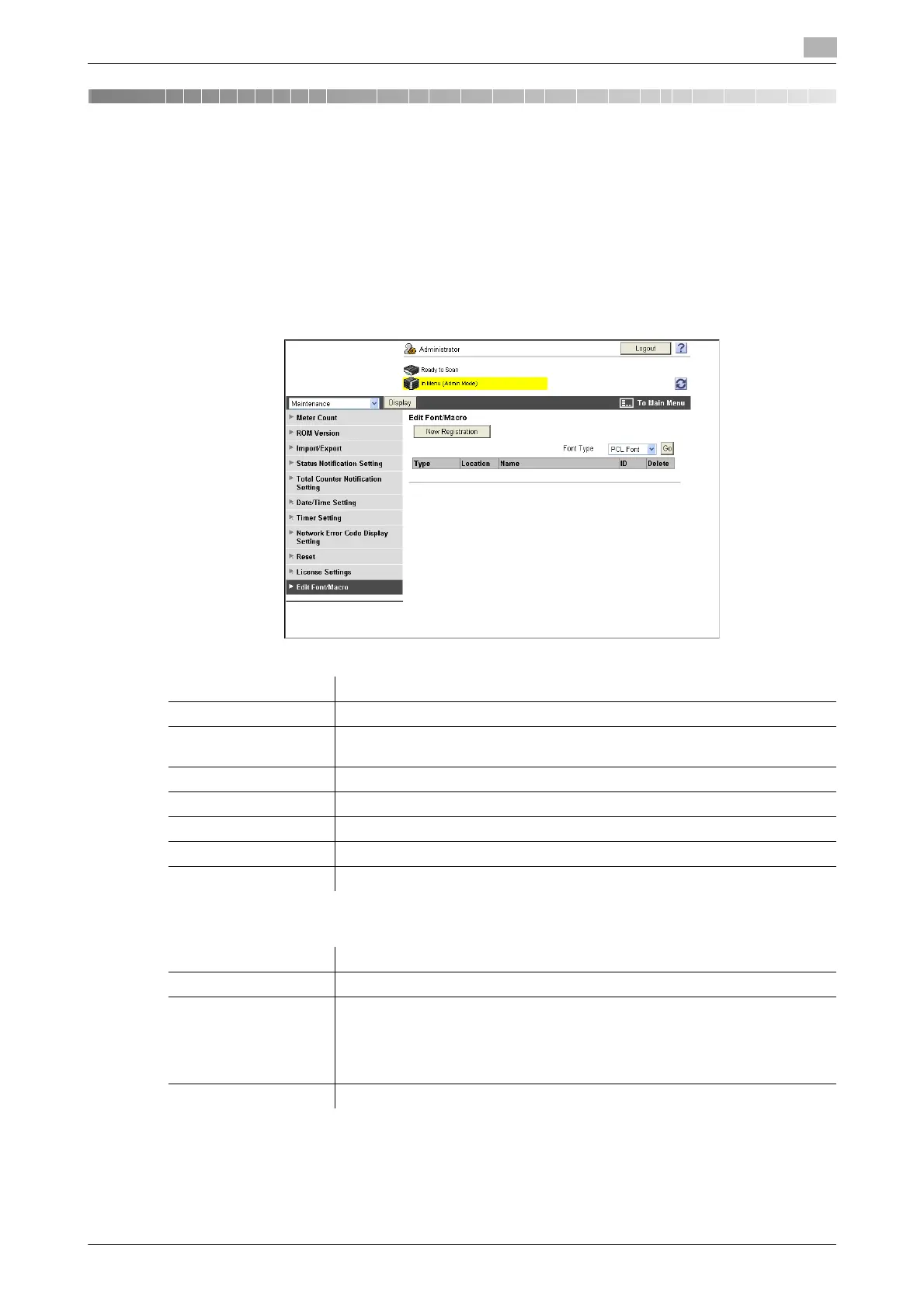bizhub C360/C280/C220 (Version 4) 11-3
11.1 Registering Font or Macro
11
11 Registering
11.1 Registering Font or Macro
You can register or delete fonts or macros to or from this machine.
[Edit Font/Macro]
In the administrator mode of PageScope Web Connection, select [Maintenance] ö [Edit Font/Macro].
[New Registration]
Item Description
[New Registration] Click this button to add a font or macro.
[Font Type] Select a type of font or macro and click [Go], and the list of fonts or macro of
the selected type is displayed.
[Type] Displays the type of each registered font/macro.
[Location] Displays the location to save the registered font or macro.
[Name] Displays the name of the registered font or macro.
[ID] Displays the ID of the registered font or macro.
[Delete] Click this button to delete the selected font/macro.
Item Description
[Type] Select a type of font/macro to be added.
[ID] Enter the ID of the font/macro.
This ID is required if you have set the [Type] to [PCL Font] or [PCL Macro] and
if you have selected the [Manual Setting] check box.
If you enter an ID that has already been used, the existing ID will be overwritten
by it.
[Location] Select the storage location of the font/macro.
