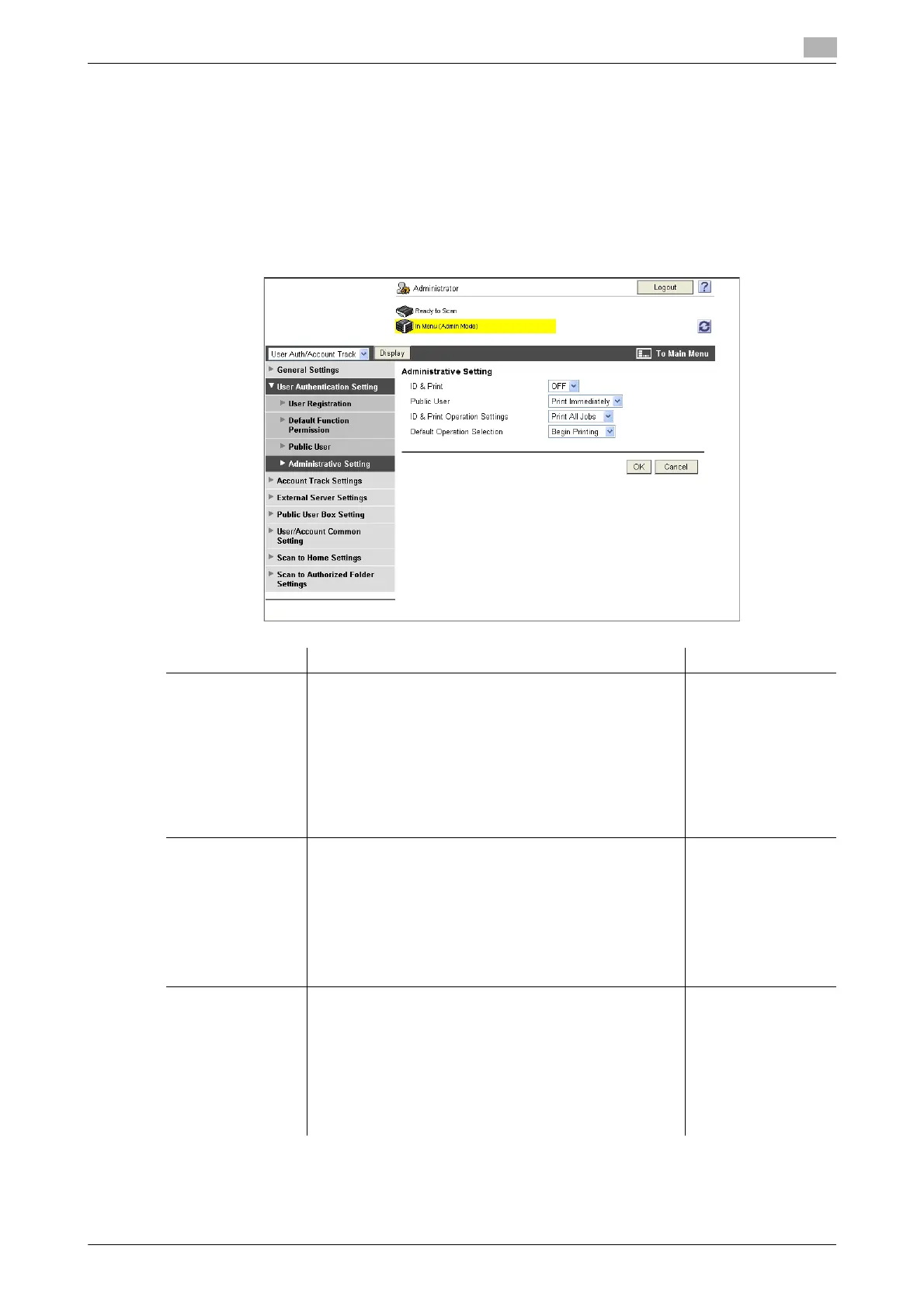bizhub C360/C280/C220 (Version 4) 7-5
7.1 Restricting users of this machine (MFP authentication)
7
Reference
- If [Enhanced Security Mode] is enabled, you cannot select [OFF] in [General Settings]ö[User Authen-
tication]. Also, you cannot allow the public user access.
7.1.2 [Administrative Setting]
In the administrator mode of PageScope Web Connection, select [User Auth/Account Track]ö[User Au-
thentication Setting]ö[Administrative Setting].
(This menu item will not be displayed if user authentication is disabled.)
Item Description Prior check
[ID & Print] Select whether to process all print jobs requested from a
registered user as ID & print jobs.
If you select [ON], all print jobs requested from a regis-
tered user are processed as ID & print jobs even when [ID
& Print] is not enabled on the printer driver.
If you select [OFF], print jobs are processed as ID & print
jobs only when [ID & Print] is enabled on the printer driver.
A print job requested from a registered user is processed
as a normal one if [ID & Print] is not enabled on the printer
driver.
Do you want to proc-
ess all print jobs re-
quested from a
registered user as ID
& Print jobs?
[Public User] Select the operation required when receiving a job without
authentication information (a job for which printing is in-
structed while user authentication or account track is not
enabled on the printer driver) or receiving a public user's
job.
If you select [Print Immediately], the received job is printed
as it is.
If you select [Save], the received job is saved in the ID &
Print User Box.
[ID & Print Opera-
tion Settings]
Select the operating mode when using the ID & Print func-
tion on an optional Authentication Unit.This item is dis-
played when the optional Authentication Unit is installed.
Select [Print All Jobs] to print all jobs of the target user
that are saved in the ID & Print User Box by one authenti-
cation operation.
Select [Print Each Job] to print one job of the target user
that is saved in the ID & Print User Box by one authentica-
tion operation.
