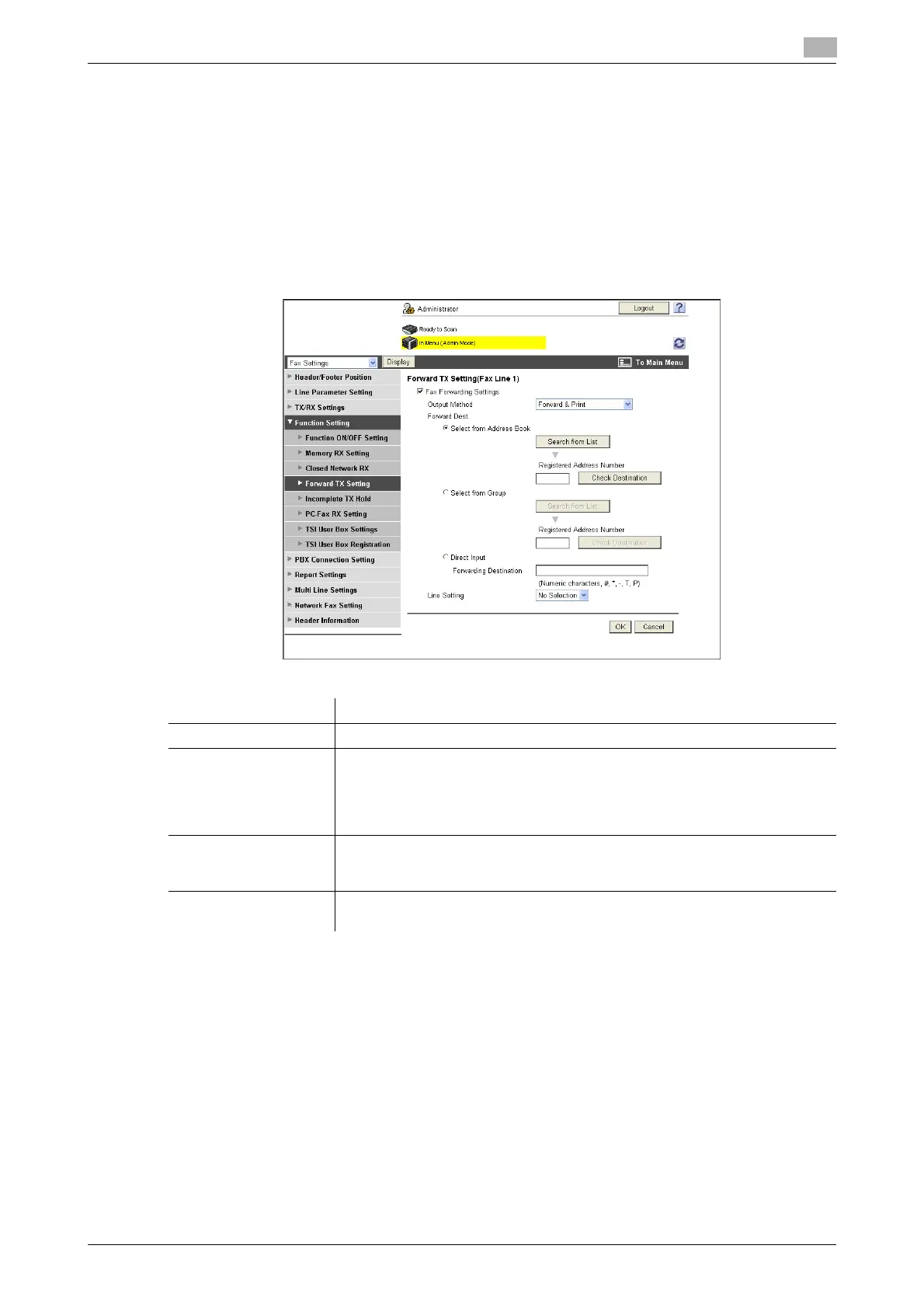bizhub C360/C280/C220 (Version 4) 14-11
14.5 Configuring settings for the fax functions
14
[Forward TX Setting]
In the administrator mode of PageScope Web Connection, select [Fax Settings] ö [Function Setting] ö
[Forward TX Setting].
Reference
- The Forward TX function transfers the received document to a pre-specified destination.
- This function cannot be configured together with [PC-Fax RX Setting], [TSI User Box Settings], or
[Memory RX Setting].
- The Forward TX Setting can be configured for each line when receiving faxes for each line (two optional
Fax Kit FK-502 are installed while [Individual Receiving Line Setup] is set to [ON] in [TX/RX Settings]).
Item Description
[Forward TX Setting] Specify whether to use the forward transmission function.
[Output Method] Select an output function.
If [Forward & Print] is selected, received faxes are forwarded and printed on
this machine.
If [Forward & Print (If TX Fails)] is selected, received faxes are printed on this
machine only when they cannot be forwarded.
[Forward Dest.] Specify the forward destination of received faxes.
Specify the destination using one of the three methods: [Select from Address
Book], [Select from Group], and [Direct Input].
[Line Setting] If two Fax Kit FK-502 are installed, specify the line used to forward received
faxes.
