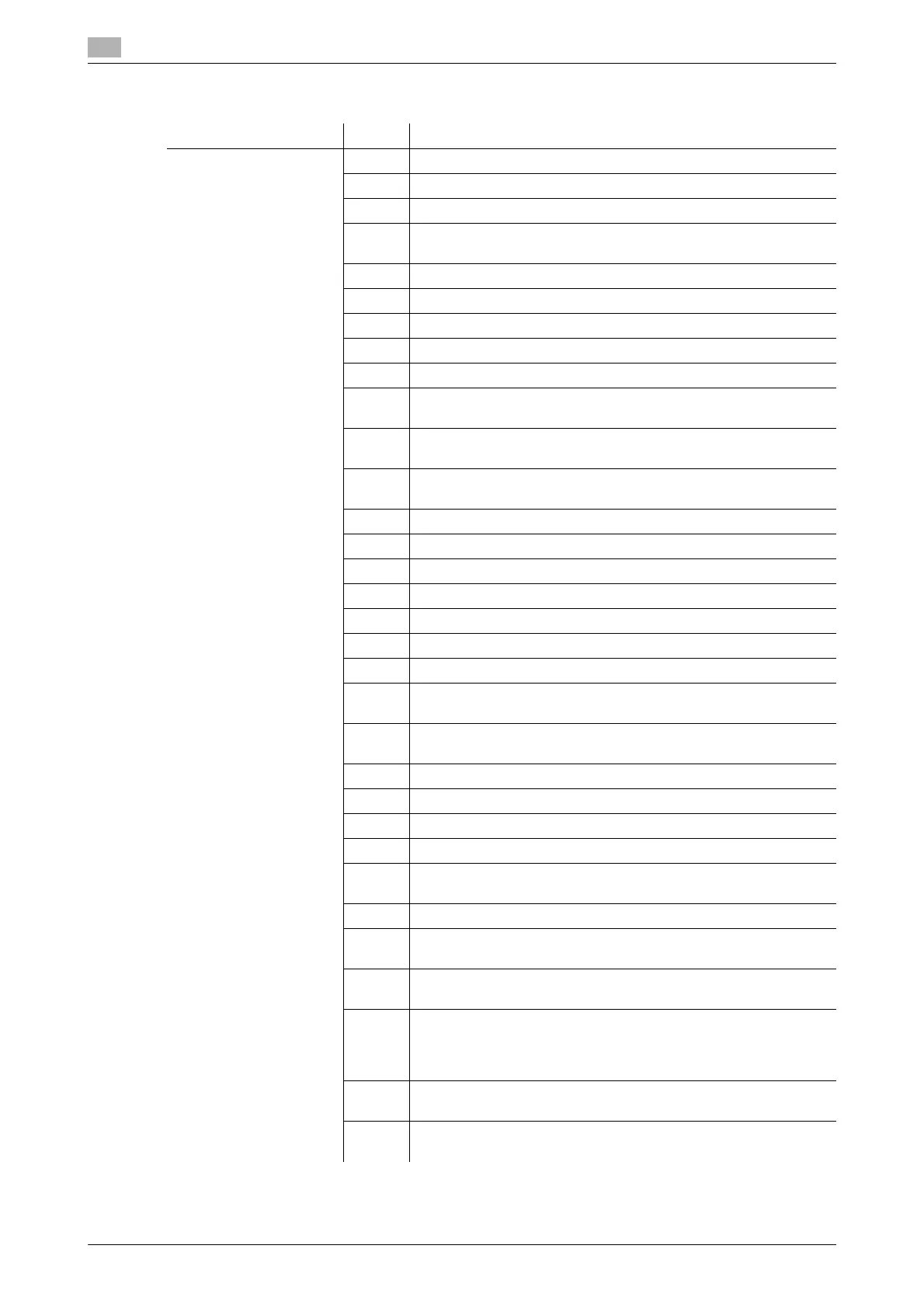Network Error Codes
15
15-20 bizhub C360/C280/C220 (Version 4)
15.4
15.4 Network Error Codes
Functions Code Description
IEEE802.1X 1 Connection has already been established.
2 Parameter error.
3 Unable to find the destination AP (SSID).
4 The authentication mode does not match the AP
(IEEE8021X/WPA-EAP/WPA-PSK/NONE).
5 Negotiation of the EAP method failed.
6 The EAP authentication failed (user ID, password, certificate, etc.)
7 Encryption negotiation with the AP failed (TKIP/CCMP).
8 Failed to retrieve the client certificate.
9 The client certificate has expired.
10 Verification error of the server certificate (EAP-TLS/EAP-
TTLS/PEAP).
11 Although the WPA-PSK mode is selected, the Pre-Shared Key is
not specified.
12 An authentication error occurred in the WPA-PSK mode (un-
matched Pre-Shared Key).
13 The phase 2 method is not specified (PEAP).
14 Negotiation of the phase 2 method failed (PEAP).
15 Response from the server has timed out.
16 Failed to allocate memory.
17 Failed to start the supplicant task.
18 The driver does not work.
19 The server certificate has expired (EAP-TLS/EAP-TTLS/PEAP).
20 CA verification error of the server certificate (EAP-TLS/EAP-
TTLS/PEAP).
21 Server ID verification error of the server certificate (EAP-TLS/EAP-
TTLS/PEAP).
22 The CA certificate is not specified (EAP-TLS/EAP-TTLS/PEAP).
23 The server ID is not specified (EAP-TLS/EAP-TTLS/PEAP).
24 The setting combination is correct.
25 Connection and authentication are complete.
26 The server certificate does not have the expected usage (EAP-
TLS/EAP-TTLS/PEAP).
27 The server certificate has expired (EAP-TLS/EAP-TTLS/PEAP).
28 Access to the server to check for expiration of the server certifi-
cate is rejected (EAP-TLS/EAP-TTLS/PEAP).
29 Access to the server to check for expiration of the server certifi-
cate has timed out (EAP-TLS/EAP-TTLS/PEAP).
30 Unable to check for expiration because the CRL size that has been
retrieved to check for the expiration of the server certificate ex-
ceeds the maximum capacity that can be retained (1MB) (EAP-
TLS/EAP-TTLS/PEAP).
31 Incorrect format of the server certificate (EAP-TLS/EAP-
TTLS/PEAP).
32 Verification of the server certificate is invalid (EAP-TLS/EAP-
TTLS/PEAP).
