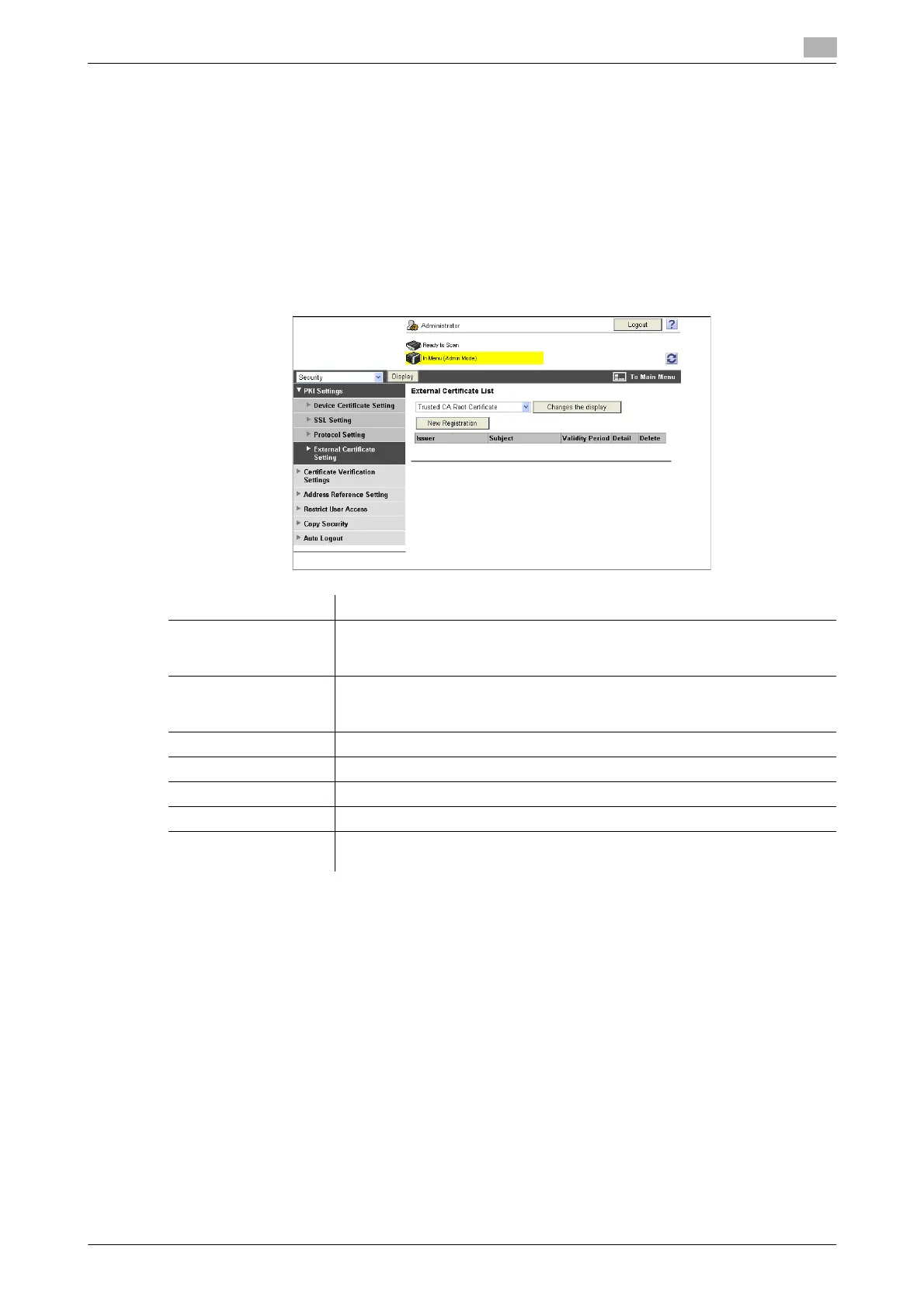bizhub C360/C280/C220 (Version 4) 8-35
8.11 Managing external certificates
8
8.11 Managing external certificates
You can manage external certificates from this machine.
Root certificates or interim certificate issued by a trusted Certification Authority (CA), certificates issued by a
trusted End Entity (EE), or distrusted certificates can be registered with this machine for management. The
registered external certificates are referenced during chain validation of a certificate, when making sure that
its certificate path has no problems.
[External Certificate Setting]
In the administrator mode of PageScope Web Connection, select [Security] ö [PKI Settings] ö [External
Certificate Setting].
Item Description
Certificate type Select the type of an external certificate you want to display, and click [Change
the display]. Then external certificates of the selected type are displayed in the
list.
[New Registration] Click this button to register a new external certificate.
Click [Browse] in the new registration window to specify a new external certif-
icate to be registered.
[Issuer ] Displays the issuer of an external certificate.
[Subject] Displays the destination of an external certificate.
[Validity Period] Displays the validity period of an external certificate.
[Detail] Check detailed information about an external certificate.
[Delete] Displays a message asking you to confirm deletion, enables you to delete an
external certificate.
