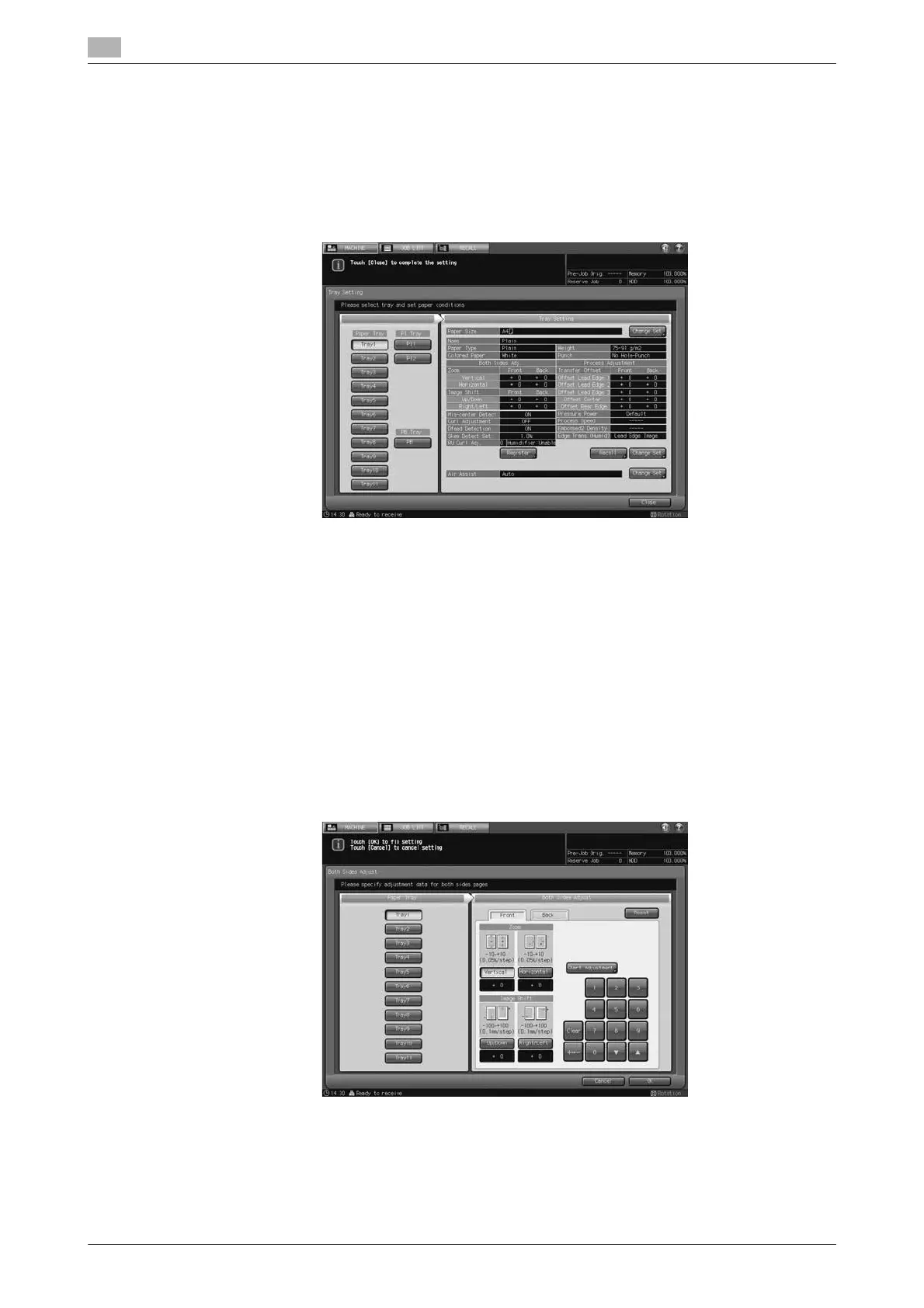Printing Operations - Machine Screen
5
5-14 bizhub PRESS 1250/1052, bizhub PRESS 1250P, bizhub PRO 951 Additional Information
5.3
5.3.2 Settings on the Machine Screen
This section selectively describes the added or changed contents of the settings on the Machine Screen, re-
sulting from the modification of specifications.
[Tray Setting]
Press [Tray Setting] to display the Tray Setting Screen.
From this screen, specify a paper size and paper conditions for each of main body trays and paper feeder
unit.
Specify the paper size in Normal Use Setting, or the paper size, paper name and weight in Perfect Bind Cover
Setting, for each paper tray of the post inserter of the finisher/folding unit.
Also specify the paper size, paper name and weight for the PB cover tray of the perfect binder.
Press [Close] to restore the Machine Screen.
d Reference
For details of the Tray Setting, see "4.2 Tray Setting" of [User’s Guide - Main Body].
[Both Sides Adjust]
Press [Both Sides Adjust] to display the Both Sides Adjust Screen.
You can make adjustments on the zoom and position for images printed on the front and back sides of paper
loaded in each tray (Tray 1 to Tray 11).
Press [OK] to complete the setting and return to the Machine Screen.
