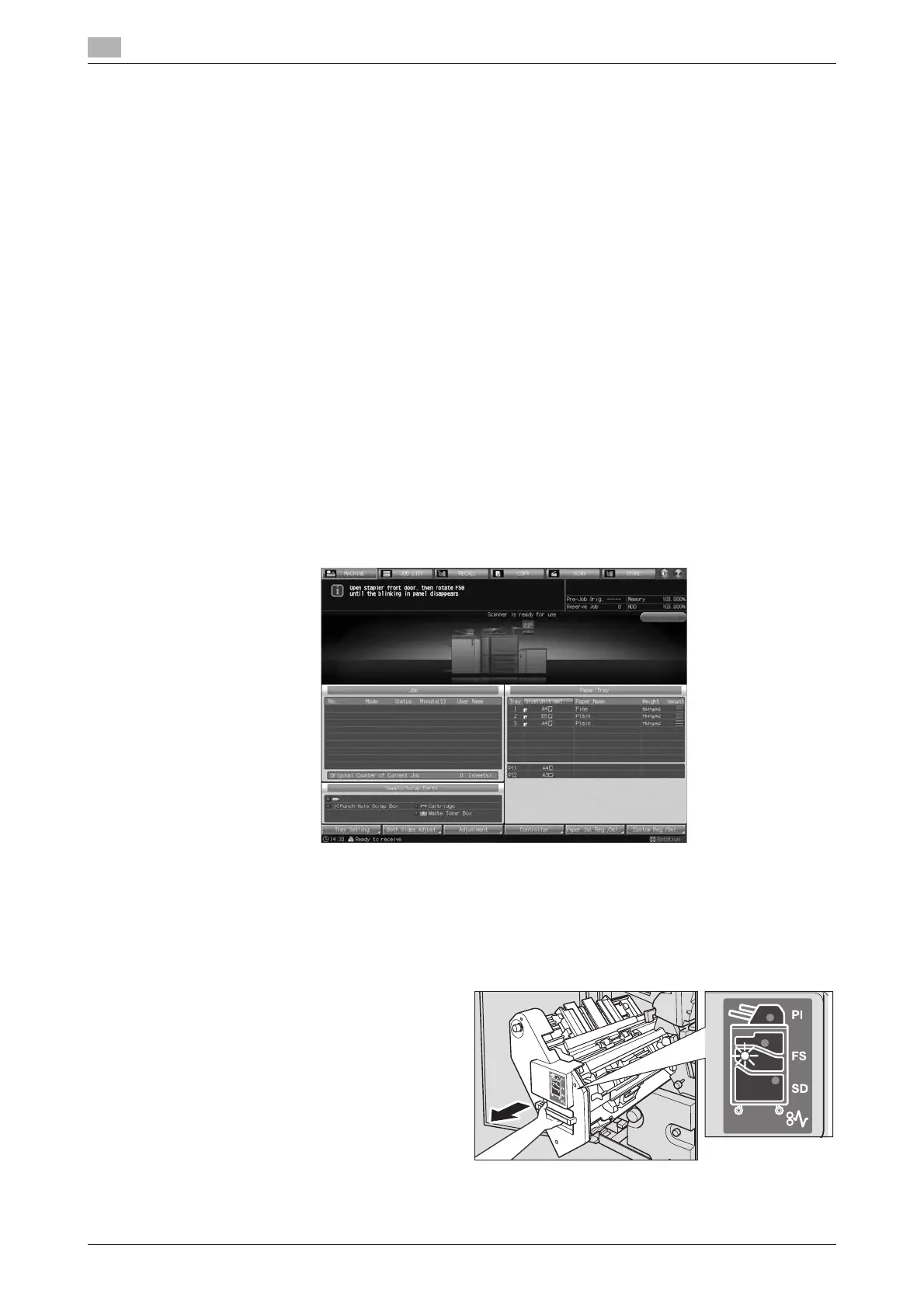Output Setting - Taking Out Printed Sheets From the Tray of Finisher FS-532
6
6-4 bizhub PRESS 1250/1052, bizhub PRESS 1250P, bizhub PRO 951 Additional Information
6.3
6.3 Output Setting - Taking Out Printed Sheets From the Tray of Fin-
isher FS-532
The primary (main) tray, secondary (sub) tray, and folder tray of Finisher FS-532 have a limit in capacity.
When the limit set up for each tray is exceeded, the machine detects that the tray is filled up and automatically
stops printing.
d Reference
The loading capacity of Finisher FS-532 primary (main) tray is determined according to output paper sizes
and options used in printing; however, the machine can be set to stop printing only when the lower limit sen-
sor of the primary (main) tray detects the full load. Contact your service representative, if desired.
For the subsequent procedure, see "8.4.1 Taking Out Printed Sheets From the Primary (Main) Tray Suspend-
ed Automatically" of [User’s Guide - Copier].
6.4 Troubleshooting - If [Mishandled paper] Message Is Displayed
6.4.1 If [Open stapler front door, then rotate FS8 until the blinking in panel disap-
pears] Message Is Displayed
The stacker of Finisher FS-532 has a vertical alignment plate to coordinate the position of paper in feeding
direction. Depending on the position where the vertical alignment plate has stopped, the jam position display
may flash to show unavailability of copy operation. At the same time, the message [Open stapler front door,
then rotate FS8 until the blinking in panel disappears] is displayed in the message area of the screen.
Follow the procedure below to stop the flash in the jam position display.
NOTICE
If the lamp is continuously on in the jam position display, remove the paper mishandled in the finisher.
1 Open the finisher front door to check that the jam position display is flashing.
2 Hold Handle [FS9] to pull out the stacker.
