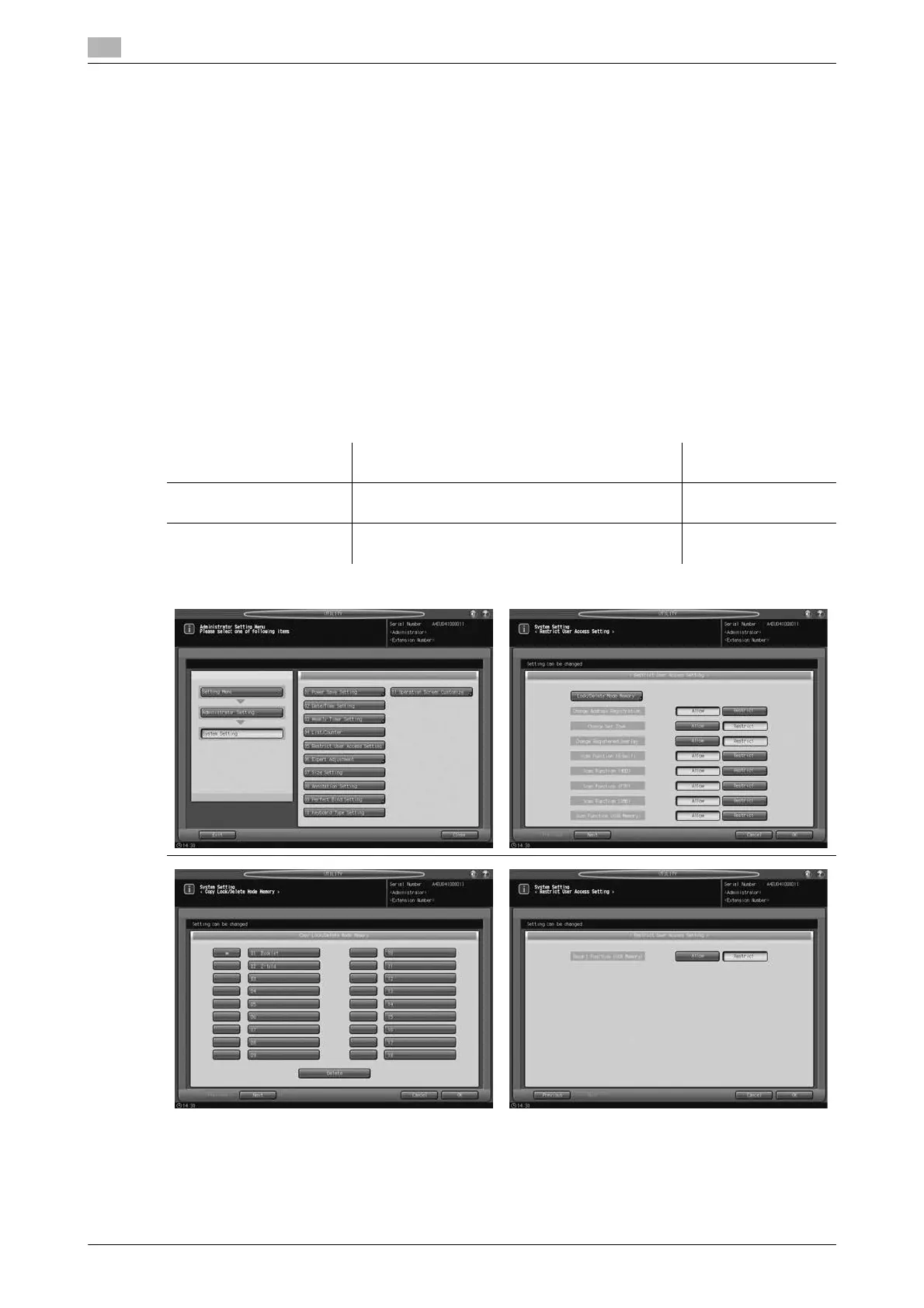Utility Menu Screen - [06 Administrator Setting] - [01 System Setting]
2
2-22 bizhub PRESS 1250/1052, bizhub PRESS 1250P, bizhub PRO 951 Additional Information
2.10
6 If the Auto Shut OFF (PB) setting is displayed, select the period of time that must elapse before the heat-
er of the perfect binder is turned off.
% Use the keys [+] and [,] provided under "Auto Shut OFF (PB)" to select the desired period of time.
[1 min.] is initially selected.
% Select [---min.] not to turn off the heater of the perfect binder.
NOTICE
The period of time selected for Auto Shut OFF (PB) cannot exceed that selected for Auto Shut OFF; the
Auto Shut OFF (PB) options longer than the period of time selected for Auto Shut OFF will be grayed
out to show inactivity.
7 Press [OK] to complete the setting.
% To cancel the change, press [Cancel]. The Power Save Setting Menu Screen will be restored.
2.10.2 [05 Restrict User Access Setting]
This section provides the added setting items and their descriptions.
For the setting procedure, see "7.7.10 [05 Restrict User Access Setting]" of [User’s Guide - POD Administra-
tor’s Reference].
Setting item Description Options (with de-
fault boldfaced)
Scan Function (USB Mem-
ory)
Allow/Restrict saving scanned data on a USB
flash drive.
Allow, Restrict
Recall Function (USB
Memory)
Allow/Restrict recalling data from a USB flash
drive.
Allow, Restrict
