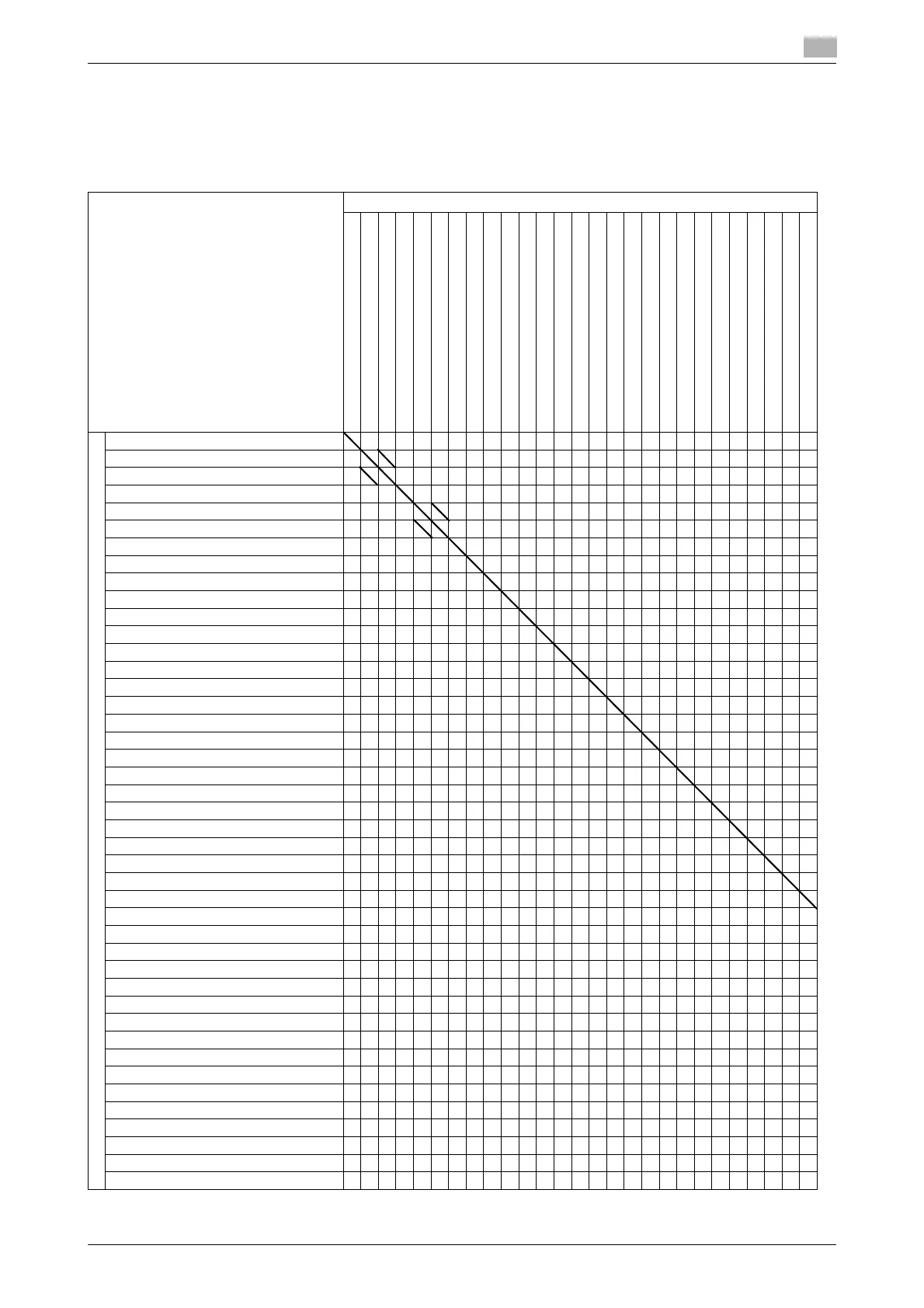bizhub PRESS 1250/1052, bizhub PRESS 1250P, bizhub PRO 951 Additional Information 1-29
1.17 Specifications - Incompatible Copy Conditions
1
1.17 Specifications - Incompatible Copy Conditions
This sections provides only the table including changed contents.
1.17.1 Copy Conditions Incompatible with Output Settings
Specifications have been changed so that the Tandem mode and Offset Sort are compatible.
Table of Functional Compatibility
Output Setting
Sort
Offset Sort: Output Position Switch
*19
Offset Sort: Partition Paper Insertion, Print Stop
*19
Group
Offset Group: Output Position Switch
*19
Offset Group: Partition Paper Insertion, Print Stop
*19
Corner Staple (Left Corner)
Corner Staple (Right Corner)
2 Position Staple (Top)
2 Position Staple (Left)
2 Position Staple (Right)
Fold & Staple
Multi Half-Fold
Multi Tri-Fold (Inside Print)
Multi Tri-Fold (Outside Print)
Trimming
*7
Z-Fold
1-sheet Half-Fold (Inside Print)
1-sheet Half-Fold (Outside Print)
Tri-Fold-in (Inside Print)
Tri-Fold-in (Outside Print)
Tri-Fold-out (Inside Print)
Tri-Fold-out (Outside Print)
Double Parallel (Inside Print)
Double Parallel (Outside Print)
Gate (Inside Print)
Gate (Outside Print)
Output Setting
Sort
-----
Offset Sort: Output Position Switch
*19
---- *20 *20 *20 *20 *20 *21 *21 *21 *21 *21 *21 *21 *21
Offset Sort: Partition Paper Insertion, Print Stop
*19
---- *20 *20 *20 *20 *20 *21 *21 *21 *21 *21 *21 *21 *21
Group
--- --
*20 *20 *20 *20 *20
Offset Group: Output Position Switch
*19
---- *20 *20 *20 *20 *20 *22 *22 *22 *22 *22 *22 *22 *22
Offset Group: Partition Paper Insertion, Print Stop
*19
---- *20 *20 *20 *20 *20 *22 *22 *22 *22 *22 *22 *22 *22
Corner Staple (Left Corner)
--------- ----------
Corner Staple (Right Corner)
- -------- ----------
2 Position Staple (Top)
-- ------- ----------
2 Position Staple (Left)
--- ------ ----------
2 Position Staple (Right)
---- ----- ----------
Fold & Staple
eeeee----- --- -----------
Multi Half-Fold
eeeee------ --------------
Multi Tri-Fold (Inside Print)
eeeee------- -------------
Multi Tri-Fold (Outside Print)
eeeee-------- ------------
Trimming *7
eeeee----- --- -----------
Z-Fold
----- ----------
1-sheet Half-Fold (Inside Print)
----------- ---------
1-sheet Half-Fold (Outside Print)
------------ --------
Tri-Fold-in (Inside Print)
ee ee------------- -------
Tri-Fold-in (Outside Print)
ee ee-------------- ------
Tri-Fold-out (Inside Print)
ee ee--------------- -----
Tri-Fold-out (Outside Print)
ee ee---------------- ----
Double Parallel (Inside Print)
ee ee----------------- ---
Double Parallel (Outside Print)
ee ee------------------ --
Gate (Inside Print)
ee ee------------------- -
Gate (Outside Print)
ee ee--------------------
Punch (Right)
+ ++ ----- ----------
Punch (Left)
++ +----- ----------
Punch (Top)
++----- ----------
Multi Punch (Right)
*36 *36 --------*37 ----------
Multi Punch (Left)
*36 *36 --------*37 ----------
Multi Punch (Top)
*36 *36 --------*37 ----------
Face Up
eeeee *13 *13 ee
Face Down
*13 *13
1 to N
*13 *13
N to 1
eeeeeee
*13 *13 eeeeeeeeeeee
Right & Left
+
Top
++
HDD Store
Perfect Bind
eeeeeeeeeeeeeee eeeeeeeeee
Ring Bind
eeeeeeeeeeeeeeeeeeeeeeeeee
Tandem
eee
