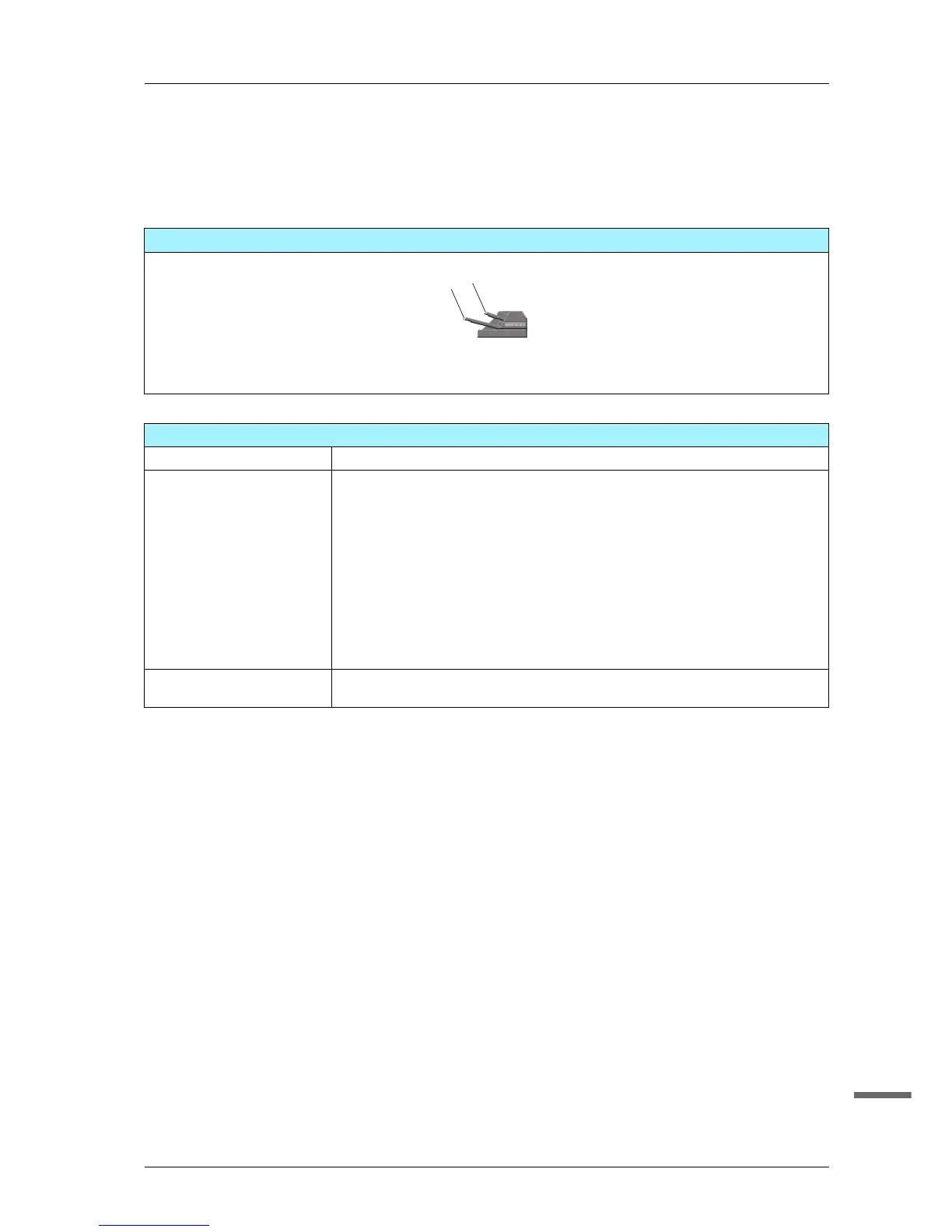7-18
bizhub PRO C1060L
bizhub PRESS C1070/C1070P/C1060/C71hc
7
)Post Inserter PI-502
To use Post Inserter PI-502, mount it in one of Finisher FS-531/FS-532/FS-612. You can load paper into the upper
and lower trays of Post Inserter PI-502 and feed paper to an output-related optional device. On the control panel of
Post Inserter PI-502, you can configure the punch, staple, or fold function for paper to be fed from the lower tray (the
configurable function varies depending on finisher models). For details, refer to the HTML User's Guide.
Paper tray
1: Upper tray
2: Lower tray
1
2
Specifications
Paper weight 50 g/m
2
to 300 g/m
2
/ 13 lb Bond to 81 lb Bond
Paper size Upper tray
•A4 w/v, B5 w/v, A5 v,
8.5 e 11 w/v, 7.25 e 10.5 w, 5.5 e 8.5 v, 16K w/v
• Custom: Width 182 mm to 330.0 mm, Length 139 mm to 297 mm / Width 7.17"
to 12.99", Length 5.47" to 11.69"
Lower tray
•A3 w, B4 w, SRA4 w, A4 w/v, B5 w/v, A5 v,
12 e 18 w, 11 e 17 w, 8.5 e 14 w, 8.5 e 11 w/v, 7.25 e 10.5 w/v, 5.5 e 8.5 v,
8K w, 16K w/v, Foolscap*
• Custom: Width 182 mm to 330.0 mm, Length 139 mm to 482.0 mm /
Width 7.17" to 12.99", Length 5.47" to 18.98"
*Foolscap refers to 8.5 e 13 w, 8.25 e 13 w, 8.12 e 13.25 w
, or 8 e 13 w.
Storage capacity 200 sheets (80 g/m
2
/ 21 lb Bond) or within 30 mm / 1.18" thick for the upper tray
and lower tray each
