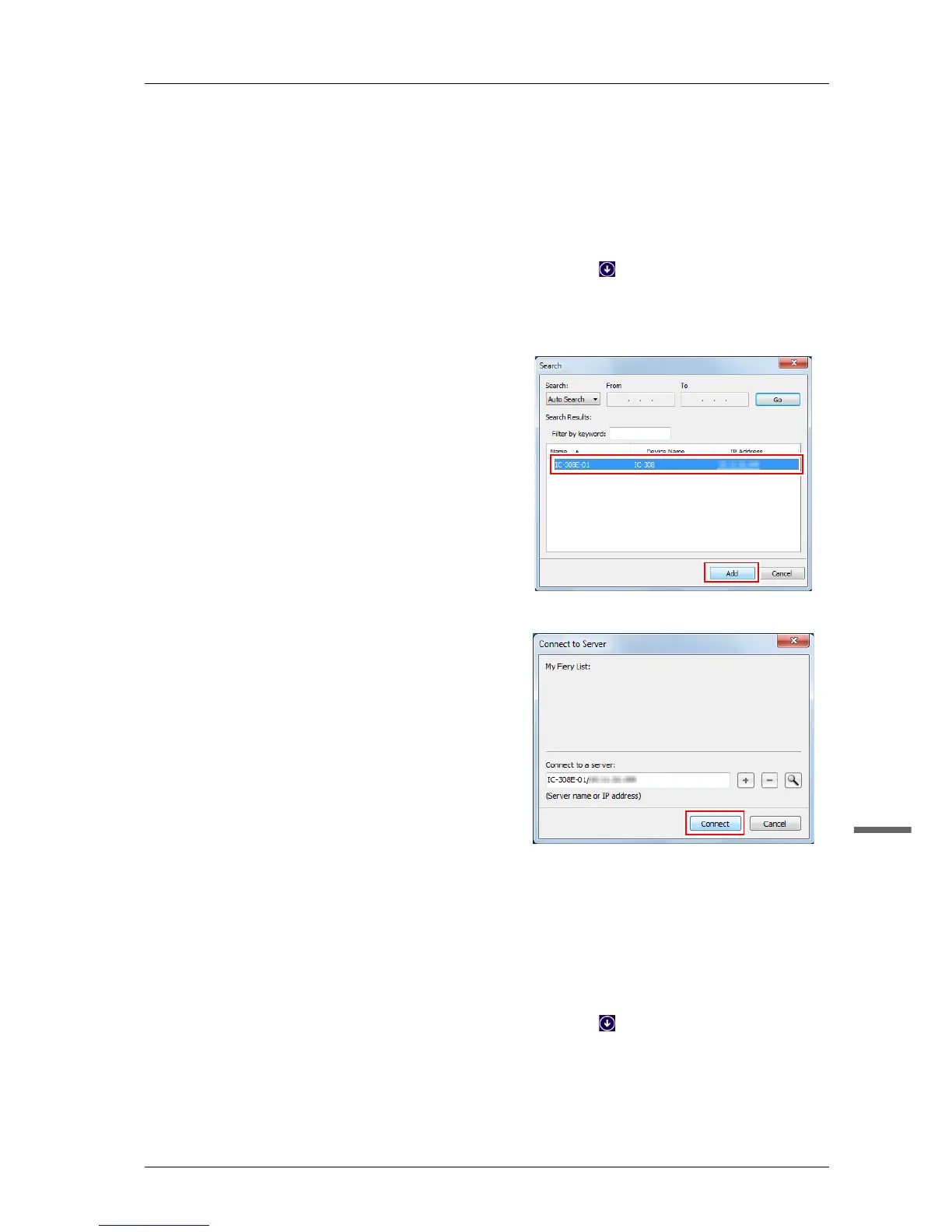3-19
bizhub PRO C1060L
bizhub PRESS C1070/C1070P/C1060/C71hc
3
)Starting Fiery Remote Scan
To start Fiery Remote Scan, first select a Fiery Color Server to be connected.
A Start Fiery Remote Scan.
- In Windows 7/Vista/Server 2008 R2/Server 2008/Server 2003/Server 2003 R2, open the Start menu,
then click [All Programs] - [Fiery] - [Fiery Remote Scan 6].
- In Windows 8/Server 2012, click [Fiery Remote Scan 6] on the Start screen.
- In Windows 8.1/Server 2012 R2, on the Start window, click , then click [All Apps] - [Fiery Hot
Folders].
- In Macintosh, select [Go] menu - [Applications] - [Fiery] - [Fiery], then double-click [Fiery Remote
Scan].
B Select a Fiery Color Server to be
connected, then click [Add].
You can also specify any subnetwork or the IP
address range to search for the desired Fiery
Color Server. For details, refer to the User's
Guide supplied with the Fiery Color Server.
C Click [Connect].
Fiery Remote Scan starts, and you can import a
scan file.
)Starting Fiery Hot Folders
% Start Fiery Hot Folders.
Fiery Hot Folders starts, and you can configure hot folders.
- In Windows 7/Vista/Server 2008 R2/Server 2008/Server 2003/Server 2003 R2, open the Start menu,
then click [All Programs] - [Fiery] - [Fiery Hot Folders].
- In Windows 8/Server 2012, click [Fiery Hot Folders] on the Start screen.
- In Windows 8.1/Server 2012 R2, on the Start window, click , then click [All Apps] - [Fiery Hot
Folders].
- In Macintosh, select [Go] menu - [Applications] - [Fiery] - [Hot Folders], then double-click [Fiery Hot
Folders Console].
