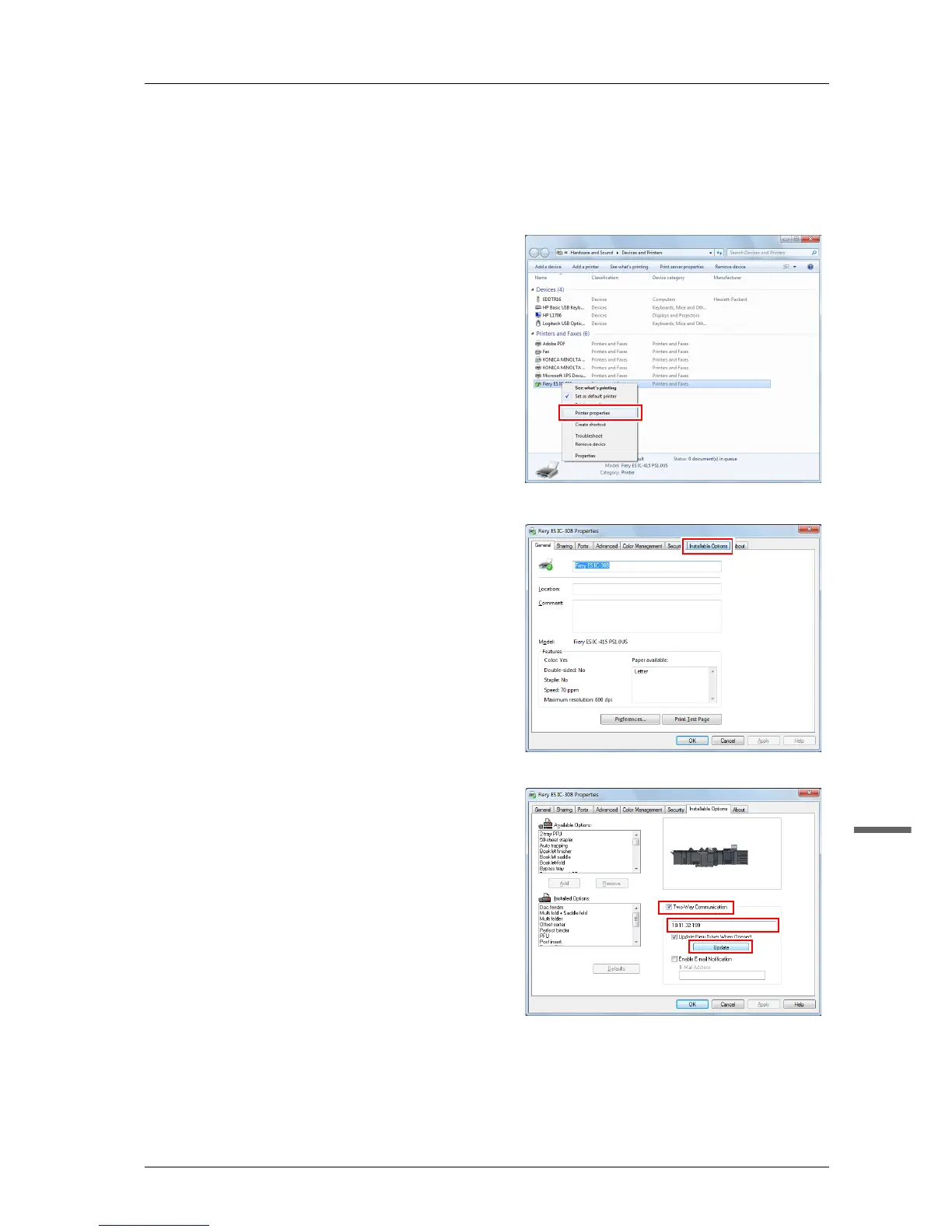3-7
bizhub PRO C1060L
bizhub PRESS C1070/C1070P/C1060/C71hc
3
)Default setting
Check that optional information of this machine is configured correctly on the printer driver.
0 If optional information of this machine is not configured correctly on the printer driver, you cannot use optional
functions. If any optional function is mounted, be sure to configure a setting.
A Open [Properties].
Right-click the icon of the installed printer, and
click [Printer Properties].
B Click the [Installable Options] tab.
C Select the [Two-Way Communication]
check box, enter the IP address or DNS
name of the printer, then click [Update].
Acquire optional information from the main body,
then apply it to the setting of [Installed Options].
If you have failed to acquire optional information,
check the network setting.
D Click [OK].
The optional information setting of the machine is then completed.
