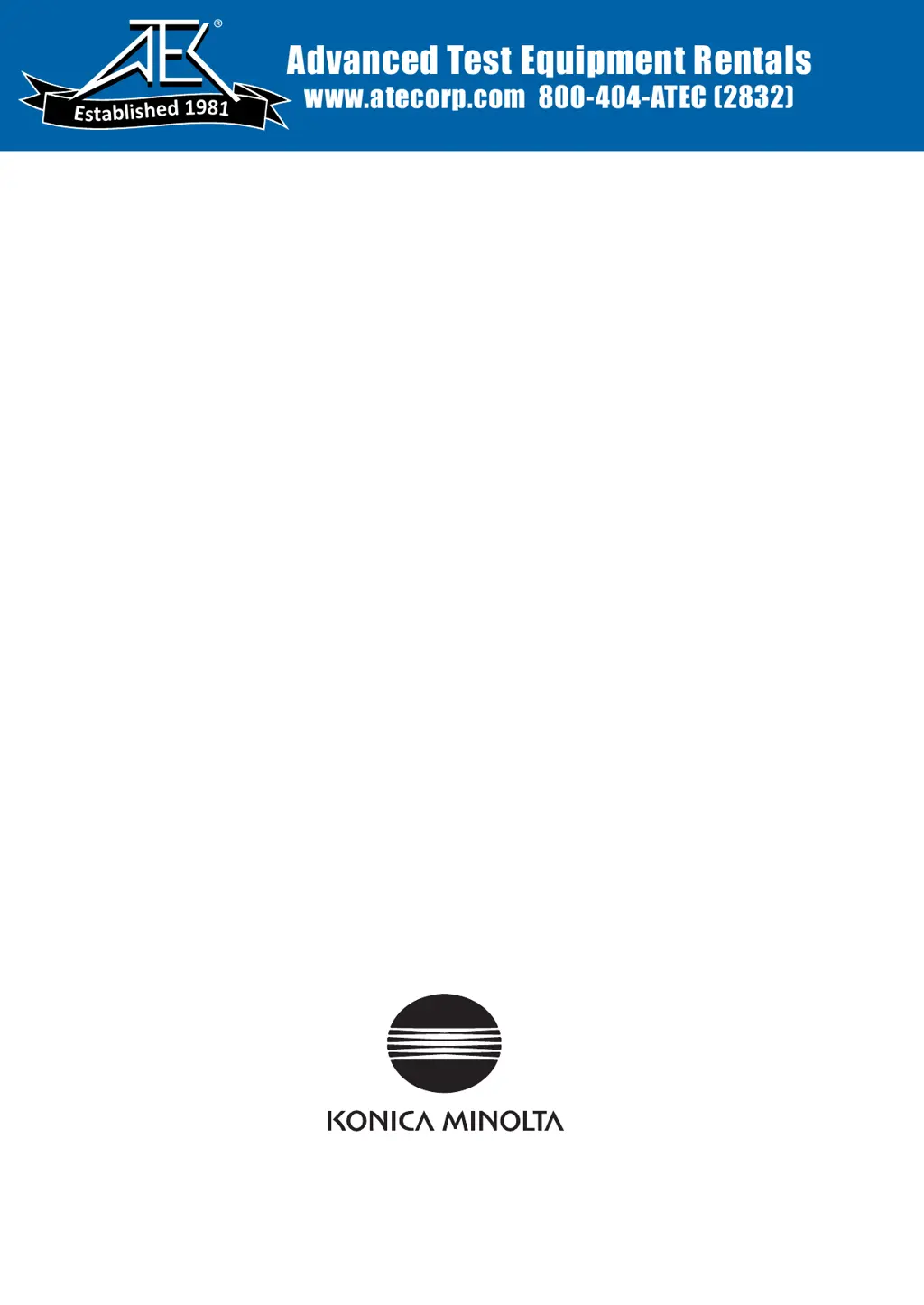M
Makayla CurryAug 18, 2025
Why do measurement results fluctuate on Konica Minolta Measuring Instruments?
- CCindy RiosAug 18, 2025
Fluctuating measurement results may occur for several reasons: * Ensure that you have selected the appropriate SYNC mode for the display being measured. Select an appropriate SYNC mode and perform measurement. * Repeatability for x and y drops if you are measuring a low-luminance display. * Verify that the measuring probe is placed firmly against the display. Make sure that the probe is placed with the display and secured firmly. * If using the “4-Probe Expansion Board CA-B04”, ensure it is securely fixed with the screw. Fix it with the screw securely. * Confirm that the AC power cord is properly connected to a protective grounding terminal. Be sure to connect the AC power cord's plug to an AC outlet that has a protective grounding terminal.