27
After the scanning is completed, the image is ready to use.
Click the appropriate button to continue or close the utility.
The quit button closes the Easy Scan Utility and ejects the
film holder. The replace-film button ejects the holder so the
film can be changed. The continue button allows other
images in the film holder to be scanned. Turn off the scanner
and close the front door when not in use.
To change the printer settings so that the image is printed correctly, click the printer-setup but-
ton. The operating system’s print setup dialog box is displayed. Refer to the operating system’s
help to make settings. Any changes made are displayed in the print preview display.
When using Mac OS 8.6 ~ 9.2.2, the printer name is not displayed and the number of copies
cannot be selected. Click the printer-setup button and specify the printer and number of copies
with operating the system’s print setup dialog box.
Click the print button to print the image. Click the cancel button to cancel the print operation;
the image data has been saved and can be printed at any time.
If the image was scanned for printing, the print
preview dialog box opens to allow the data to
be printed. The number of prints can be speci-
fied in the copies text box. If the print size set
with the Easy Scan Utility is not compatible
with the printer, the page size is automatically
reset and highlighted in red.
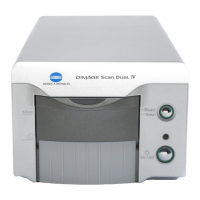
