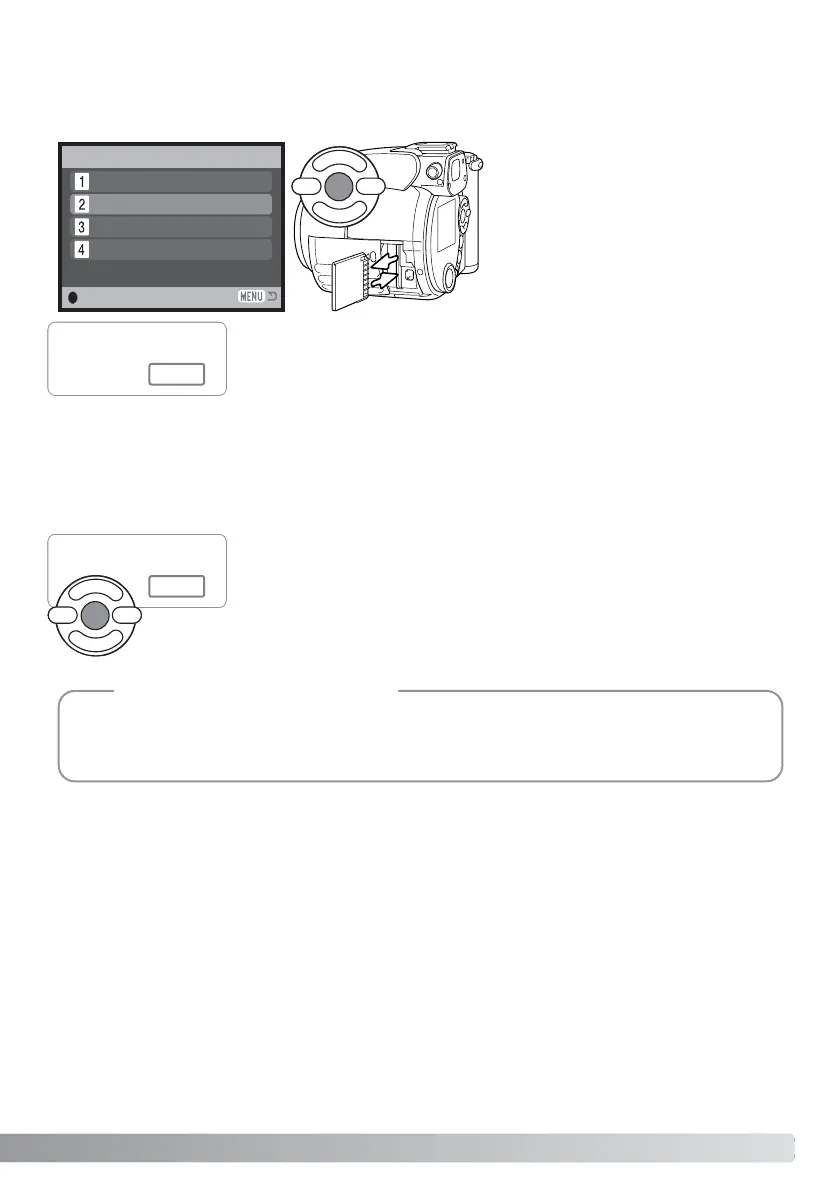Copied to 102KM_EM.
OK
Before starting the E-mail copy routine, select the image size of the copy in section 3 of the play-
back menu. Two sizes are available: 640 X 480 (VGA) or 160 X 120 (QVGA). To copy captured movie
frames, the image size must be equal to or smaller than the frame image size.
Copy
81
After the copy-completed message is highlighted, a screen indicates the
name of the folder containing the copied images; press the central con-
troller button to return to the menu.
When the image(s) to be copied are selected, a screen with four messages is displayed. The mes-
sages are highlighted during the copying procedure.
E-mail Copy
The copy-unsuccessful message appears when one or all of the images could not be copied.
Check the memory card to see which files were copied and then repeat the procedure for the
uncopied images.
Camera Notes
When the change-card message is
highlighted, remove the camera’s
memory card and insert the card to
which the image should be copied.
Press the central button of the con-
troller to continue or the menu button
to cancel the copy operation.
Copying completed.
Copy
Enter
Copying to camera memory.
Change card.
Copying to card.
When the image(s) to be converted to an e-mail file are selected, the copy
routine begins and a screen appears indicating the name of the folder con-
taining the copied images; press the central button of the controller to
return to the menu.
Copied to 101KM_CP.
OK
