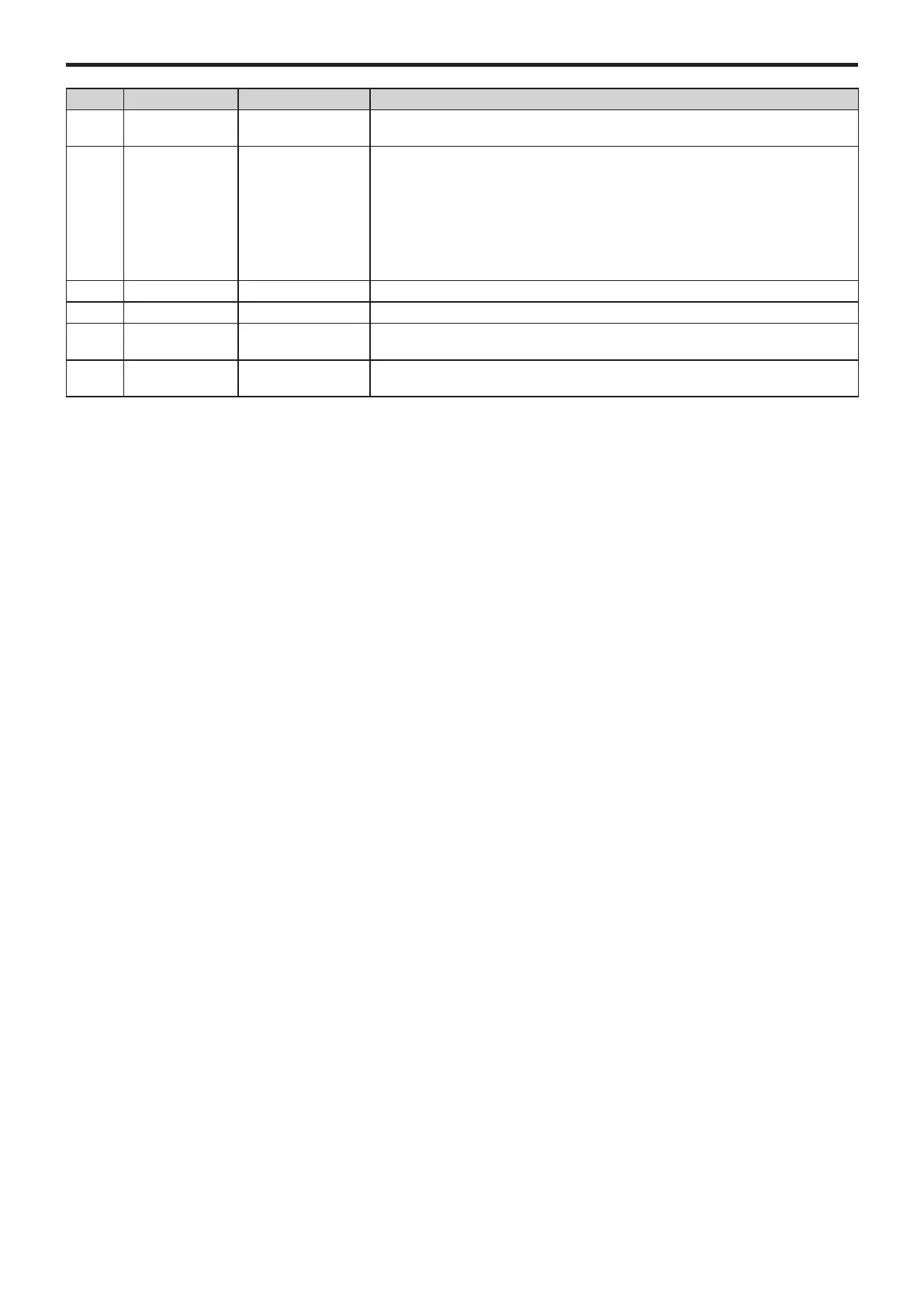Making Settings on the i3
27
Number Menu Settings Contents of settings
#13 MIDI Clock Internal*
External
Sets whether the MIDI clock of the i3 is controlled by the internal clock (Internal) or by an
external clock (External).
#14 Local Control Off
On*
Sets whether the sound generator of the i3 will make a sound (“On” to play, “Off” to not
play) when the keyboard is played.
On: Notes that you play on the keyboard will send MIDI data to the internal sound
generator and to the USB TO HOST port.
Off: Notes that you play on the keyboard will send MIDI data to the USB TO HOST port,
but the internal sound generator will not sound. Turn this setting to “Off” when the i3 is
connected to a computer that is set to echo back and when you want to use the i3 as a
sound generator, in order to prevent notes from sounding in duplicate.
#15 Metronome Level 0...100*...127 Sets the metronome volume.
#16 Audio In Level 0...100*...127 Sets the input level from audio devices connected to the AUDIO IN jack.
#17 Auto PowerOff
Disable,
4 Hours*
See “Changing the auto power-off function” (page 25).
#18 Battery Type Alkaline*
Ni-MH
See “Setting the battery type” (page 25).