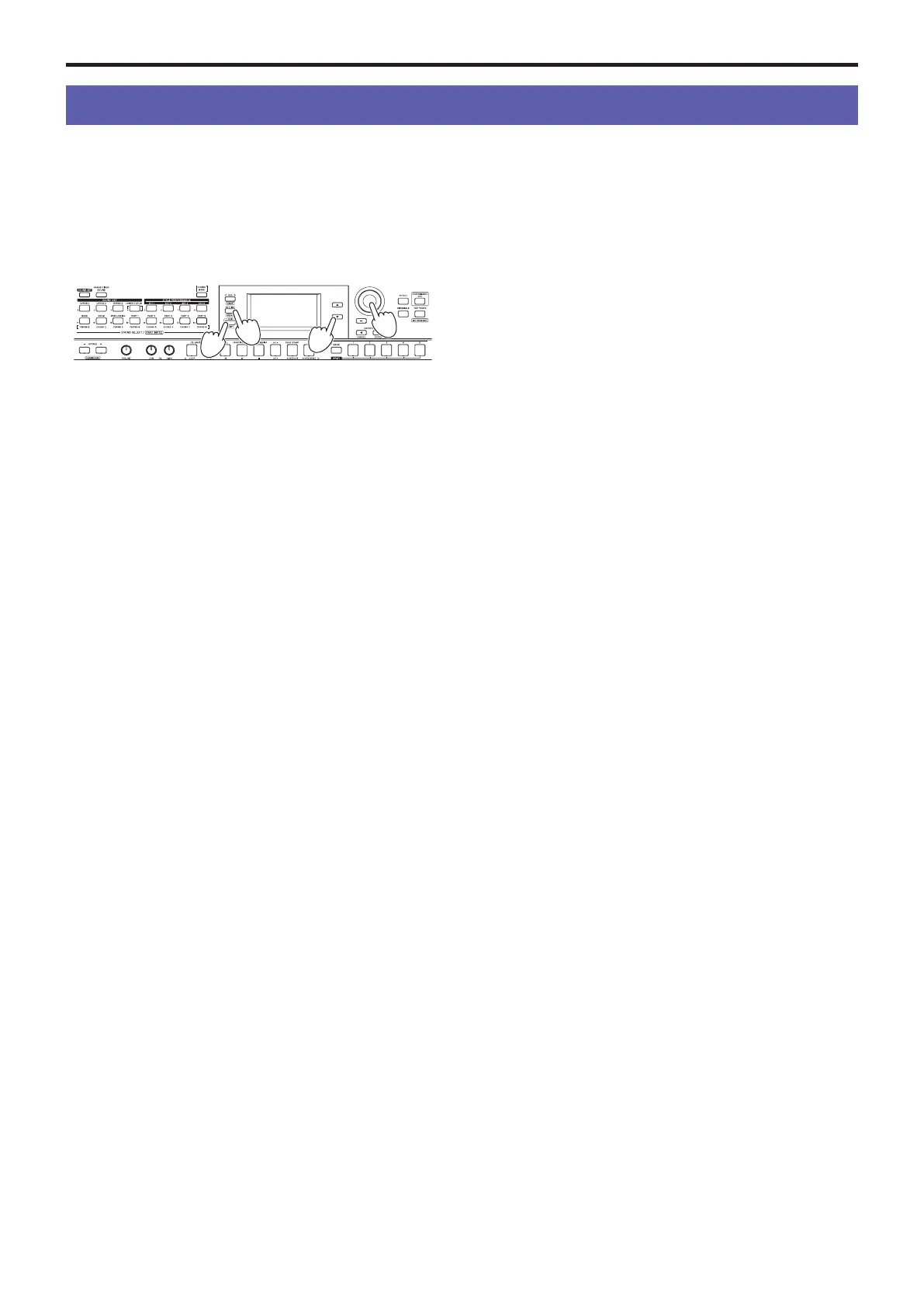Making Settings on the i3
25
Making Settings on the i3
Setting mode: basic method of use
To make settings on the i3, use Setting mode. The basic method
of operation is shown below.
1.
Press the SETTING button.
The button will light, and the i3 will enter Setting mode.
2.
Use the dial or the +/– buttons to select the parameter
you want to configure.
3.
Press the q button to move the cursor to the value.
4.
Use the dial or the +/– buttons to select a value.
5.
After you are finished with the settings, press the EXIT
(SHIFT) button to return to Performance mode.
Note:
The settings will be retained even after the power is
turned off.
Main settings
Changing the pedal polarity
If the pedal connected to the FOOT CONTROLLER jack works
the opposite from the intended way (the sound sustains when
lifting your foot off the pedal), you will need to change the i3’s
pedal polarity setting so that the pedal works normally.
1.
Connect the pedal switch to the FOOT CONTROLLER jack.
2.
In SETTING mode, use the dial or the +/– buttons to select
“Pedal Polarity”.
3.
Press the q button to move the cursor to the value.
4.
Turn the dial to change the polarity.
– (KORG): This is the factory default setting. Use this set-
ting when using a PS-1, PS-3 or DS-1H pedal.
+ (Reverse): Use this setting when the pedal appears to be
working in reverse.
5.
Press the EXIT (SHIFT) button to return to performance
mode.
Changing the pedal function
Follow the steps below to change the function of the pedal
connected to the FOOT CONTROLLER jack.
1.
Connect the pedal to the FOOT CONTROLLER jack.
2.
In SETTING mode, use the dial or the +/– buttons to select
“Pedal Function”.
3.
Press the q button to move the cursor to the value.
4.
Turn the dial to select the pedal function.
No Assign: Select this when you are not using a pedal.
Damper: This is the factory default setting. Select this
when using a pedal switch like the Korg PS-1, PS-3 or DS-1H.
Expression: Select this when using an expression pedal like
the Korg EXP-2.
5.
Press the EXIT (SHIFT) button to return to performance
mode.
Setting the battery type
To make sure the correct battery level is displayed, set which
type of battery you are using.
1.
In SETTING mode, use the dial or the +/– buttons to select
“Battery Type”.
2.
Press the q button to move the cursor to the value.
3.
Turn the dial to select the type of battery you have inserted.
Alkaline: alkaline batteries
Ni-MH: nickel-metal hydride batteries
4.
Press EXIT (SHIFT) to return to performance mode.
Changing the auto power-off function
The i3 has an auto power-off function that automatically turns
off the power when the unit has not been played or operated
for a certain length of time. The time interval is set to 4 hours
at factory default, but this can be changed.
1.
In SETTING mode, use the dial or the +/– buttons to select
“Auto PowerOff”.
2.
Press the q button to move the cursor to the value.
3.
Turn the dial to select “Disable” or “4 Hours”.
4.
Press the EXIT (SHIFT) button to return to performance
mode.