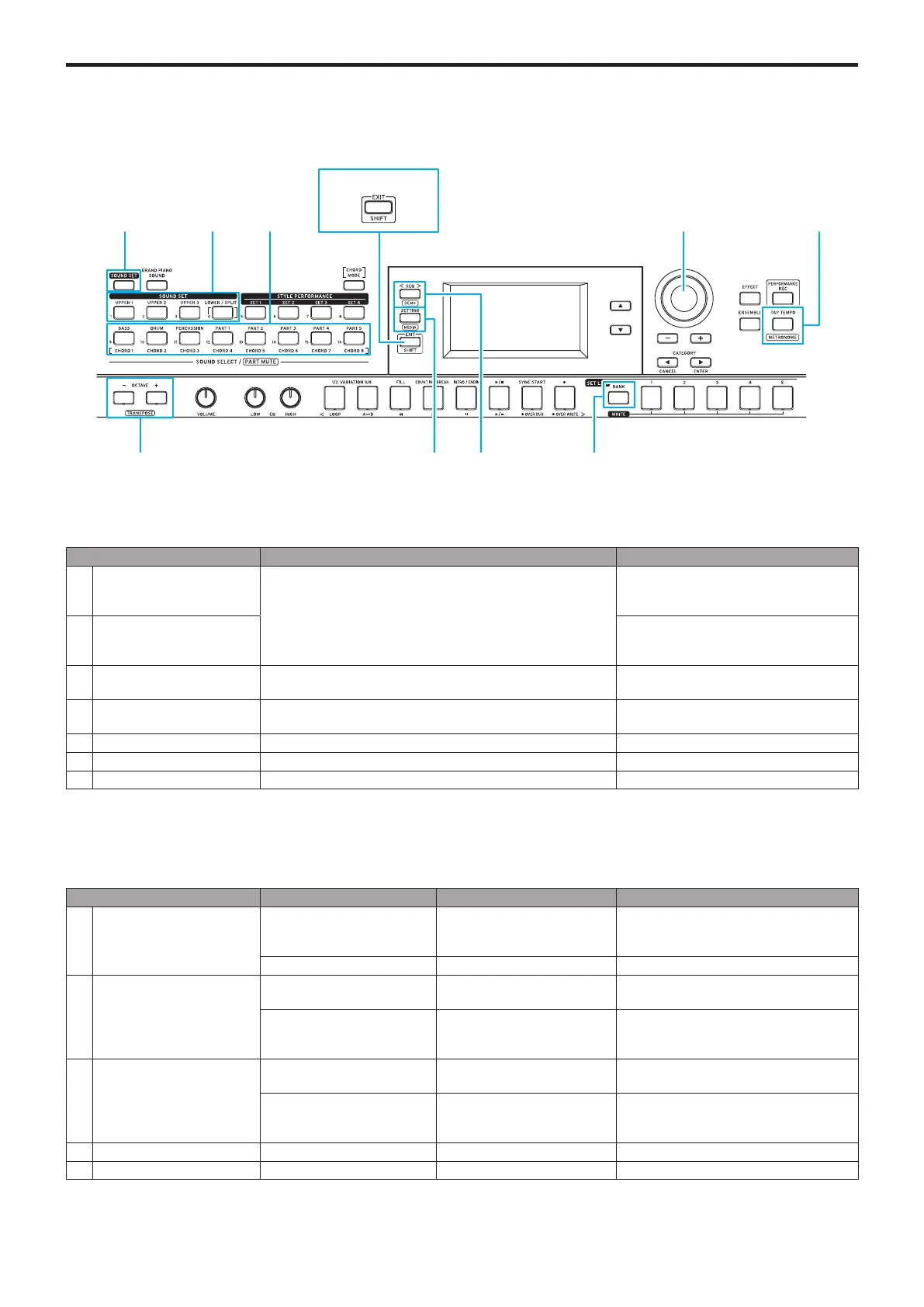Appendix
33
List of shortcuts
You can quickly change settings for some of the functions on the i3 by combining the use of the buttons and the dial.
For details on which functions support shortcuts, please refer to the explanations for each function.
Shortcuts that use the EXIT (SHIFT) button
Hold down the EXIT (SHIFT) button and press the buttons shown below to access the supported functions.
Button Function Page reference
2
Keyboard part buttons
(UPPER 1–3 buttons,
LOWER/SPLIT button)
Turn the part corresponding to each button on/off (mute, mute
cancel)
“Changing the sound set settings”
(page 13)
3
Accompaniment part buttons
(BASS, DRUM, PERCUSSION,
PART 1–5 buttons)
“Changing the Style Settings” (page 19)
4 OCTAVE buttons Adjust the pitch of the keyboard in semitone steps (transpose)
“Changing the key (transpose)”
(page 14)
5 SETTING button Enters Media mode
“Media mode: basic method of use”
(page 28)
6 SEQ button Enters Demo performance mode “Listening to the demo songs” (page 11)
7 BANK button Selects the set list banks in reverse order “Recalling a set list” (page 16)
8 TAP TEMPO button Turns the metronome on/off “Turning on the metronome” (page 11)
Shortcuts that use the dial
Hold down a button shown below and turn the dial to access the supported functions.
The functions that can be operated will vary with the mode of the i3.
Button Mode Function Page reference
1 SOUND SET button
Performance mode
Adjusts the volume balance
of the keyboard and
accompaniment parts
“Adjusting the volume balance between
the keyboard and accompaniment parts”
(page 20)
Sequencer mode Adjusts the sound set volume ---
2
Keyboard part buttons
(UPPER 1–3 buttons,
LOWER/SPLIT button)
Performance mode
Sequencer mode
Adjust the volume for the part
corresponding to each button
“Changing the sound set settings”
(page 13)
Performance mode
(Effect settings screen 1 or 2)
Adjust the send level of effect 1
or 2 from the part corresponding
to each button
“Changing how the effect is applied”
(page 15)
3
Accompaniment part buttons
(BASS, DRUM, PERCUSSION,
PART 1–5 buttons)
Performance mode
Sequencer mode
Adjust the volume for the part
corresponding to each button
“Changing the Style Settings” (page 19)
Performance mode
(Effect settings screen 3 or 4)
Adjust the send level of
effect 3 or 4 from the part
corresponding to each button
“Changing how the effect is applied”
(page 15)
6 SEQ button Sequencer mode Adjusts the song volume ---
8 TAP TEMPO button All modes Changes the tempo “Changing the tempo” (page 17)
1 2
EXIT (SHIFT) button
Dial