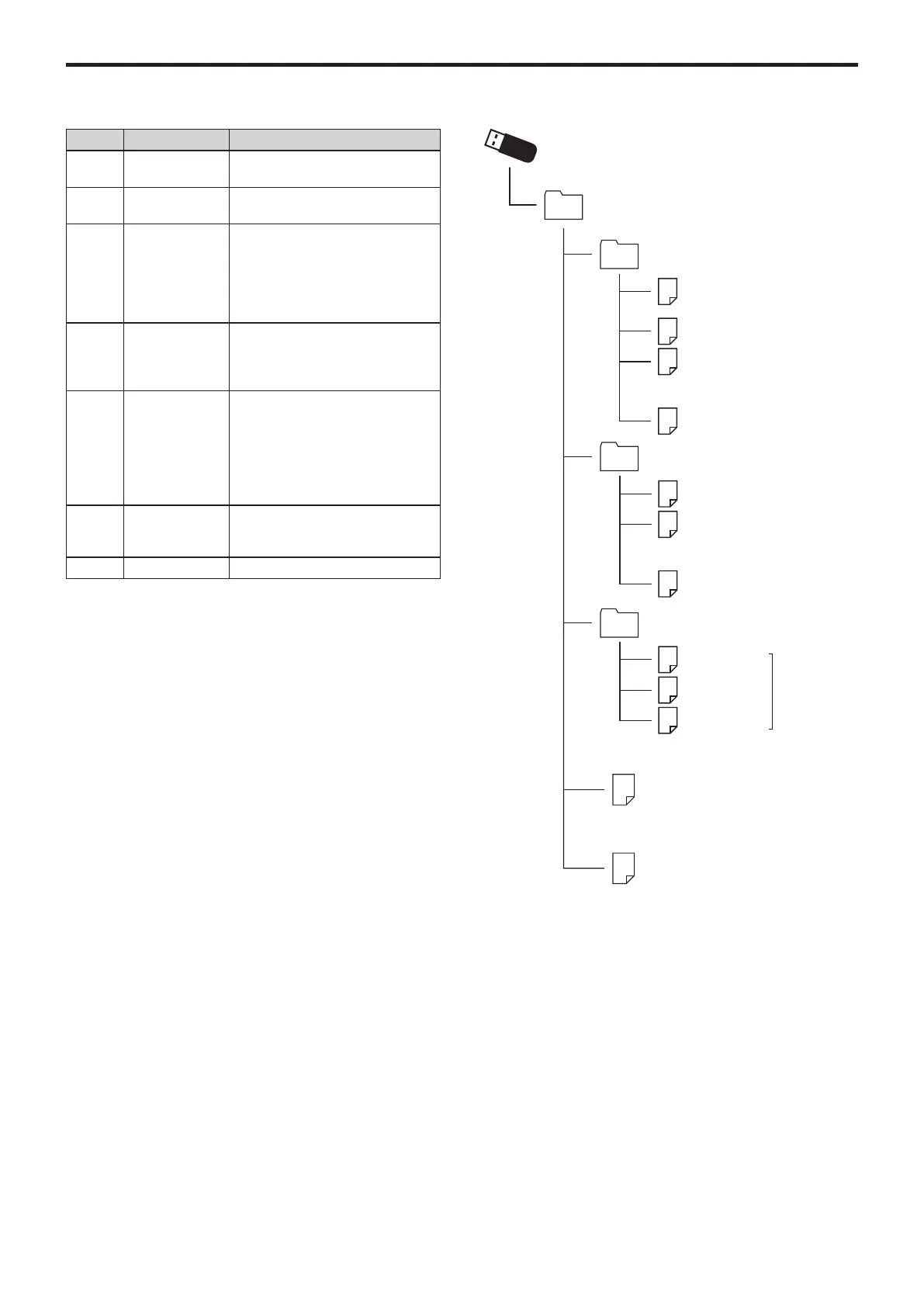Using a USB Flash Drive
29
List of MEDIA mode functions
Number
Menu
Contents of settings
#1 SetList BackUp Saves all set lists to the USB flash
drive.
#2 SetList Restore Loads all set lists from the USB flash
drive.
#3 UserSong Convert Converts the user songs to SMF
(Standard MIDI File) format, and saves
them to the USB flash drive.
UserSong_xxx: Selects and converts
a single user song.
All Songs: Converts all user songs.
#4 UserStyle Load Loads the user styles from a USB
flash drive.
See “Loading user styles”
(page 28) for details.
#5 Media Speed Measures the write speed of the USB
flash drive connected to the i3.
When recording a performance, you
may not be able to correctly record
data to USB flash drives that have a
slow write speed.
For details, see the Korg website.
#6 Media Format Format the USB flash drive.
See “Formatting a USB flash drive”
(page 8) for details.
#7 System Update Updates the system firmware.
File and folder structure
When saving data to a USB flash drive from the i3, or when
formatting a USB flash drive, a folder named “i3” will automat-
ically be created on the media.
When using the “SetListBackUp” and “Song Convert” functions
in Media mode, the files shown below will be saved to the “i3”
folder.
SetList: A folder named “SetList” will be created, and a file
named “SetListData_##.json” will be saved to this folder. The
“##” characters above are a placeholder for the file number,
which can be from 01 to 50.
UserSong_###.mid: User song files on the i3 that have been
converted to a MIDI file (SMF format 0), which will be saved.
The “###” characters above are a placeholder for the file num-
ber.
The WAV, MP3, SMF and MID files in the “i3” folder can be load-
ed into the i3 as user songs.
SetListData_01.json (A-1)
SetListData_05.json (A-5)
SetListData_06.json (B-1)
SetListData_50.json (J-5)
i3
SetList
.....
USER01.STY (901. −916.)
USER02.STY (917. −932.)
USER06.STY (981. −996.)
STYLE
PROGRAM
.WAV
.MP3
.SMF
.MID
.....
USER01.PCG
USER02.PCG
USERDK.PCG
..... .....
(001. − )