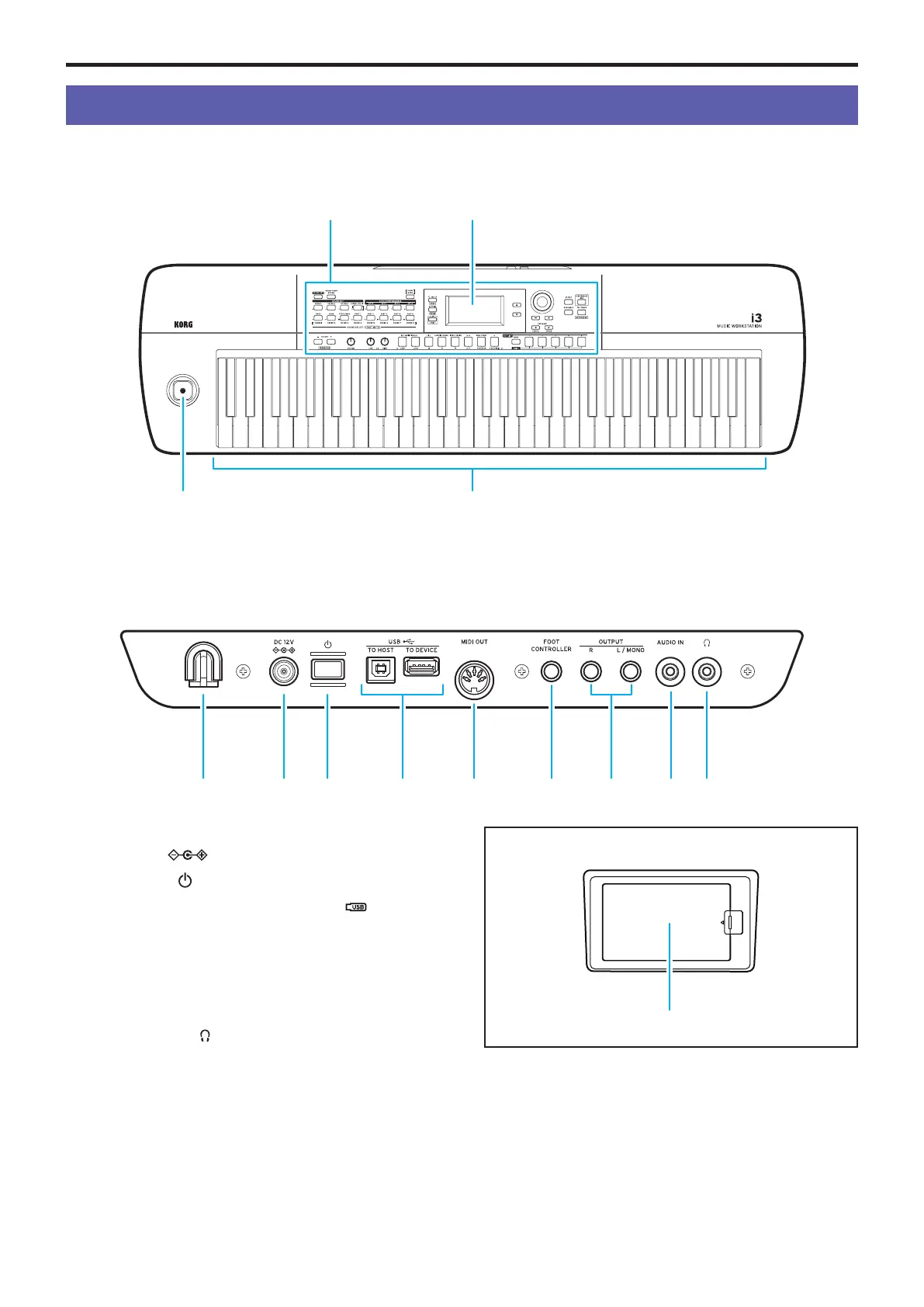Part Names
4
Part Names
Front panel
KeyboardJoystick (page 11)
Display (page 6)Control panel (page 5)
Rear panel
1 2 3 4 5 6 7 8 9
1. Cord hook
.............................................................................................page 7
2. DC 12V jack ( )
......................................................................page 7
3. Power button ( )
.......................................................................... page 10
4. USB TO DEVICE port, USB TO HOST port ( )
...........page 8
5. MIDI OUT connector
......................................................................page 9
6. FOOT CONTROLLER jack
...........................................................page 8
7. OUTPUT L/MONO, R jacks
......................................................... page 7
8. AUDIO IN jack
....................................................................................page 9
9. Headphones jack ( )
.....................................................................page 8
10. Battery compartment
...................................................................page 7
Bottom side
