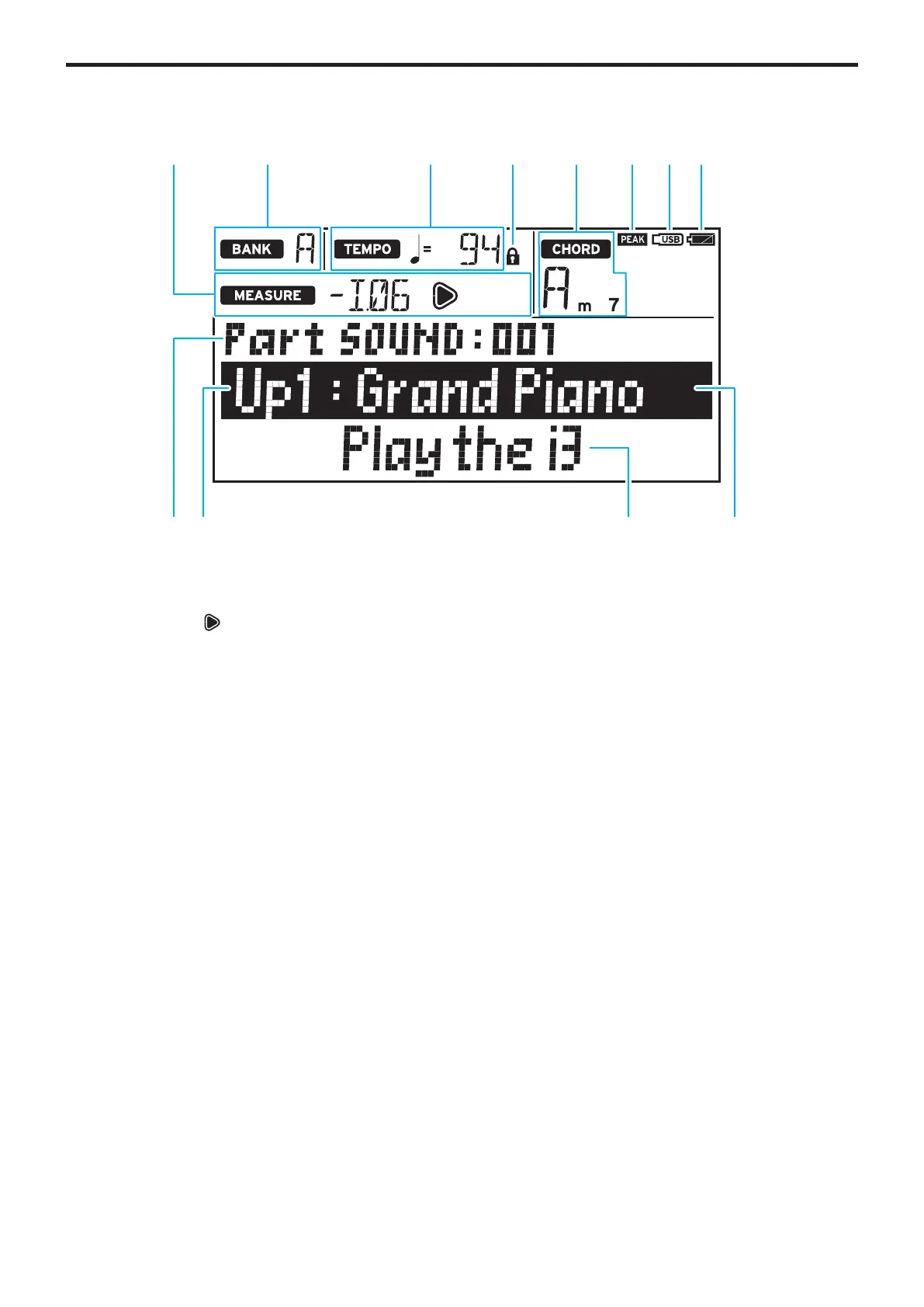Part Names
6
Display
21
9
3 87654
10 1211
1. MEASURE
Displays the current measure of the auto-accompaniment
(style) or song. The
symbol will light up when the first
beat of the measure plays.
2. BANK
Displays the bank of the currently selected set list
(page 16).
3. TEMPO
Displays the tempo of the style or song.
4. Tempo lock icon
Displays when the tempo is locked (page 18).
5. CHORD
Displays the name of the chord played within the chord
recognition range (page 17).
6. PEAK icon
Lights when the sound signal inputted from the AUDIO IN
jack on the rear panel overloads the input (page 9).
7. USB icon
Displays when a USB flash drive is plugged into the USB TO
DEVICE port (page 8).
8. Battery indication
Displays the remaining amount of battery power when run-
ning on batteries (page 7).
9. Item to set, number
Displays the name and number of the setting shown in the
display.
10. Sound set name or sound name
Shows the name of the currently selected sound set or
sound. The menu name and other information appear when
configuring the i3’s settings and so on.
11. Style name or song name
Shows the name of the currently selected style or song.
The setting value and other information appear when con-
figuring the i3’s settings and so on.
12. Cursor
Indicates what information you can operate using the dial.
Use the
p
and
q
buttons to move the cursor (page 11).