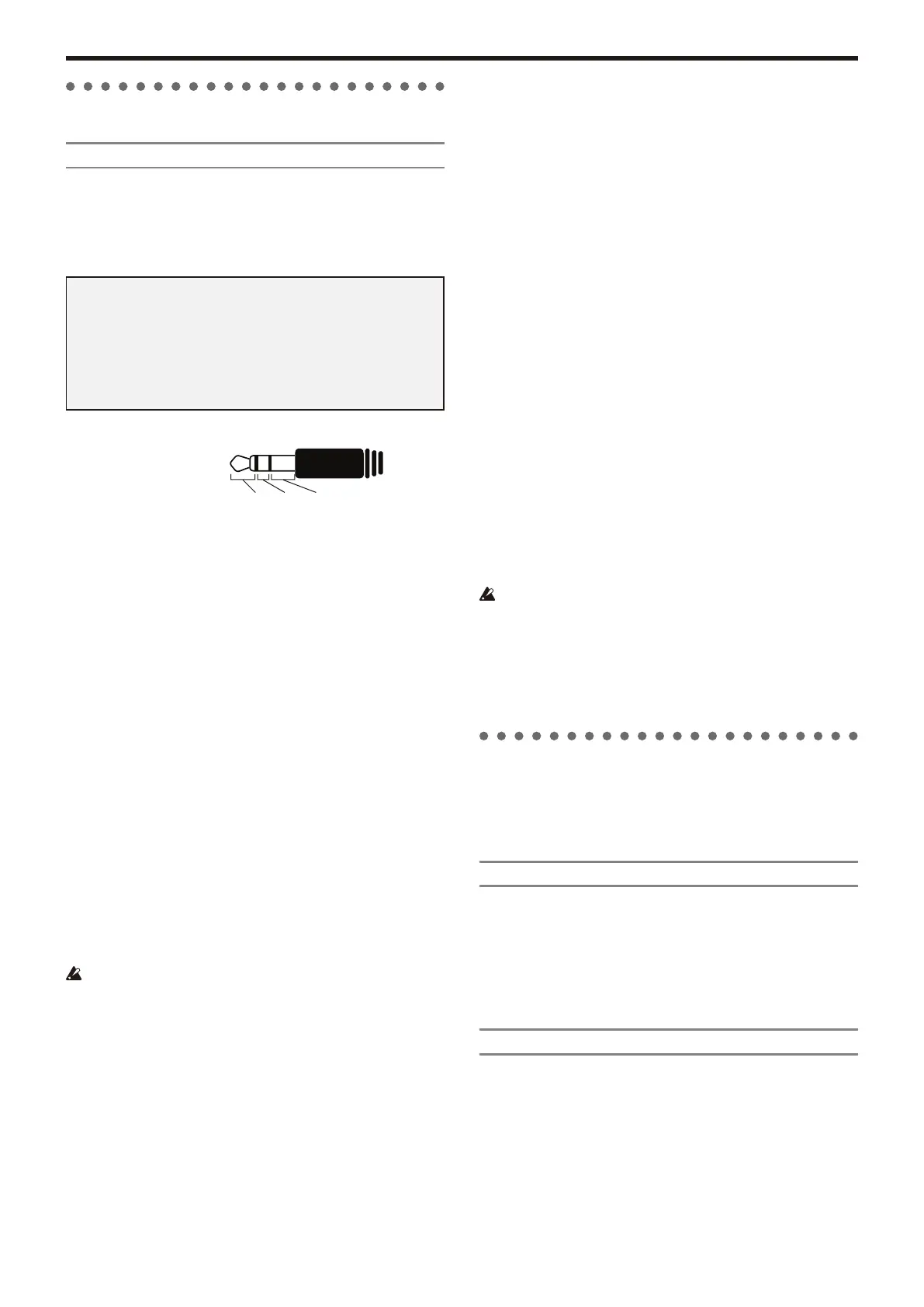-
20 -
KingKORG Parameter Guide Parameters
8.
CV&Gate parameters
g29
~
32: CV&Gate
Here is where you can adjust the following settings for the CV/Gate jack, which
outputs an analog voltage that corresponds to your performance on the
KingKORG’s keyboard.
• The operation and voltage range of the CV (control voltage) signal that
outputs pitch as a voltage
• The polarity of the trigger signal that outputs note on/off as a voltage
About the CV signal
The CV signal always outputs a single pitch as a voltage.
If you press more than one key, the pitch of the last-pressed key will be
output. The actual output voltage is affected by the following as well as by
the keyboard.
• JS X (Pitch Bend) operations
• The effect of the timbre A portamento setting
• The GLOBAL Octave/Transpose settings
GATE CV GND
Mode (CV&Gate Mode) ......................[monotribe, MS-20, Custom]
This specifies the operating mode of the CV/Gate jack.
If you choose a dedicated operating mode for a specific model, the optimal
settings will be adjusted for you automatically, allowing you to connect your
device and immediately start using it.
monotribe:
This mode provides settings that are suitable when connecting a KORG
monotribe (Type= “2Oct/V,” Range= “Limit5V,” Gate= “–”).
Connections should be patched using the included CV/GATE cable
(specifically for the monotribe).
For details about settings and operation on the monotribe, refer to the
monotribe’s owner’s manual.
MS-20:
This mode provides settings that are suitable when connecting a KORG
MS-20 (Type= “Hz/V,” Range= “Limit8V,” Gate= “–”).
Connections should be patched using a commercially available 3.5mm
(1/8”) stereo phone Ø 6.3mm (1/4”) monaural phone x 2 adapter cable.
Custom:
This mode lets you manually specify the CV and Gate operation and
characteristics according to the requirements of the device you’re
connecting via CV/Gate.
For details about connections and settings, refer to the owner’s manual of
the device you want to connect.
CV Type ............................................................ [Oct/V, Hz/V, 2Oct/V]
This specifies how the CV signal output will correspond to the pitch.
Settings on this page will be available if the “g29:CV&Gate” page Mode
parameter is set to “Custom”.
If the “g03:Common” page Position parameter is set to “PreTG”, the CV
output voltage will not be affected by GLOBAL Transpose.
Oct/V:
In this mode, pitch will be proportional to voltage.
The voltage will change linearly according to pitch, with 1V of change
corresponding to 1 octave. Keys C2–C7 of the KingKORG’s keyboard will
output the range 2–7V, and you can use the KingKORG’s Octave and
Transpose settings to vary the voltage range.
(If CV Range= “Limit5V,” all of the GLOBAL Octave/Transpose settings
are ignored; the range C2–C7 will be fixed at 0–5V).
Hz/V:
In this mode, frequency will be proportional to voltage (pitch and voltage
will correspond logarithmically).
One octave of change will double or halve the voltage. Keys C2–C7 of the
KingKORG’s keyboard will output the range 0.25V–8V. (If CV Range=
“Limit5V,” the output range will be 0.25V–5V).
TIP:
If “Hz/V” is selected, the GLOBAL Octave/Transpose settings will always be
ignored.
2Oct/V:
In this mode, pitch will be proportional to voltage.
The voltage will change linearly in correspondence with changes in the
performance pitch; two octaves of pitch change produce 1V of voltage
change. Keys C2–C7 of the KingKORG will output the range 1.5–4V, and
you can use the KingKORG’s Octave and Transpose settings to vary the
voltage range.
CV Range ......................................................[Full, Limit8V, Limit5V]
This specifies the maximum output voltage of the CV signal.
If the range of voltages that are supported by the connected device are low,
you can use this setting to limit the voltage so that the input circuitry of the
connected device will not be damaged.
The settings on this page will be available if the “g29:CV&Gate” page Mode
parameter is set to “Custom”.
Full
The output voltage will not be limited (Maximum output 9V).
Limit8V
The output voltage will be limited to 8V.
Limit5V
The output voltage will be limited to 5V.
Gate Polarity .............................................................................. [–, +]
–
:
The Gate signal will be Low (0V) while a key is held down. If all keys are
released, the signal will be High (5V).
+:
The Gate signal will be High (5V) while a key is held down.
If all keys are released, the signal will be Low (0V).
When turning on the power, you should first power-on the KingKORG
and let it start up; then power-on the connected devices.
Regardless of this setting, the KingKORG’s Gate signal will be Low (0V)
when the KingKORG is powered-off or for a certain length of time after it
is powered-on. This may cause a connected device to produce sound
during this time.
9.
Foot parameters
Here is where you can adjust settings for a foot pedal and foot switch that’s
connected to the rear panel. When connecting a foot pedal for the first time,
use the GLOBAL “g39: Foot Pedal” page to perform the calibration (→ p.21
“Calibration” ).
g33: Foot Damper
Polarity (Damper Polarity) ............................................. [+, –/KORG]
This specifies the polarity of a damper pedal that’s connected to the DAMPER
jack.
With the factory settings, this is set to “–/KORG”. Use this setting if you’re
connecting a damper pedal or pedal switch made by Korg.
TIP:
Use the “–/KORG” setting if a damper pedal switch is not connected.
g34: Foot Assign
Type (Assignable Type) .............................................[Pedal, Switch]
This specifies the option that’s connected to the SWITCH/PEDAL jack.
Pedal:
Choose this setting if a volume pedal or foot controller is connected.
Switch:
Choose this setting if a pedal switch is connected.
